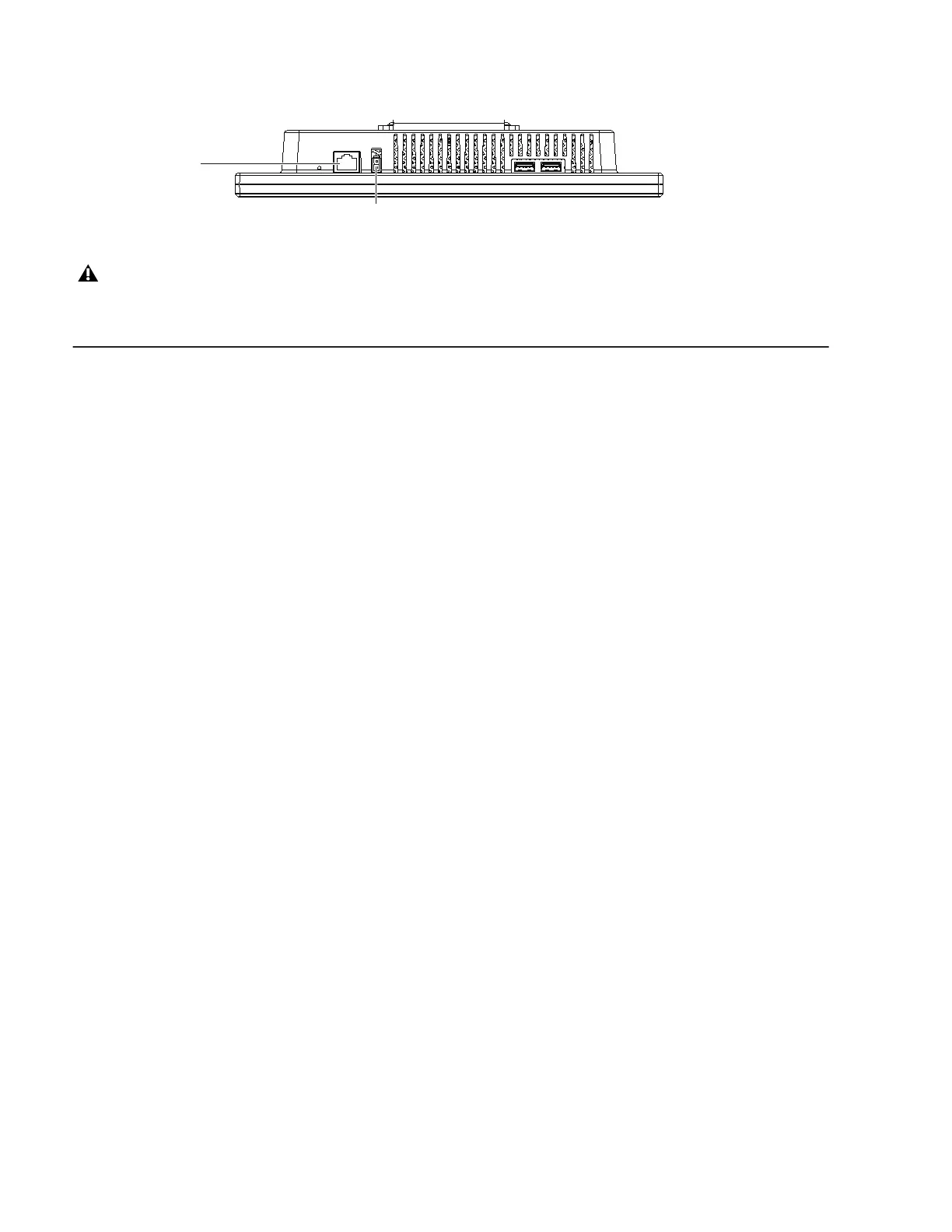Avid S6 Installation Guide60
3 Connect power and Ethernet to the connectors on the bottom of the display. Use the power cable and 12-inch Ethernet cable you
fed through the back of each chassis in “Short Ethernet Cables for Knob Modules and Display Modules” on page 46.
4 Repeat the previous steps to install other Display Modules.
How to Proceed
After all modules and Fill Panels are in place, go to Chapter 7, “Confirming Installation and Updating Software.”
Figure 42. Connectors on the bottom of the Display Module
Do not connect anything to the USB ports unless directly instructed to do so by an Avid Authorized Service provider.
Gigabit
Power
Ethernet RJ45
