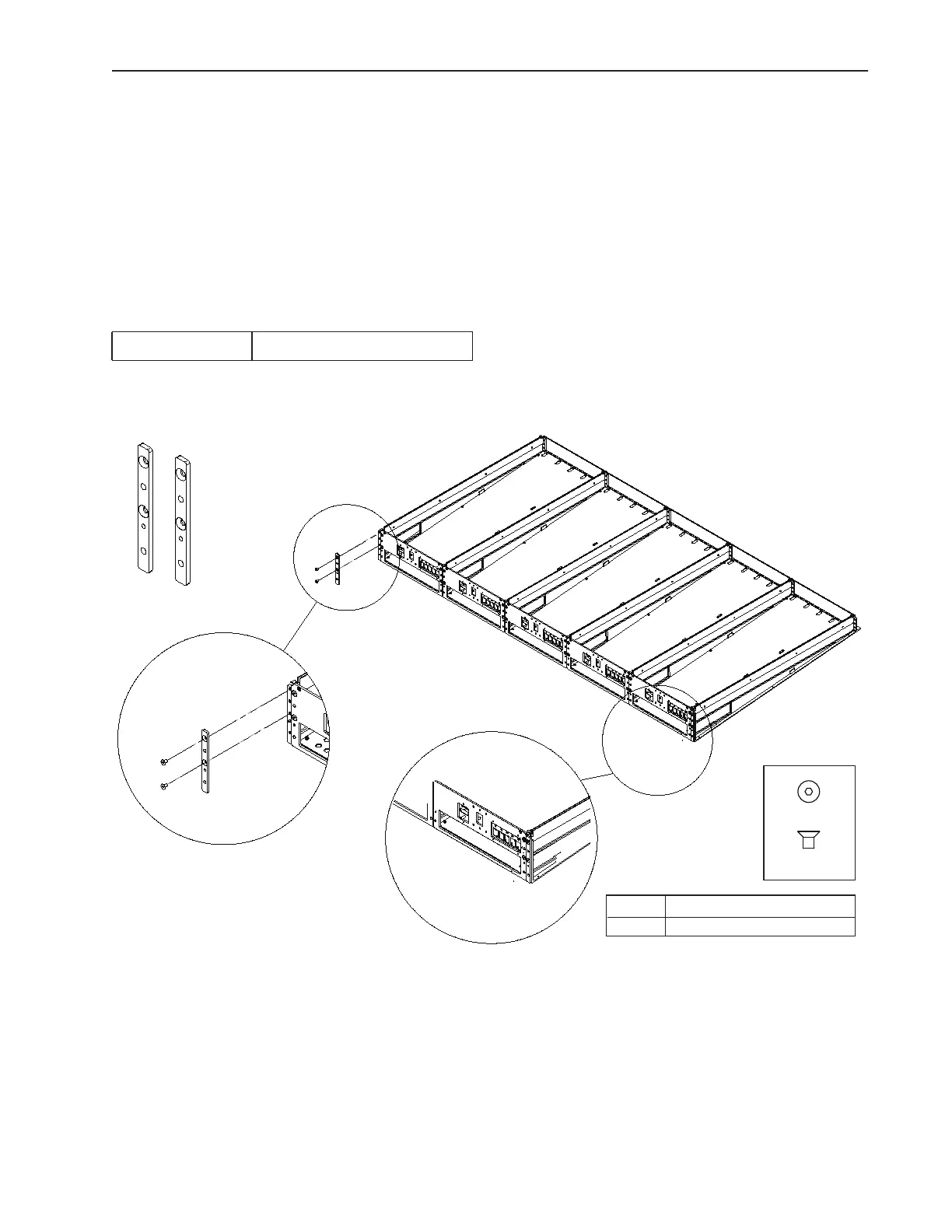Chapter 4: Assembling Frame Chassis 25
Attaching the Back Feet
After assembling the chassis, attach the back feet.
• One Back Foot is included with each Frame Chassis kit.
• Two Back Foot Mounting Spacer bars and an additional Back Foot are included in the Side Covers kit.
Install the back feet even if your system includes a Leg Frame.
Installing Back Foot Mounting Spacers
To install the two Back Foot Mounting Spacers:
1 Locate the Back Foot Mounting Spacer bars (2) included in the Side Covers kit.
2 Standing at the back of the frame, attach one Spacer bar to the left and right back corners of the frame using two Hex fasteners
per bar as shown in Figure 23. Make sure to orient the Spacer bars correctly.
Back Foot Mounting Spacer bars included in the Side Covers kit
Back Foot Spacers
7600-31390-00
Figure 23. Back Foot Mounting Spacer Bars (upper left), and attaching the Back Foot Mounting Spacer bars
(Not to scale)
M5x8 FHCS (7760-30553-00)
Fastener
M3 Hex
Tool
