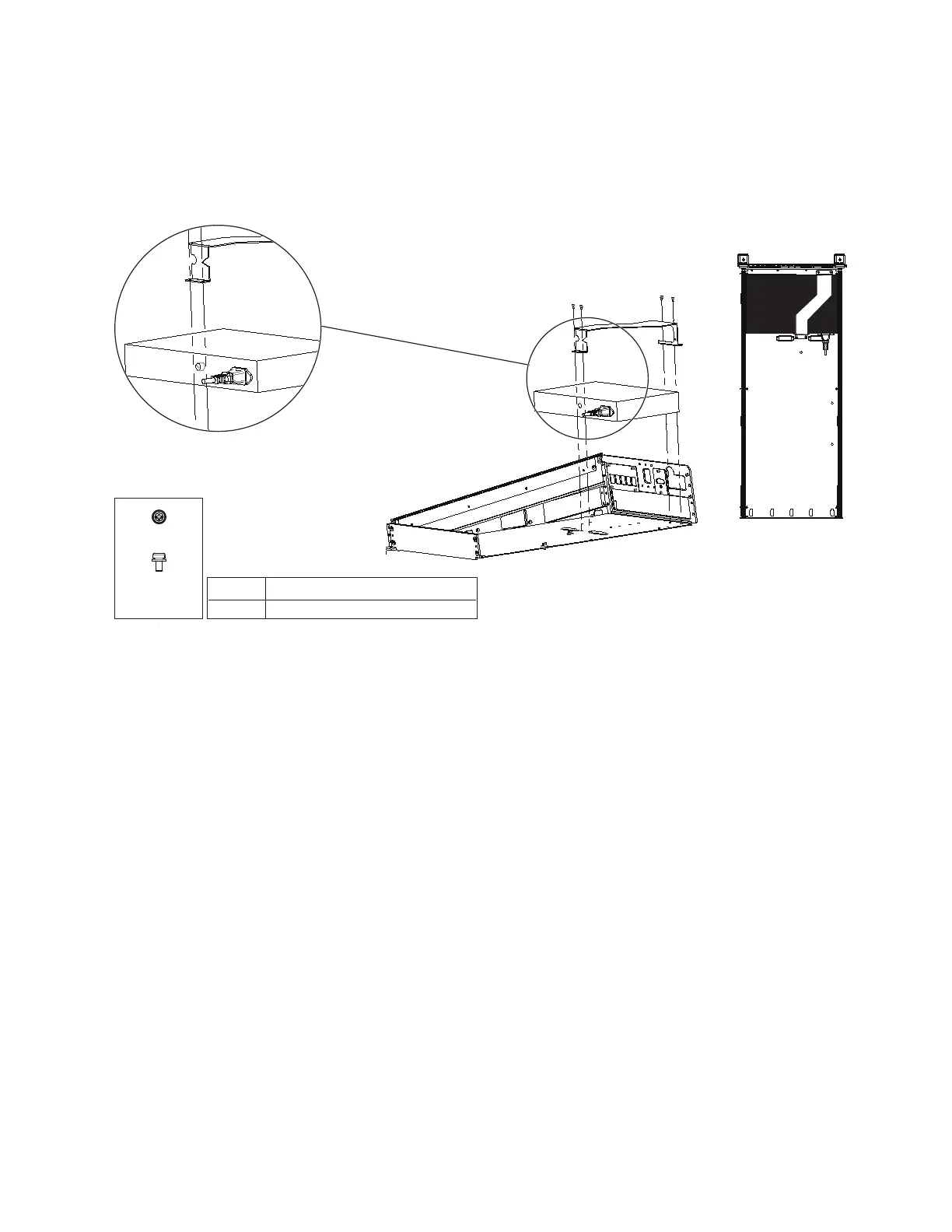Chapter 5: Installing Power and Connectivity 47
Installing the Tie-Down Bracket for the Ethernet Switch
After all Ethernet and power cables are installed, secure the Ethernet switch to its chassis using its included tie-down bracket as
shown in Figure 29. The bracket and its fasteners are included in the Ethernet Switch package.
Make sure to orient the bracket correctly so that the front of the bracket fits around the AC port and grounding post on the switch.
In Frame Chassis Small, make sure the notch at the back fits around the chassis mounting fasteners.
Figure 29. Orienting the tie-down (at left), installing the tie-down (middle) and top view after installation (right). Cable Harnesses not shown.
(Not to scale)
M3x6 SEMS (7760-30025-01)
Fastener
#1 Phillips
Tool
