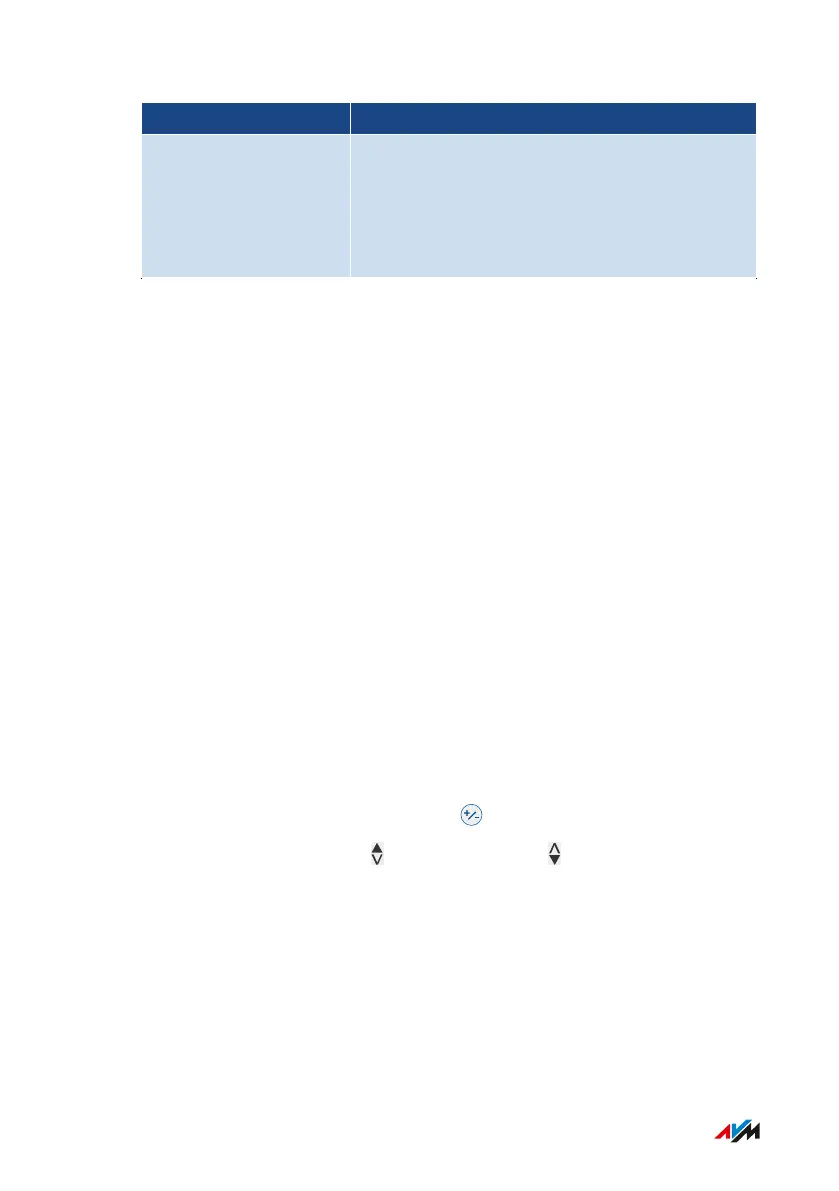Term Explanation
Network interface A network interface is the interface used to
connect a network device with a network. This
can be a wireless module for Wi-Fi connec-
tions or a network port for cabled connec-
tions.
Properties and Benefits
The table with the network connections assists you in organizing and
keeping track of the IP network:
• Overview: The table offers an overview of the entire IP network of
the FRITZ!Box.
• All connections: Every connection any network device has to the
FRITZ!Box is displayed. A connection can be established with a net-
work cable, via Wi-Fi, or over VPN.
• Idle connections: Connections that are currently inactive are dis-
played.
• Only shown here: VPN connections are displayed only in this table.
• Guest network overview: Connections to the guest network are dis-
played.
• Connection properties: Properties are displayed for every connec-
tion.
• Find devices quickly:
- Show and hide table columns:
- Sort table columns: for ascending and for descending
• Adjustable connection properties: The properties window can be
opened for each connection. Connection properties can be changed
in the properties window.
Adding a Device
You can include in the table even network devices that are not physi-
cally connected with the FRITZ!Box.
FRITZ!Box 7590 AX 146
User Interface: Home Network Menu
• • • • • • • • • • • • • • • • • • • • • • • • • • • • • • • • • • • • • • • • • • • • • • • • • • • • • • • • • • • • • • • • • • • • • • • • • • • • • • • • • • • • • • • • • • • • • • • • • • • • • • • •
• • • • • • • • • • • • • • • • • • • • • • • • • • • • • • • • • • • • • • • • • • • • • • • • • • • • • • • • • • • • • • • • • • • • • • • • • • • • • • • • • • • • • • • • • • • • • • • • • • • • • • • •
