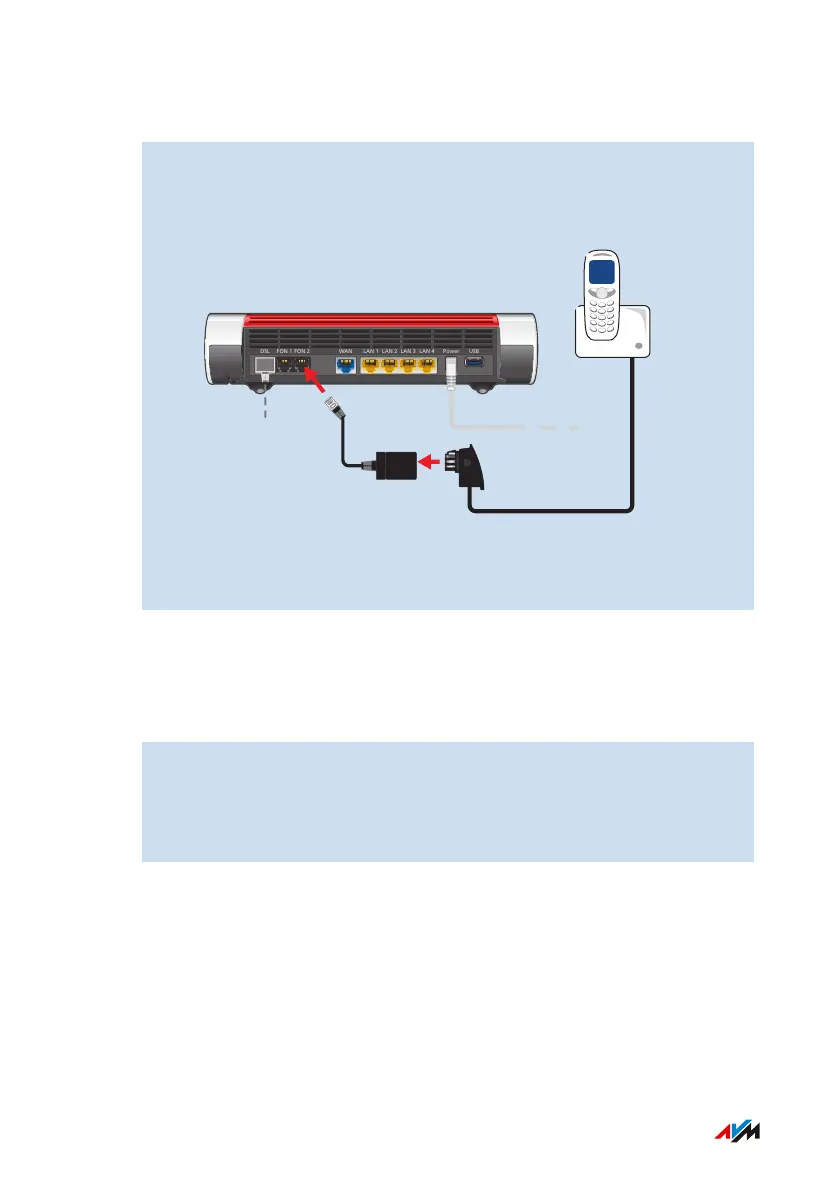Instructions: Connecting a Second Analog Telephone
1. Connect the telephone, the answering machine or the fax ma-
chine to the FON 2 socket. If the device to be connected has a TAE
connector, use the TAE/RJ11 adapter included with delivery.
USBPowerLAN 4LAN 3LAN 2LAN 1WANFON 2FON 1DSL
2. In the user interface of your FRITZ!Box: Configure the connected
device; see page85.
Instructions: Connecting an IP Telephone
IP telephones are special telephones for internet telephony (IP stands
for Internet Protocol).
1. Connect the IP telephone to the FRITZ!Box using a network cable
or connect the IP telephone with the FRITZ!Box over Wi-Fi.
2. Configure the telephone in the FRITZ!Box user interface; see
page85.
FRITZ!Box 7590 AX 82
Connecting Telephones
• • • • • • • • • • • • • • • • • • • • • • • • • • • • • • • • • • • • • • • • • • • • • • • • • • • • • • • • • • • • • • • • • • • • • • • • • • • • • • • • • • • • • • • • • • • • • • • • • • • • • • • •
• • • • • • • • • • • • • • • • • • • • • • • • • • • • • • • • • • • • • • • • • • • • • • • • • • • • • • • • • • • • • • • • • • • • • • • • • • • • • • • • • • • • • • • • • • • • • • • • • • • • • • • •
