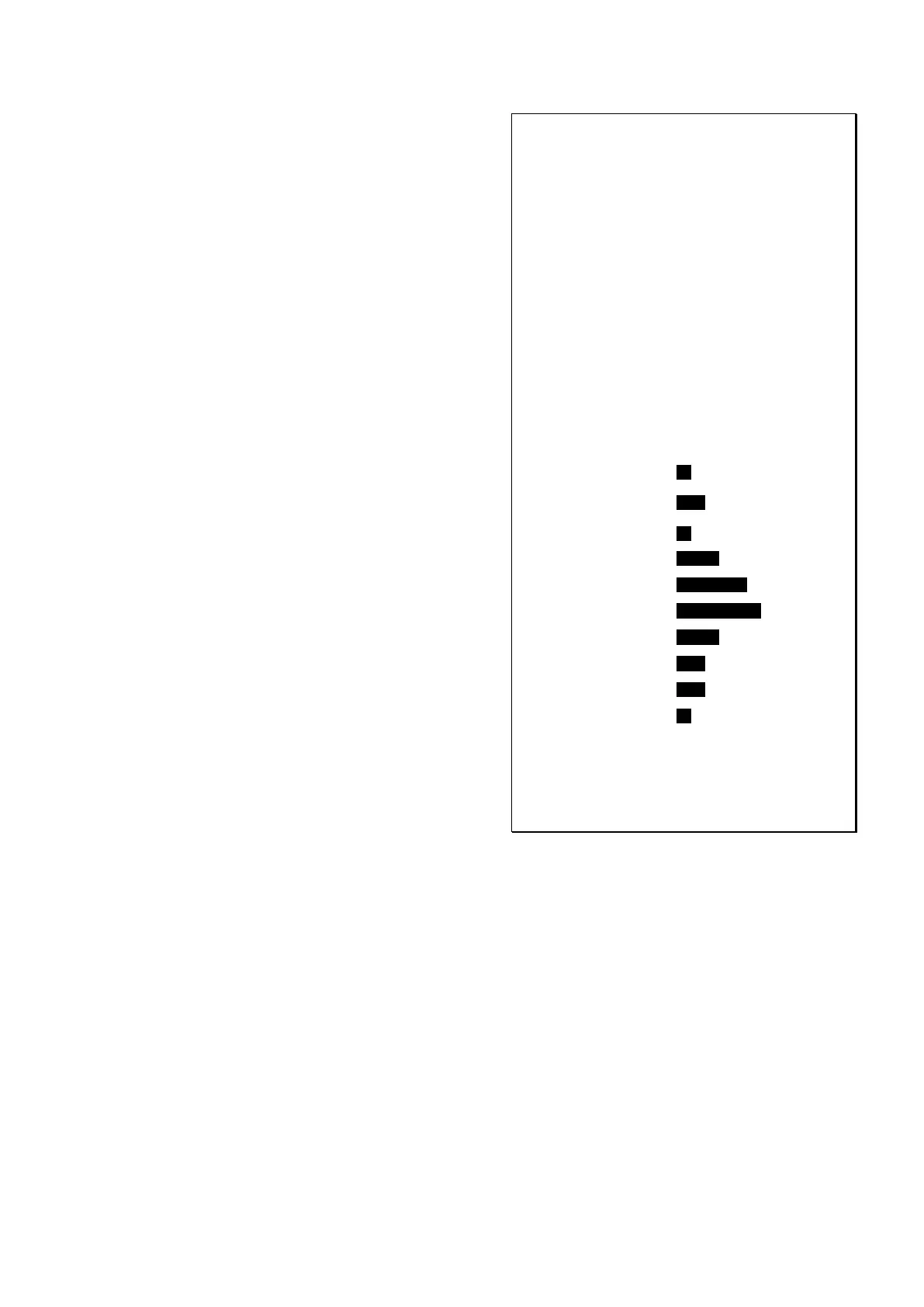52 ENGINEERING DOCUMENTATION
_____________________________________________________________________________________________
19.In order to finish working with the function
and reset results register, press MENU key,
and when "F..-tP" and "F..-0" is displayed
press
→
T
←
key.
Note: Activating TP function causes that
indicators signal exceeding limit values Qn-
2T1 and Qn+2T1.
Date: ... Time:
...
MEASUREMENT COUNT =
...
QUALIFYING AVERAGE =
...
STANDARD DEVIAT. S =
...
*HISTOGRAM*
<Qn-2T1 -n
2T1
Qn-2T1 ----------
A n
A
B n
B
C n
C
D n
D
E n
E
F n
F
G n
G
H n
H
I n
I
J n
J
Qn-2T1 ----------
>Qn-2T1 +n
2T1
RESULT : ...
CONTROLLER : _________