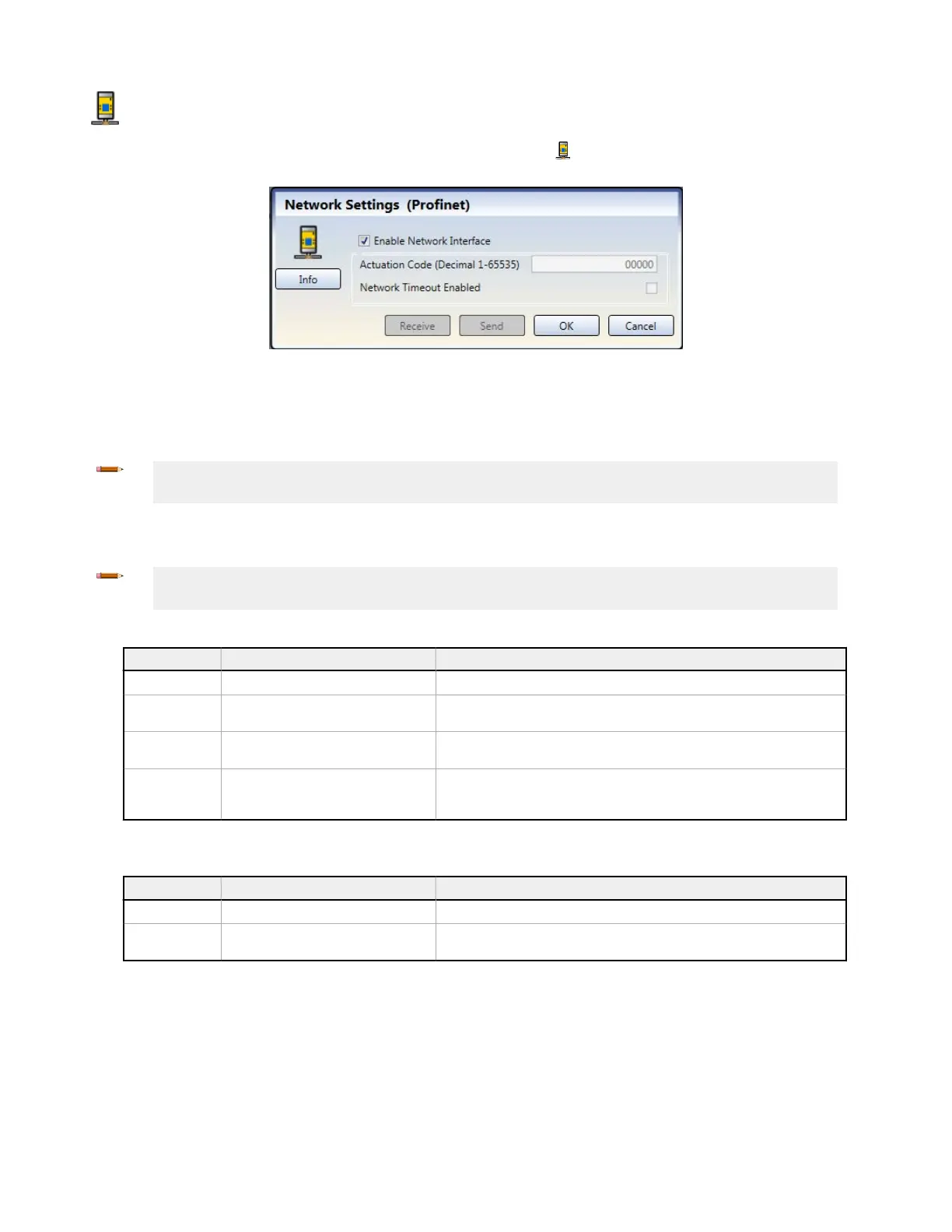Network Settings: PROFINET (XS/SC26-2 FID 2 Only and SC10-2)
After selecting the PROFINET protocol on the Industrial Ethernet tab, click Network Settings on the Software to open the
Network Settings window.
Figure 89. Network Settings—PROFINET
Click Send to write the network settings to the Safety Controller. Network settings are sent separately from the
configuration settings.
Click Network Timeout Enabled to have all configured Virtual On/Off or Virtual Mute Enable become inactive in the event of
a network timeout condition. The network timeout time is
fixed at 5 seconds.
Note: Use Password Manager to enable or disable the ability for User2 and User3 to change the network
settings.
9.8.2 EtherNet/IP Assembly Objects
Note: The EDS
file is available for download at
www.bannerengineering.com
. An Ethernet User's Guide is
available with the download.
Input (T->O) Assembly Objects
Instance ID Data Length (16-bit words) Description
100 (0x64) 8 Used to access the basic information about the Virtual Status Outputs 1–64.
101 (0x65) 104
Used to access the advanced information (including the basic information)
about the Virtual Status Outputs.
102 (0x66) 150
Used to access the fault log information and provides no Virtual Status
Output information.
103 (0x67) 35
Used to access the basic information about Virtual Status Outputs 1–256
and feedback information about Virtual Reset and Virtual Cancel Delay
inputs. Available on FID 2 Base Controllers and SC10-2.
Output (O->T) Assembly Object
Instance ID Data Length (16-bit words) Description
112 (0x70) 2 Reserved
113 (0x71) 11 Used to control Virtual Inputs (On/Off, Mute Enable, Reset, Cancel Delay).
Available on FID 2 Base Controllers and SC10-2.
Configuration
Assembly Object
The Configuration Assembly Object is not implemented. However, some EtherNet/IP clients require one. If this is
the case, use Instance ID 128 (0×80) with a data length of 0.
Set the Data Type of the communication format to INT.
Set the RPI (requested packet interval) to a minimum of 150.
XS/SC26-2 and SC10-2 Safety Controllers
104 www.bannerengineering.com - Tel: + 1 888 373 6767