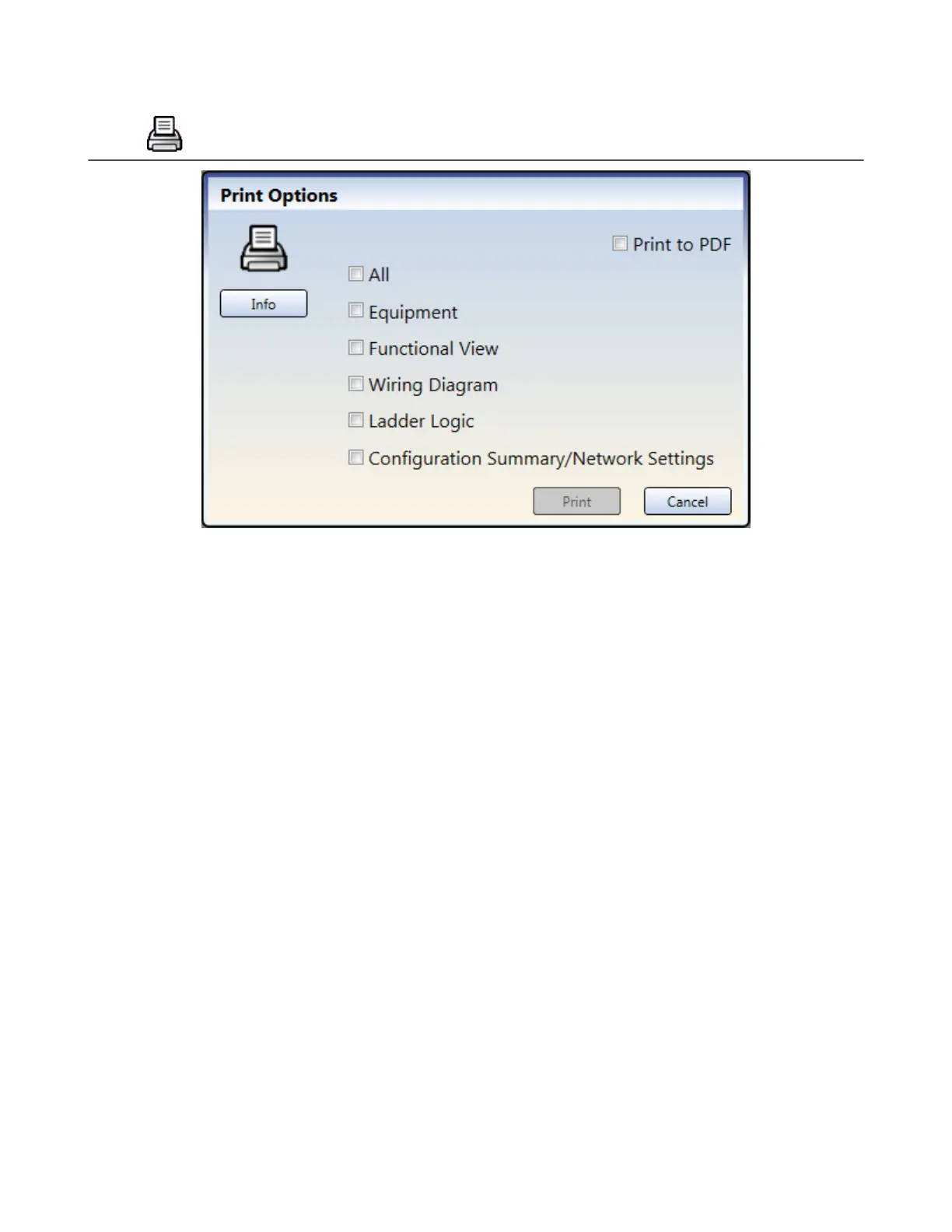9.10 Print Options
Figure 91. Print Options
The Software provides several options to print the configuration. Click Print on the toolbar to access the Print Options
window.
The following print choices are available:
• All—Prints all views, including Network Settings (in Ethernet-enabled versions)
• Equipment—Prints the Equipment tab
• Functional View—Prints the Functional View tab
• Wiring Diagram—Prints the Wiring Diagram tab
• Ladder Logic—Prints the Ladder Logic tab
• Industrial Ethernet—Prints the Industrial Ethernet tab
• Configuration
Summary/Network Settings—Prints the Configuration Summary and Network Settings (when
available)
Printing Options:
• Print to PDF—Prints the selection to a PDF file stored in a user-defined location
• Print—Opens the default Windows Print dialog and sends the selection to the user-defined printer
XS/SC26-2 and SC10-2 Safety Controllers
www.bannerengineering.com - Tel: + 1 888 373 6767 111