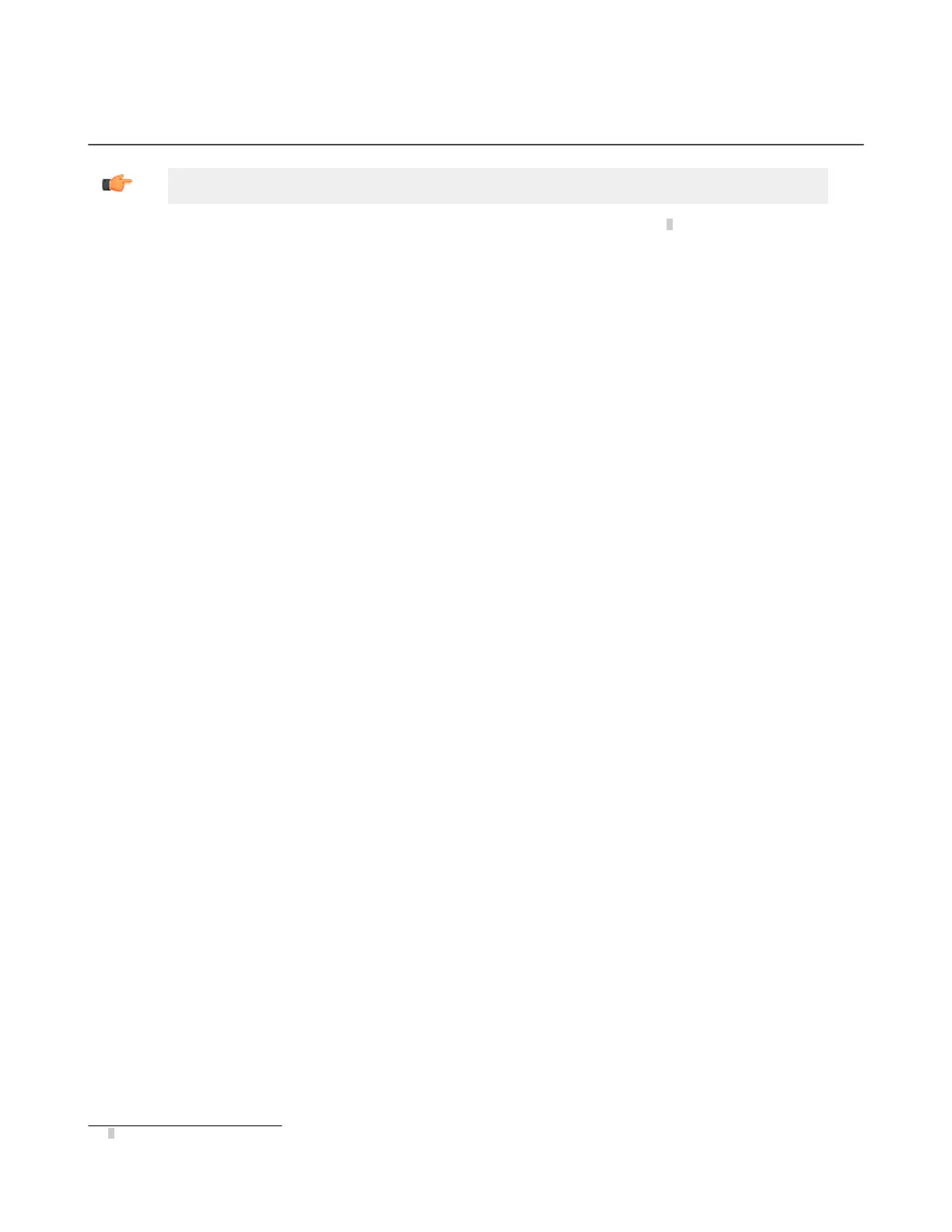5.4 PC Requirements
Important: Administrative rights are required to install the Safety Controller drivers (needed for communication with the
controller).
Operating system: Microsoft Windows 7, Windows 8 (except Windows RT), or Windows 10
2
System type: 32-bit, 64-bit
Hard drive space: 80 MB (plus up to 280 MB for Microsoft .NET 4.0, if not already installed)
Memory (RAM): 512 MB minimum, 1 GB+ recommended
Processor: 1 GHz minimum, 2 GHz+ recommended
Screen resolution: 1024 × 768 full color minimum, 1650 × 1050 full color recommended
Third-party software: Microsoft .NET 4.0 (included with installer), PDF Viewer (such as Adobe Acrobat)
USB port: USB 2.0 (not required to build configurations)
2
Microsoft and Windows are registered trademarks of Microsoft Corporation in the United States and/or other countries.
XS/SC26-2 and SC10-2 Safety Controllers
22 www.bannerengineering.com - Tel: + 1 888 373 6767