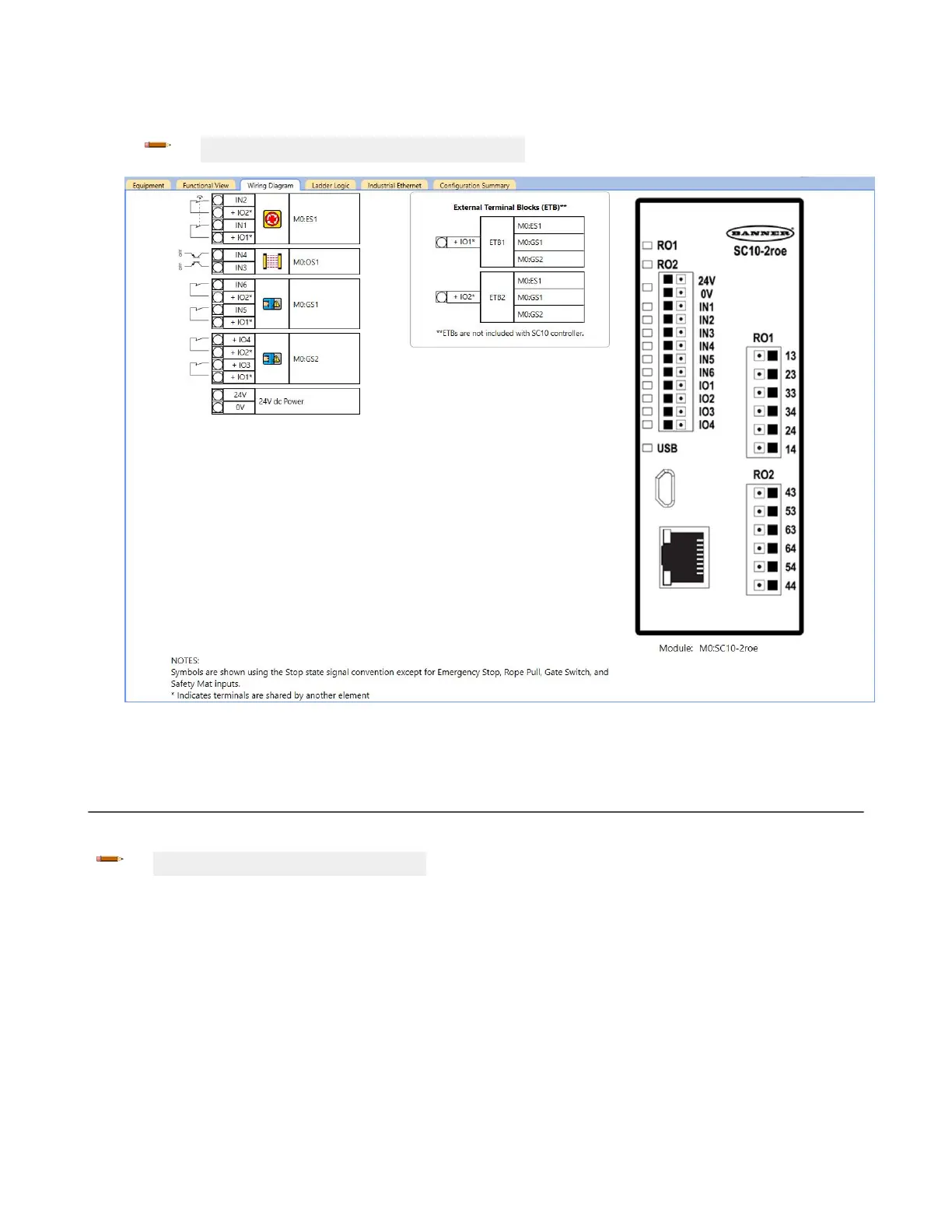13. Go to the Wiring Diagram tab, and notice that external terminal blocks (ETB) have been added to accommodate the
second Gate Switch.
Note: External terminal blocks are user-provided.
Figure 110. Wiring Diagram Tab with Three E-stop Buttons and ETBs
12.8 SC10-2 Example Configuration without Automatic
Terminal Optimization
Follow these steps for an example
configuration where the Automatic Terminal Optimization (ATO) feature is disabled.
Note: This procedure is an example only.
1. Click New Project to start a new project.
2.
Select SC10-2 Series.
XS/SC26-2 and SC10-2 Safety Controllers
www.bannerengineering.com - Tel: + 1 888 373 6767 137