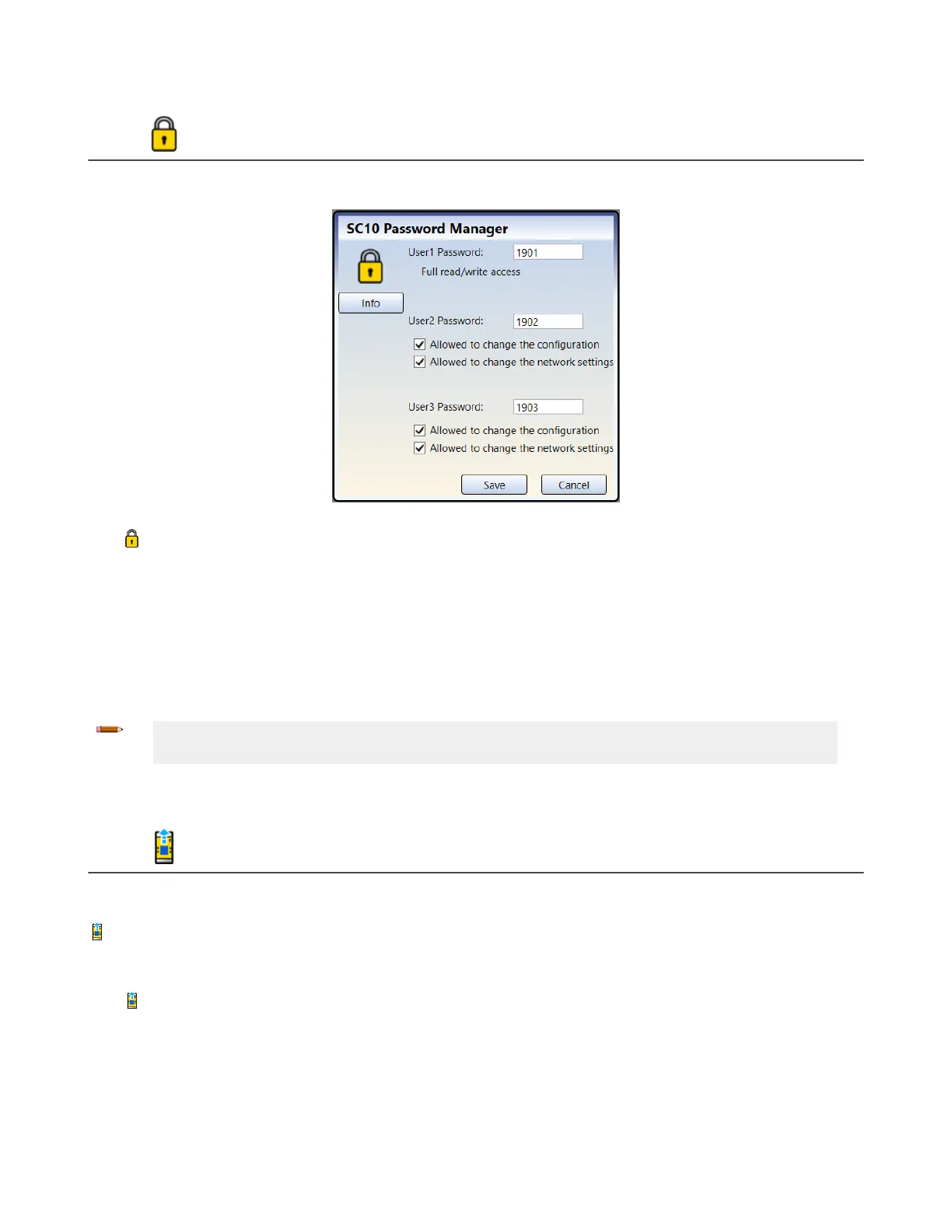9.12 SC10-2 Password Manager
Password Manager is available when a Safety Controller is connected to the PC via USB. The information shown in
Password Manager comes from the Safety Controller.
Figure 93. SC10-2 Password Manager
Click
Password Manager on the Software toolbar to edit the configuration access rights. The Safety Controller stores up
to three user passwords to manage different levels of access to the configuration settings. The password for User1 provides
full read/write access and the ability to set access levels for User2 and User3 (user names cannot be changed). The
configuration,
network settings, wiring diagrams, and diagnostic information are accessible without a password. A
configuration
stored on a PC or an SC-XM2/3 drive is not password-protected.
User2 or User3 can write the configuration to the Safety Controller when Allowed to change the configuration is enabled.
They can change the network settings when Allowed to change the network settings is enabled. Their respective passwords
will be required.
Click Save to apply the password information to the current configuration in the Software and to write the password
information to the Safety Controller.
Note: The default passwords for User1, User2, and User3, are 1901, 1902, and 1903, respectively. It is
highly recommended to change the default passwords to new values.
Only User1 can reset the SC10-2 back to the factory defaults.
9.13 Viewing and Importing Controller Data
The Banner Safety Controller Software allows viewing or copying current Safety Controller data, such as model number and
firmware
version, configuration and network settings, and the wiring diagram.
Read from Controller is available when a Safety Controller is connected to the PC via USB.
Viewing System and Network Settings Snapshot
Click Read from Controller on the Software toolbar. The current Safety Controller settings are displayed:
• Configuration Name
• Configuration CRC
•
Date Confirmed
• Time confirmed
• Author
•
Project Name
• IP Address
•
Subnet mask
• Gateway address
• Link speed and duplex mode
• MAC ID
XS/SC26-2 and SC10-2 Safety Controllers
www.bannerengineering.com - Tel: + 1 888 373 6767 113