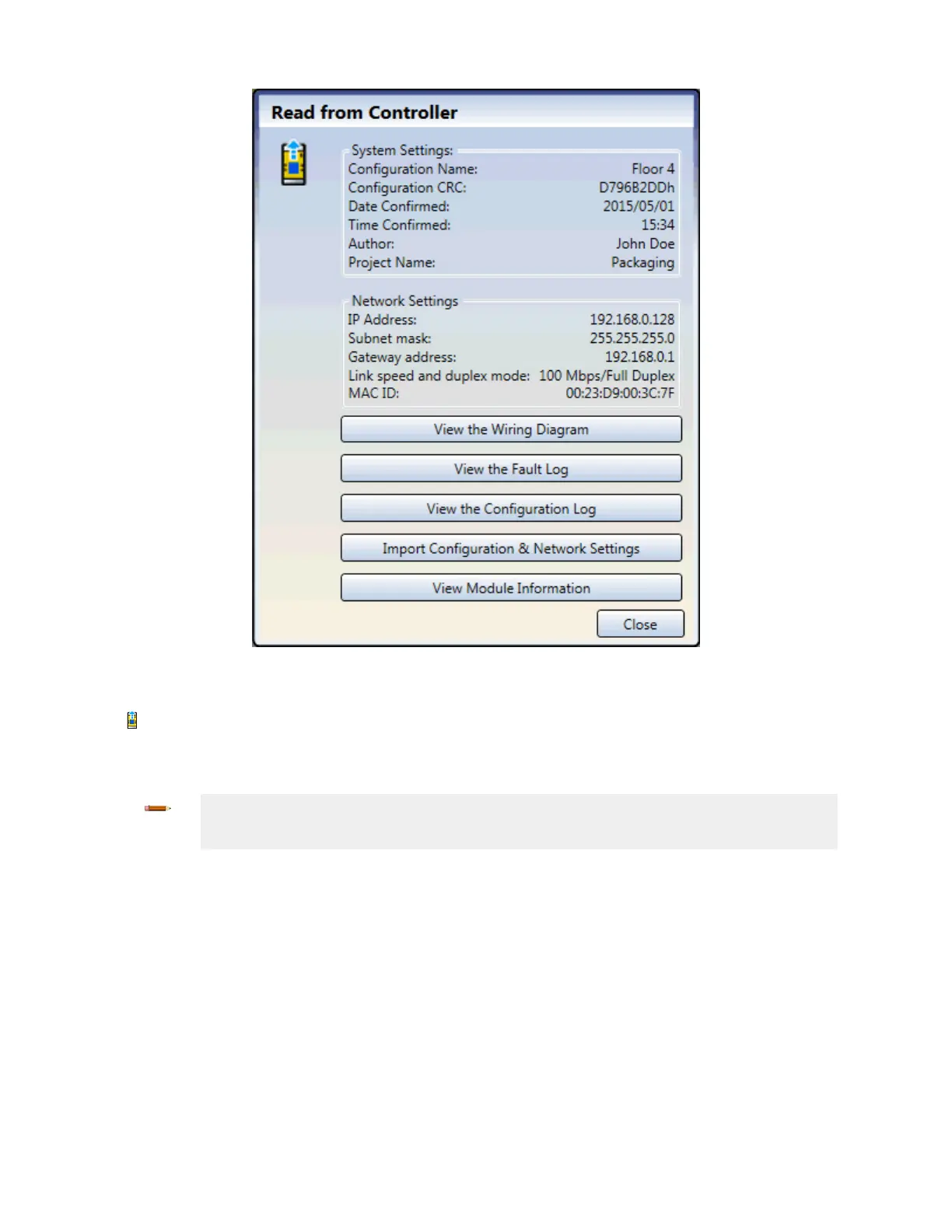Figure 94. Viewing System and Network Settings Snapshot
Viewing and Importing Controller Data
Click
Read from Controller to view:
• Wiring Diagram—Removes all other tabs and worksheets from the Software and displays only Wiring Diagram and
Equipment tabs
• Fault Log—History of the last 10 faults
Note: Fault Log numbering increases up to 4,294,967,295 unless the Safety Controller power cycle
is performed, in which case the numbering is reset to start at 1. Clearing the Fault Log (either via
the Software or the onboard interface) removes the log history but retains the numbering.
• Configuration Log—History of up to 10 most recent configurations (only the current configuration can be viewed or
imported)
• Module Information
Click Import Configuration & Network Settings to access the current Safety Controller
configuration and network settings
(depends on user access rights, see
XS26-2 Password Manager
on page 112).
XS/SC26-2 and SC10-2 Safety Controllers
114 www.bannerengineering.com - Tel: + 1 888 373 6767