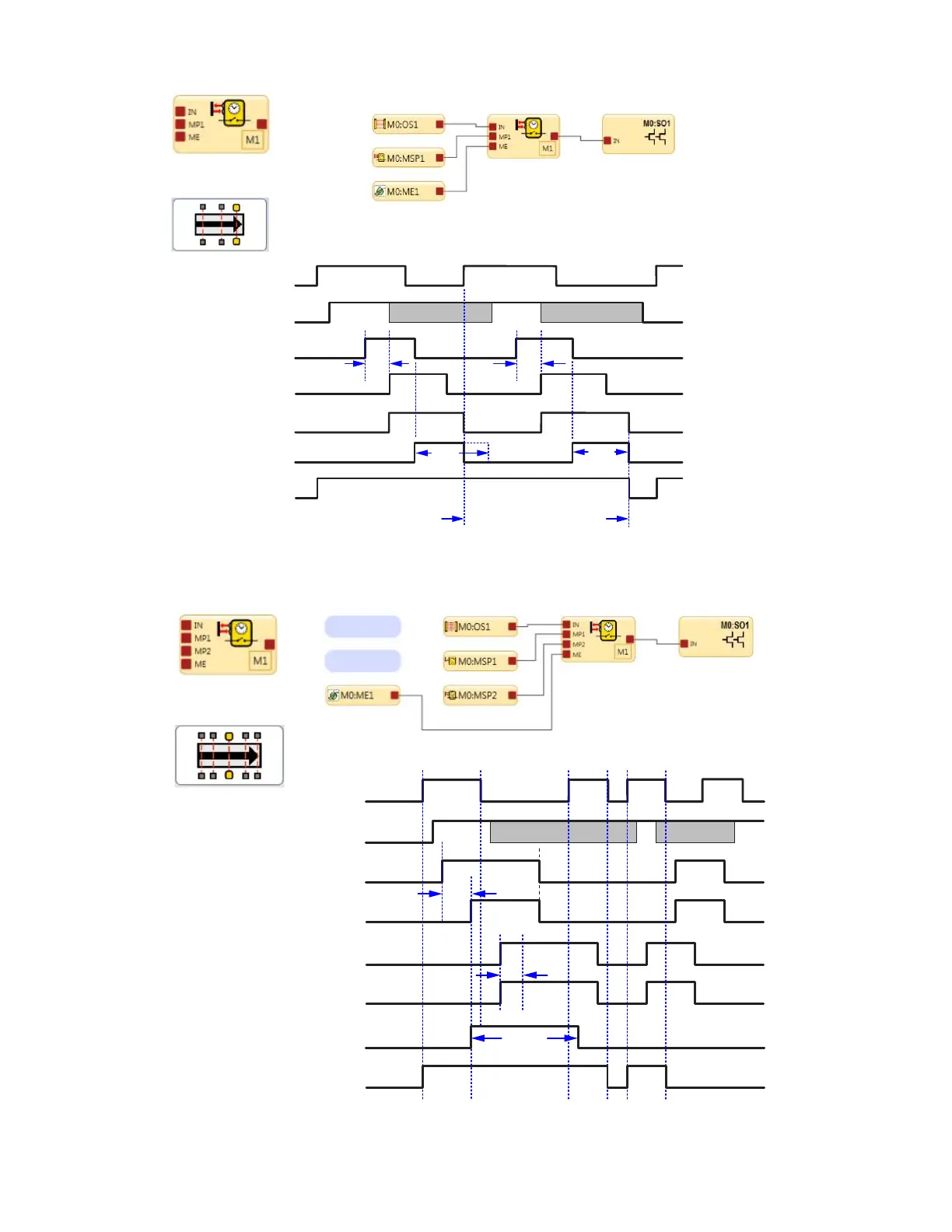Mute Function
One Way - 1 Sensor Pair
Max.
Time
Max.
Time
Max.
T
ime
Max.
Time
< 3s< 3s
Mute ends due to
defined
area going clear
Mute ends due to
defined area going clear
Note: MO:OS1 must
be blocked before either MSP1-1 or MSP1-2 clears.Note: MO:OS1 must be blocked before either MSP1-1 or MSP1-2 clears.
End Delay Timer
M0:SO1
M0:OS1
Mute
M0:ME1
M0:MSP1-1
M0:MSP1-2
< 3s< 3s
Mute ends due to
Mute Delay timeout
Mute ends due to
Mute Delay timeout
On or Off
On or Off
Figure 72. Timing Diagram—One-Way Muting Block, One Muting Sensor Pair
Max.
Time
Max.
Time
< 3s< 3s
< 3s< 3s
M0:MSP2-1
M0:MSP2-2
Mute Time Limit
M0:SO1
M0:OS1
M0:ME1
M0:MSP1-1
M0:MSP1-2
Mute Function
One Way - 2 Sensor Pair
On or Off On or Off
Figure 73. Timing Diagram—One-Way Muting Block, Two Muting Sensor Pairs
XS/SC26-2 and SC10-2 Safety Controllers
90 www.bannerengineering.com - Tel: + 1 888 373 6767