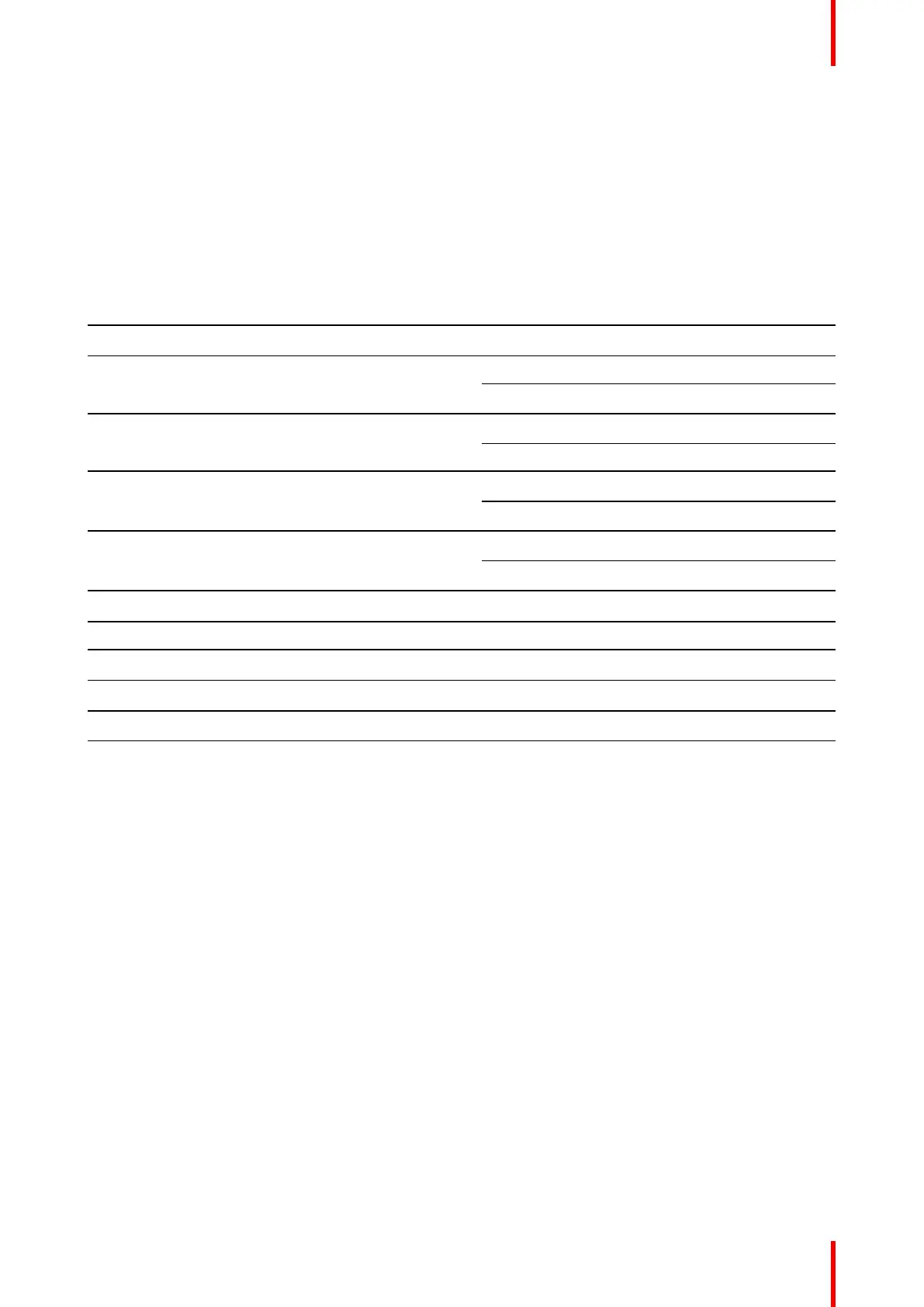11R5917517 /00 ClickShare CB Core, CB Pro
1.4 Network deployment requirements
About requirements
Certain ports and communication protocols must be opened or allowed through the enterprise firewall. These
ports are required for ClickShare to communicate and function efficiently.
Required ports
Contact the local IT responsible to open the following required ports:
Sender/receiver Protocol Ports
ClickShare Button (wireless presentation) TCP 2345; 6544
ClickShare desktop and mobile app (wireless
presentation)
TCP 6541 - 6545
UDP 5353; 1900
Wireless conferencing TCP 1235; 9999
UDP 1234
AirPlay TCP 4100 - 4200; 700; 7100; 47000
UDP 4100 - 4200; 5353
Google Cast TCP 8008; 8009; 9080
UDP 1900; 5353; 32768; 61000
ClickShare configurator TCP 80; 443
XMS Cloud TCP 443
XMS Edge TCP 4003
Auto-update TCP 80; 443
SNMP UDP 161; 162
REST API TCP 4003
Required firewall rules
Add the following rules to the firewall:
• XMS Cloud, outbound TCP port 443 to:
- xms.cloud.barco.com
- *.azure-devices.net
- *.core.windows.net
- global.azure-devicesprovisioning.net
• Auto-update, outbound TCP port 443 to:
- update.cmp.barco.com
- assets.cloud.barco.com
• MyBarco portal, outbound TCP port 443 to:
- *.barco.com
Getting started