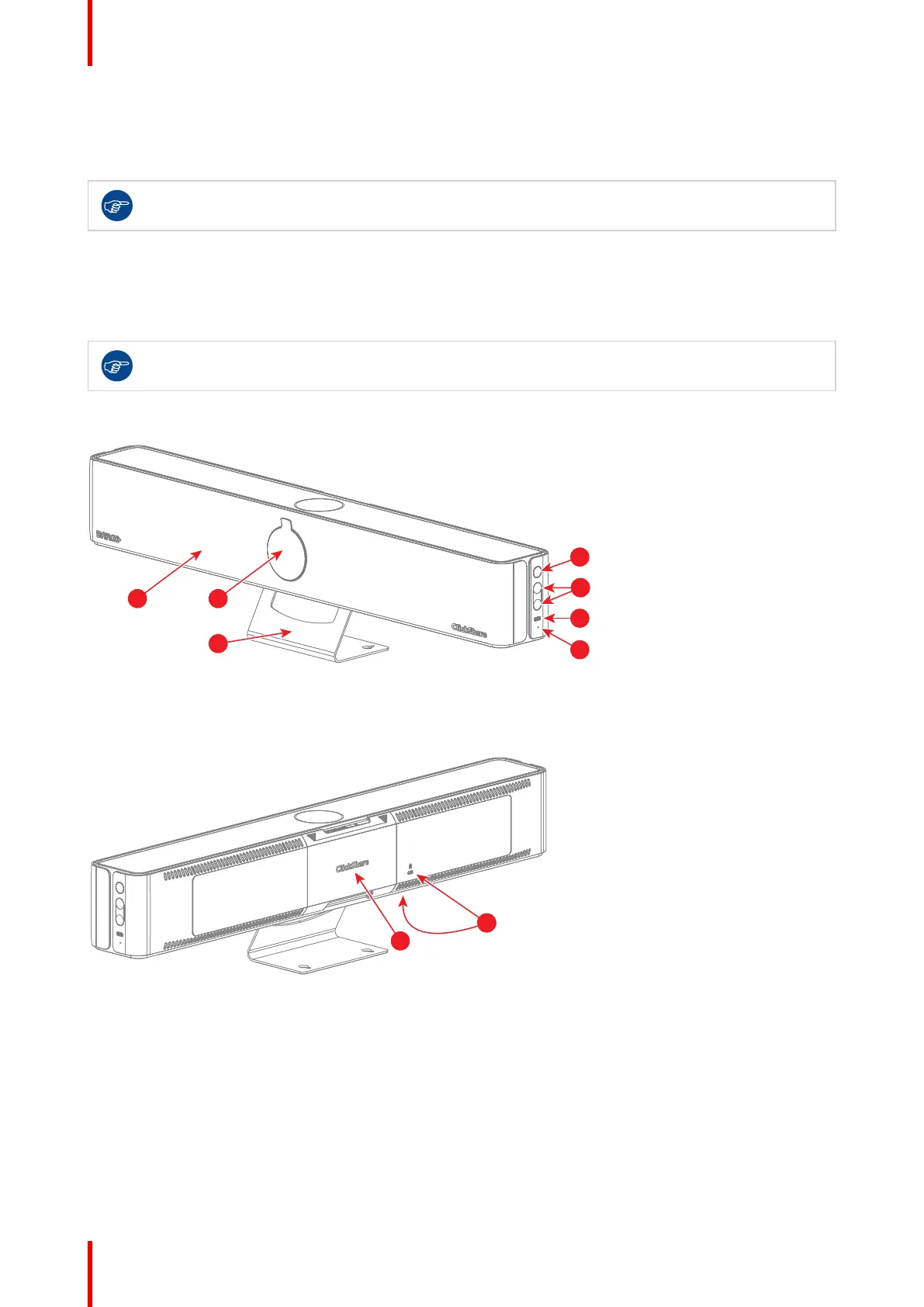R5917517 /00 ClickShare CB Core, CB Pro14
2.1 The collaboration bar
What is a collaboration bar
The ClickShare collaboration bar is referred to as “Base Unit” throughout the manual.
The collaboration bar controls and enables the functionality of the ClickShare. It has a camera, speakers,
microphones and ultrasound speaker built-in. There are two variants of the bar available:
• The CB Core, enabling an essential ClickShare experience.
• The CB Pro, enabling the complete ClickShare experience.
CB Core, CB Pro are only compatible with generation 4 Buttons! For more information, see “The
conferencing Button”, page 17.
Collaboration bar components
Image 2–1 Front view with lens cover attached
1 Front cover
2 Camera lens cover
3 Wall mount/stand
4 Power button
5 Volume control
6 USB-C port for pairing Button(s)
7 Reset button
Image 2–2 Back view with cable cover attached
8 Cable cover
9 Kensington lock
Removing the cable cover gives access to the connections and ports.
CB Core, CB Pro introduction
