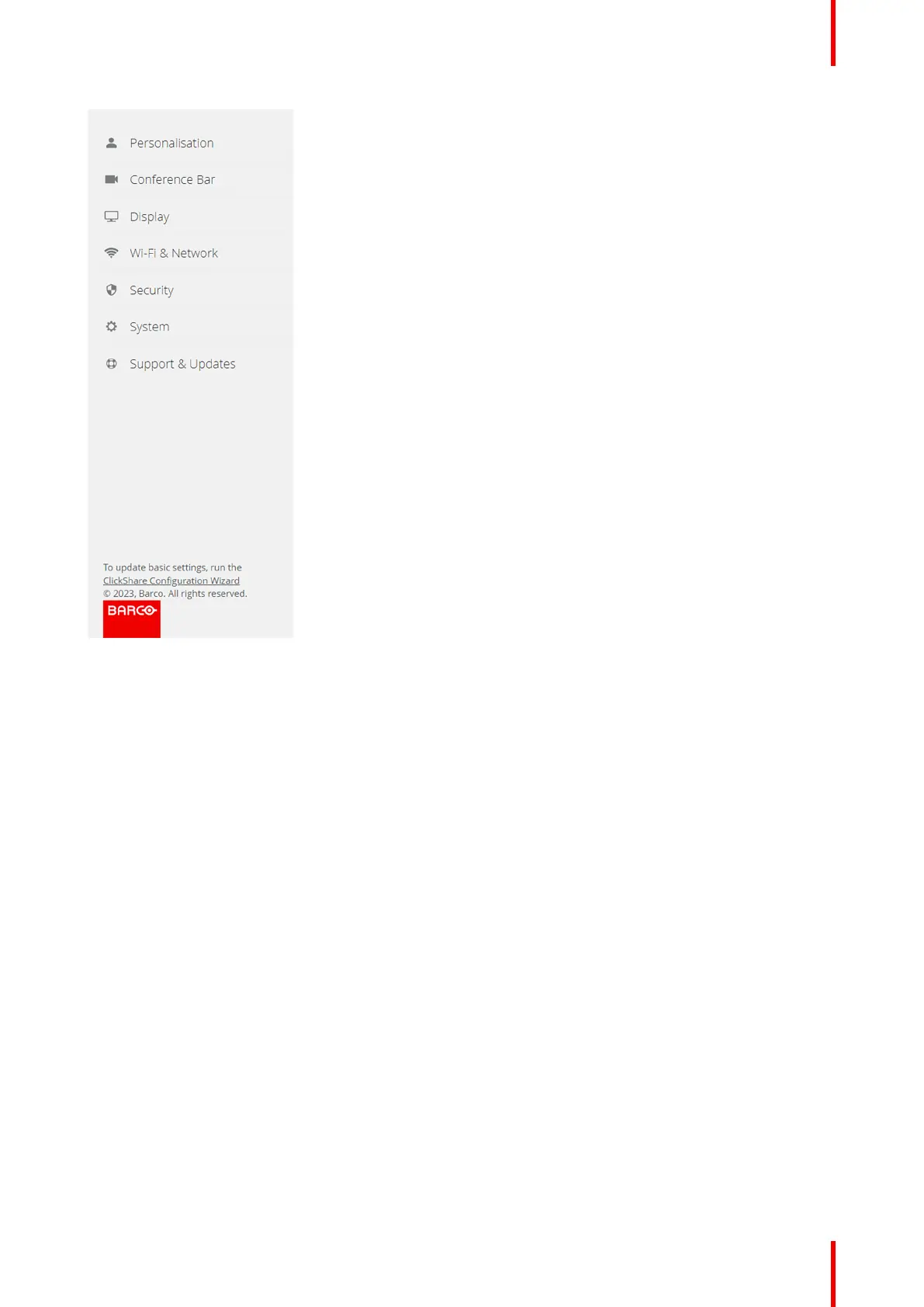53R5917517 /00 ClickShare CB Core, CB Pro
Image 5–6 Example of the side bar
Configuration wizard
At the bottom of the side bar, a link to the configuration wizard is shown at all times. Use this link when an
initial setup flow of the configurator, as described in “The ClickShare configuration wizard”, page 35, could be
beneficial.
5.2.4 Main window
About main window
All settings, information and options will be shown here. The content shown is heavily dependant on both the
subcategory that is selected and the options/settings that are currently set. The main window uses varying
elements to control and modify settings. Each having different functionality and intent:
• Input field
• Push button
• Checkbox
• Radio button
• Drop-down list
• Slider with a red dot
Input field
When something must be typed or entered an input field will be present. When the input field is empty, some
basic text that reference what is expected or needed to be entered could be visible.
Enter the required information into the input field by clicking inside the box.
ClickShare configurator
