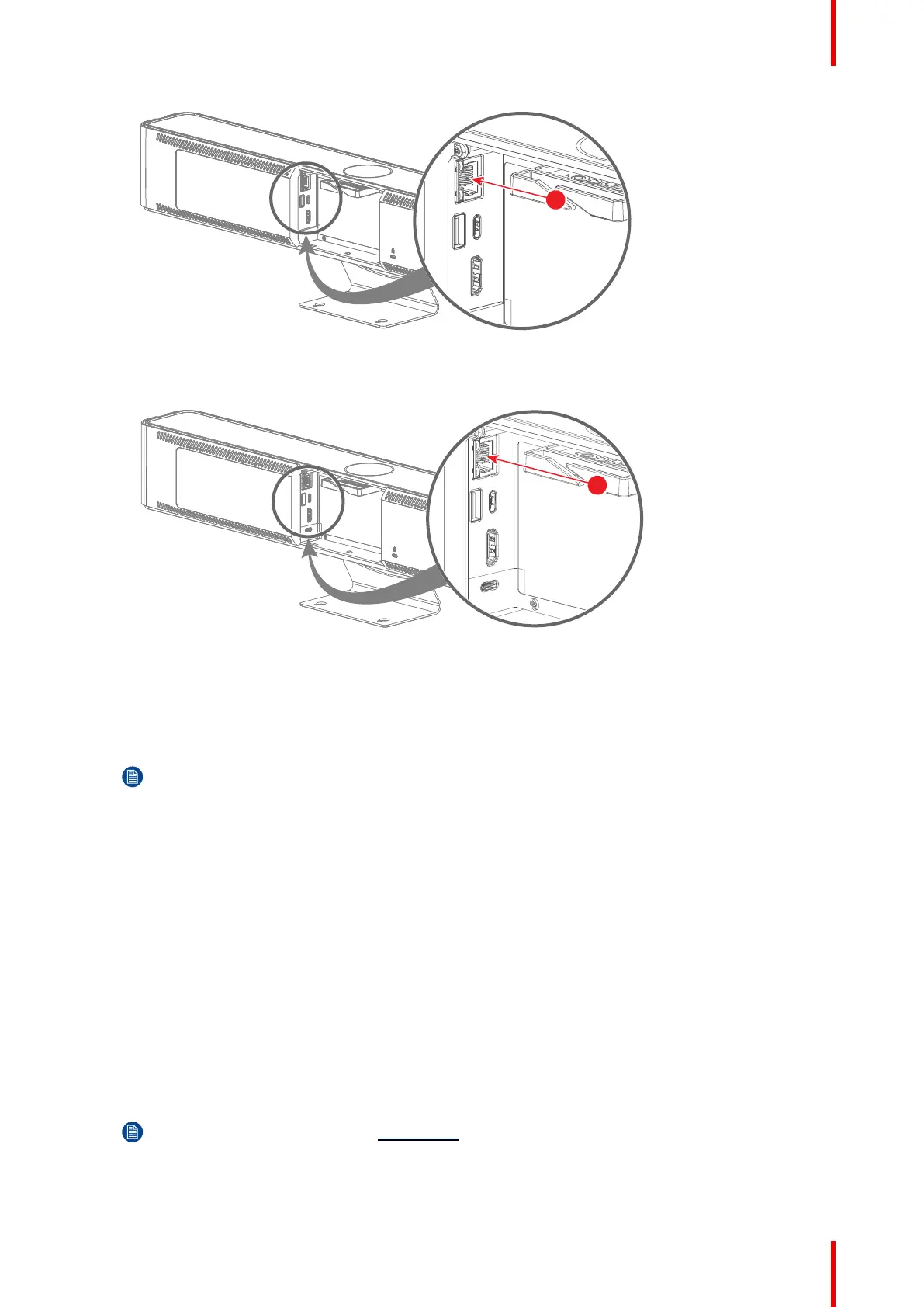31R5917517 /00 ClickShare CB Core, CB Pro
Image 4–19 Where to connect the LAN cable
1 LAN cable
• For CB Pro:
Image 4–20 Where to connect the LAN cable
1 LAN cable
3. Route the cable(s) through the cable binder. (optional)
4. Find the IP address that was assigned to the Base Unit by the network.
5. Navigate to the IP address with a browser of choice.
Note: Depending on the configuration of the browser, a security warning could be displayed. To
prevent this warning in the future, see “HTTP encryption”, page 80.
6. To initialize the configurator see “The ClickShare configuration wizard”, page 35
7. Close the cable cover at the back of the Base Unit when no further connections must be made.
4.3.4 Connecting over Wi-Fi
About Wi-Fi connection
A Wi-Fi network will be setup by the Base Unit from the moment it has booted up.
How to connect
1. Ensure the Base Unit is powered on, for more info see “Connecting the power”, page 26
2. Connect with your wireless device to the SSID and enter the password.
The default SSID is “ClickShare-[serial number]” and the default password is “clickshare”
3. Navigate to the IP address of the Base Unit with a browser of choice.
Note: The default IP address is“192.168.2.1”.
Installing CB Core, CB Pro
