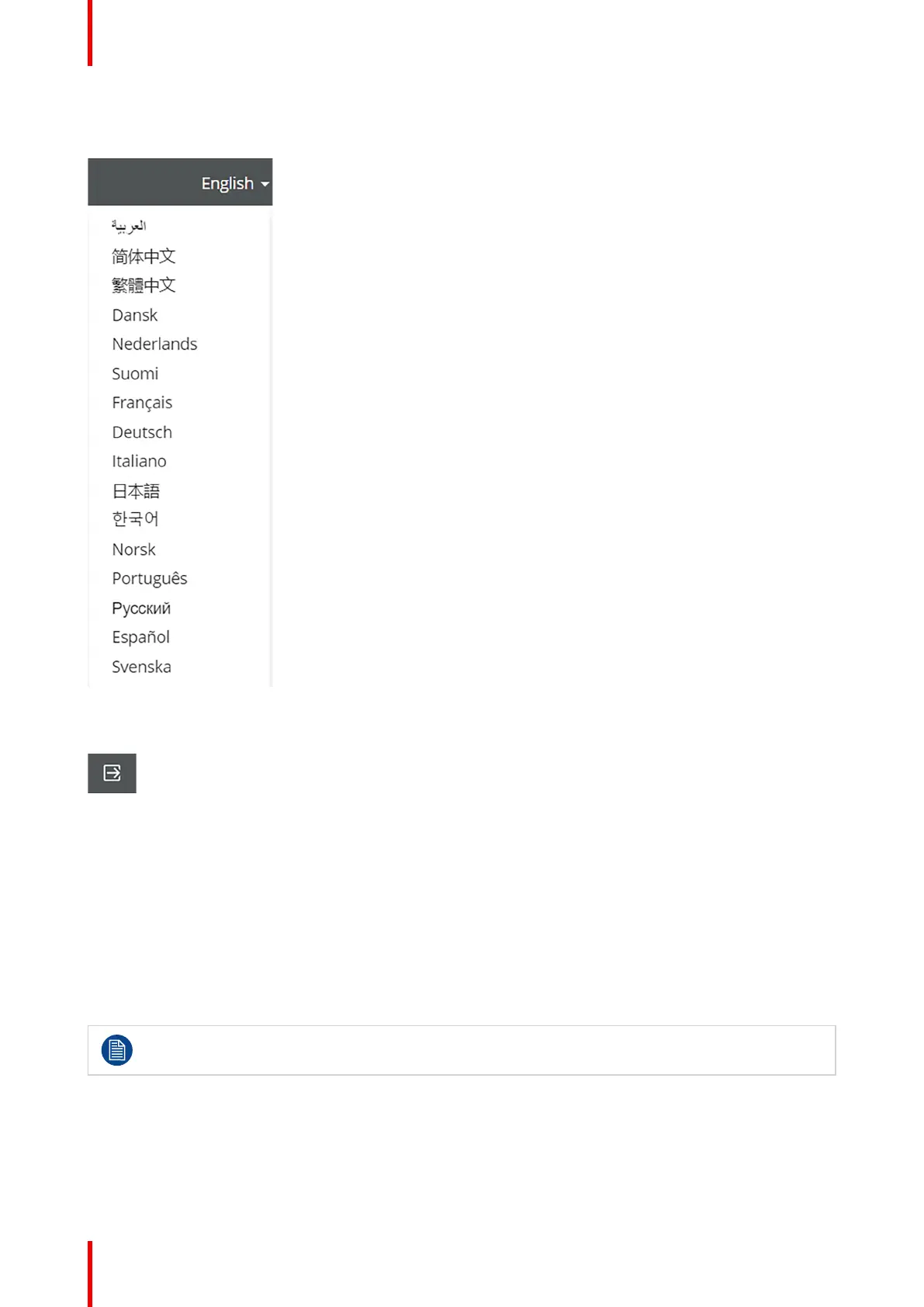R5917517 /00 ClickShare CB Core, CB Pro52
Change the language by clicking on the name of the current display language or by clicking on the downwards
arrow to the right of said text.
Image 5–4 Example of the language selector and the available languages
About logout
Image 5–5 Logout icon
Logging out can be done by clicking the icon to the right of the language selector downwards arrow. When
logged out, the configurator will be redirected to the log in page and request a sign in.
5.2.3 Side bar
Overview
The side bar or navigation bar contains the menu structure of the configurator. Every setting and options that
can be viewed or modified is subdivided in its own category with subcategories. Navigating through these
(sub)categories will impact what gets show on the main window. Only the currently opened category will show
its subcategories.
Navigating through the (sub)categories can cause unsaved changes to be lost. Always verify that
changes have been applied before switching to another (sub)category!
ClickShare configurator
