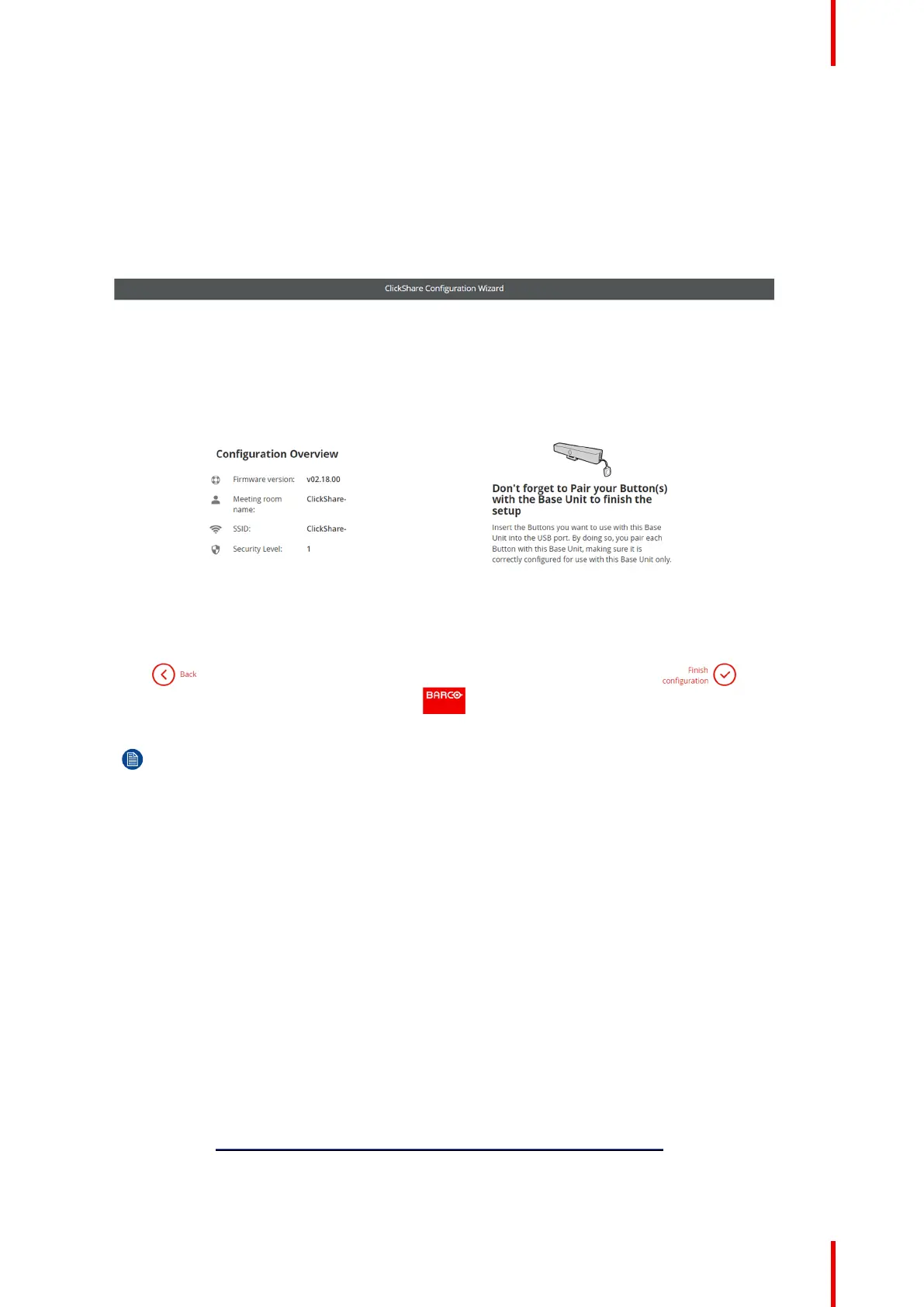41R5917517 /00 ClickShare CB Core, CB Pro
To activate the 5 year warranty with SmartCare, registration in XMS Cloud is required. There are two ways
to register on XMS Cloud:
• Pc registration: click the link below the QR code to start the registration process. For more
information, see “Pc onboarding”, page 42.
• Mobile registration: scan the QR code on screen or on the card that is included in the box. For more
information, see “Mobile onboarding”, page 43
13. An overview of the chosen setup is shown on the last page. Click “finish configuration” to complete the
initial setup.
Image 4–33 Example of the overview page
Note: If a setting is wrong or something needs to be changed, click the “back” button until the
desired chapter is reached.
It is possible to go back and forth between every setting at any time.
A warning might be given depending on the changes, click “finish configuration” in the pop-up to
continue or click “back” to modify the settings again.
The configurator homepage will be shown with confirmation that the system has been successfully
configured!
4.5.3 XMS Cloud registration
About registration
Registering the Base Unit allows for more control, more features to be available and a 5 year SmartCare
package.
A SmartCare package includes:
• 5-year coverage for hardware
• Increased service levels
• XMS for management
• 5-year analytics management
For more info, see https://www.barco.com/en/clickshare/apps-accessories/smartcare.
Installing CB Core, CB Pro
