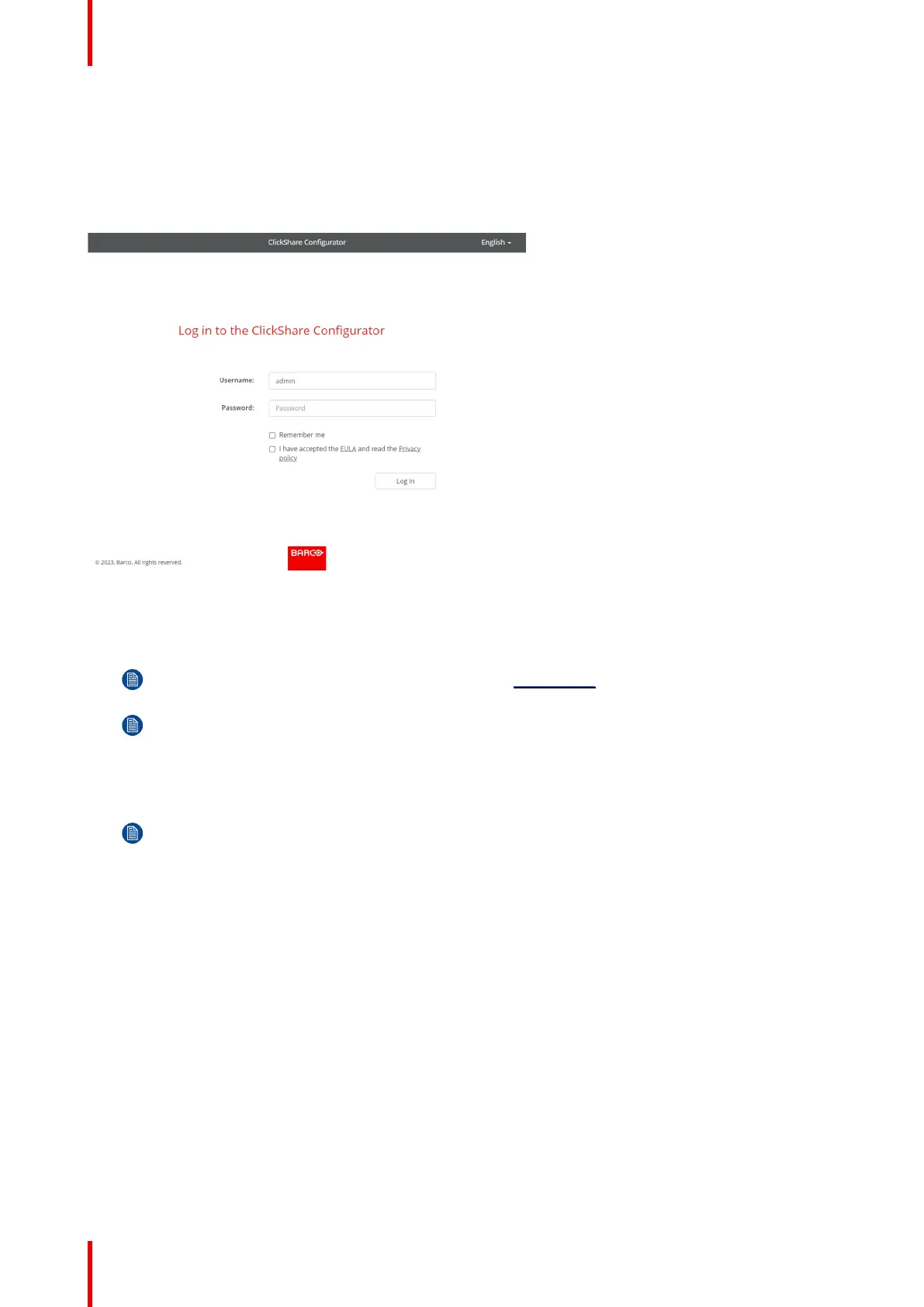R5917517 /00 ClickShare CB Core, CB Pro50
5.1 Login page
About login
Before getting access to the configurator, a login screen will be shown requesting to log in with a username
and password.
Image 5–1 Example of the login page of the ClickShare configurator
How to log in
1. Navigate to the configuration page through a browser of choice.
Note: The default IP address of the configurator is: “192.168.2.1”.
Note: Depending on the configuration of the browser, a security warning could be displayed. To
prevent this warning in the future, see “HTTP encryption”, page 80.
2. Select a desired display language from the language selector at the top right. (optional)
3. Fill out the username and password.
Note: The default username and password are both “admin”.
4. Have the configurator remember the entered username and password by checking the box in front of
“Remember me”. (optional)
5. Read the linked EULA and Privacy policy, then click the checkbox to accept the terms.
6. Click the “Log in” button to sign in.
When successfully logged in, the homepage of the configurator will be shown.
ClickShare configurator
