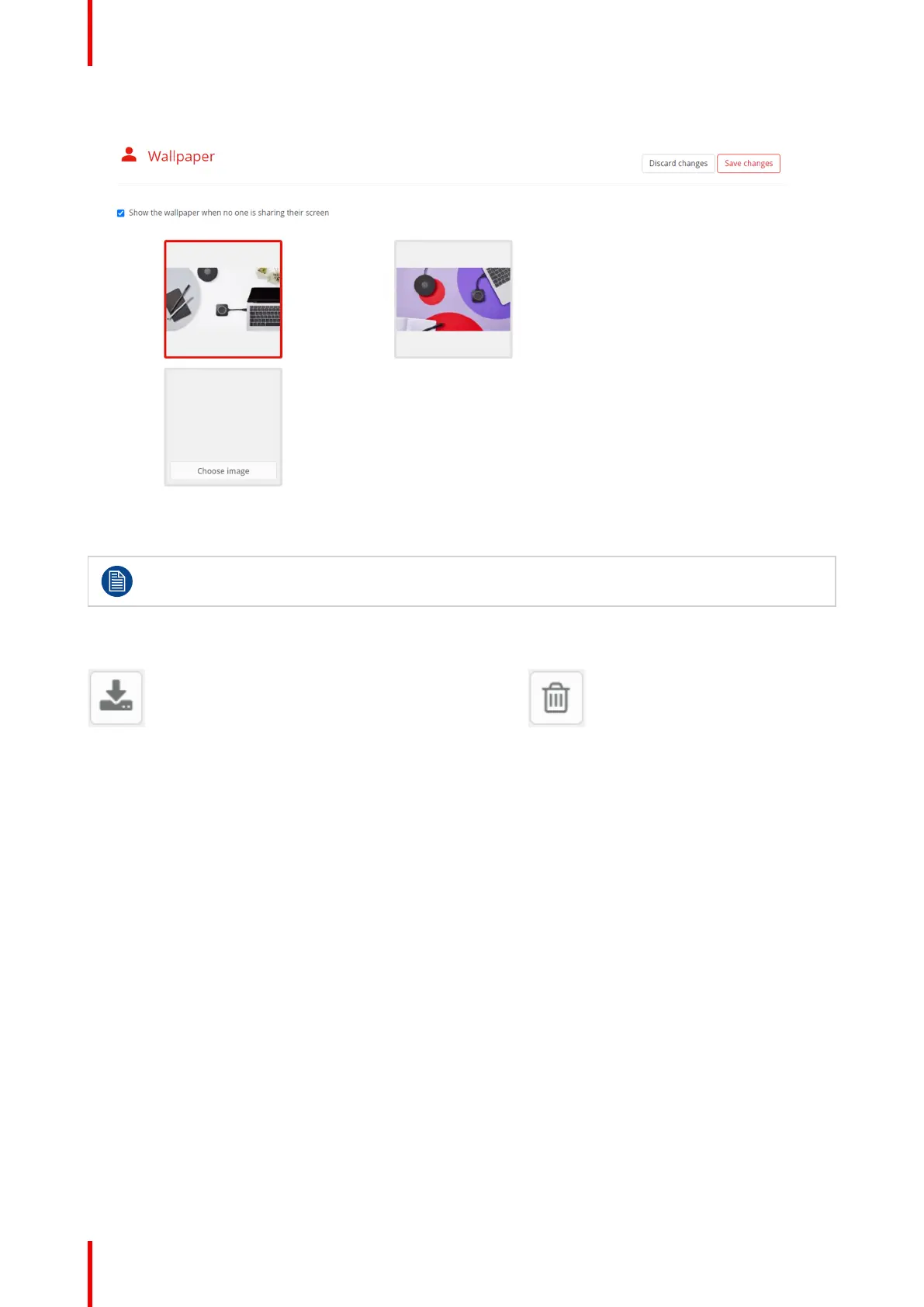R5917517 /00 ClickShare CB Core, CB Pro60
Image 5–23 Example of the wallpaper page in the configurator
Click the “Save changes” push button, to commit the modifications to the Base Unit.
Remove or download a wallpaper
Image 5–24 Download icon while hovering over a
wallpaper
Image 5–25 Trash can icon while hovering over a
custom wallpaper
Hovering over a wallpaper will reveal the hidden icons for downloading and deleting that wallpaper. Only
custom wallpapers can be deleted!
5.4.3 Configuration files
About configuration files
Configuration files can save settings and history of a Base Unit. These files allow for a quick restore of settings
on the same Base Unit or to transfer settings to other similar Base Unit(s).
ClickShare configurator
