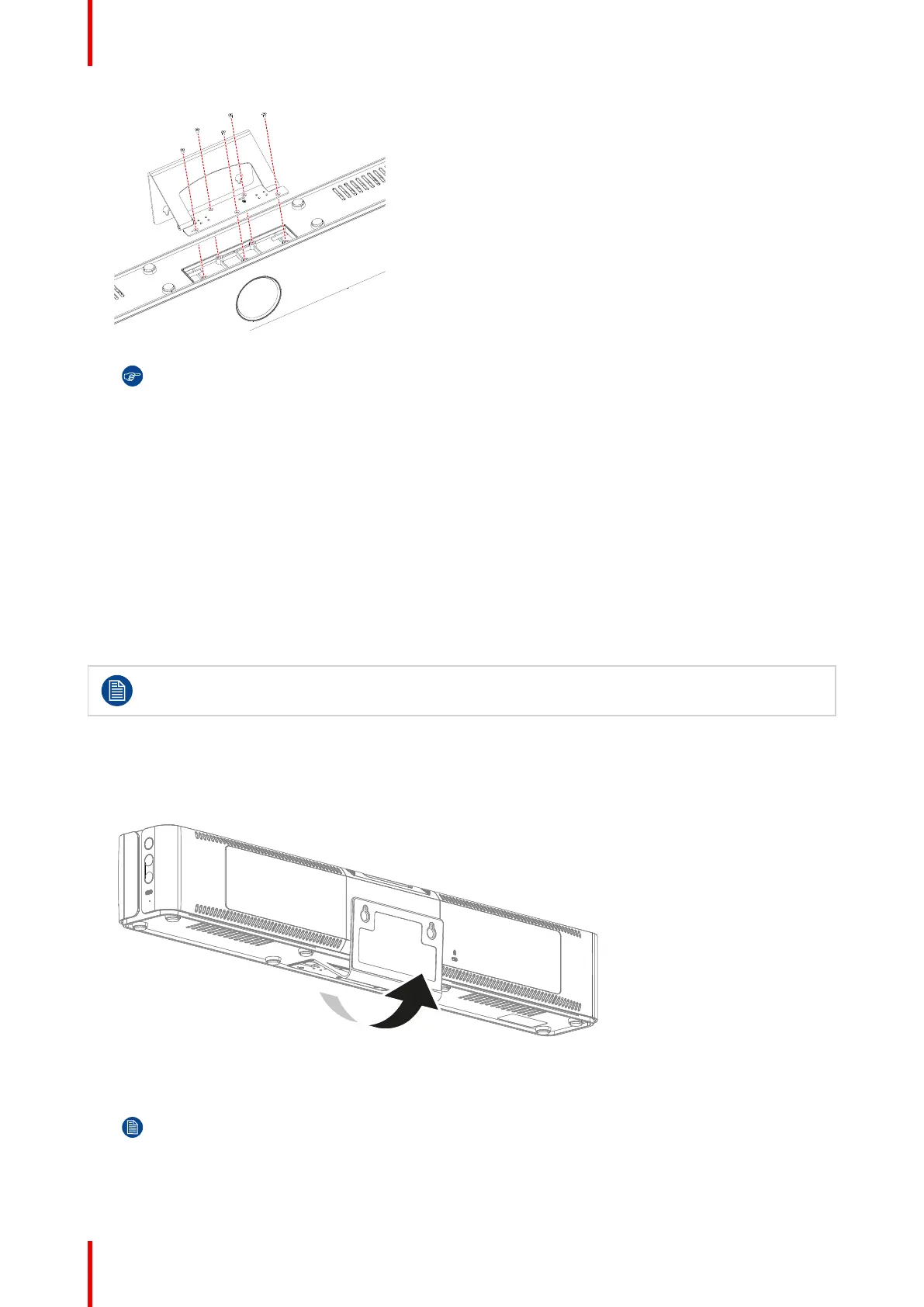R5917517 /00 ClickShare CB Core, CB Pro24
Image 4–3 Location of the five screws to unscrew
Tip: Store the wall mount and its screws in a safe location.
4. Set the Base Unit on the desired surface in its upright position, ensuring all rubber feet make good contact
with the flat surface.
4.2.3 Install mounted to the wall
About wall mounting
A wall mount is attached to the CB Core, CB Pro that can be used to secure it to the wall. Two screws are
needed to ensure the Base Unit is firmly secured to the wall.
The two required screws must comply with the following minimum requirements:
• M4 screw
• 8mm diameter screw head
• 2.54 centimeters (1 inch) of length
These screws are not included with the CB Core, CB Pro!
Mounting to a wall
1. Define and prepare the location on the wall where the Base Unit will be installed.
2. Tilt the wall mount towards the backside of the Base Unit.
Image 4–4 Tilt orientation of the wall mount as seen from the back
3. Screw two screws that comply with the above requirements through the keyhole slots present in the wall
mount.
Note: Ensure that the screws have been tightened fully!
4. Tilt the Base Unit to achieve the desired angle. (optional)
Installing CB Core, CB Pro
