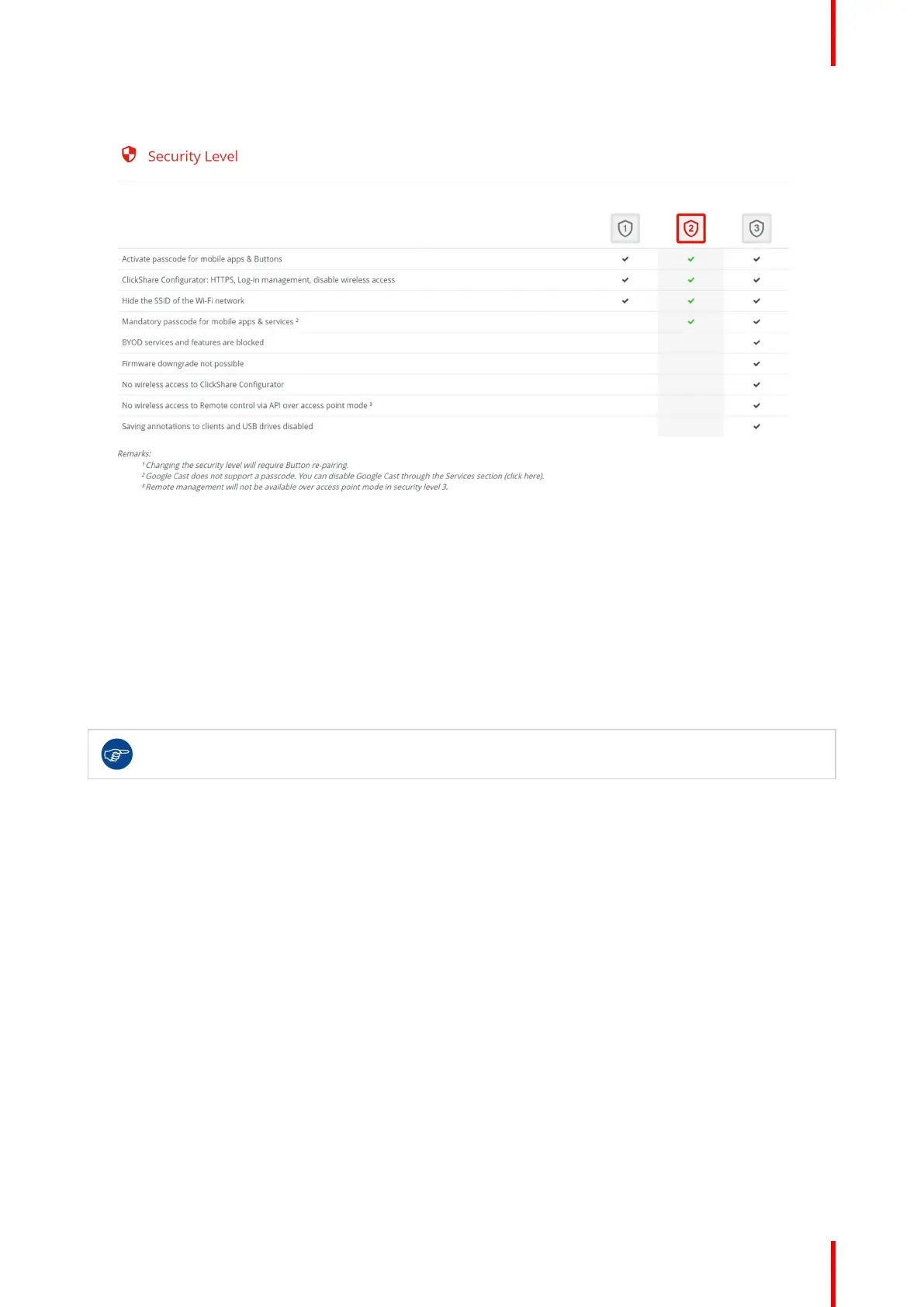79R5917517 /00 ClickShare CB Core, CB Pro
Image 5–44 Example of security level
How to change security level
Click on the number of the security level that must be used. A warning pop-up will be prompted to notify that all
Buttons need to be repaired after changing security level. For more information about pairing Buttons, see
“Pairing the Button(s)”, page 33
5.8.2 Passwords
About passwords
It is recommended to change the default password for the configurator and REST API.
ClickShare configurator
