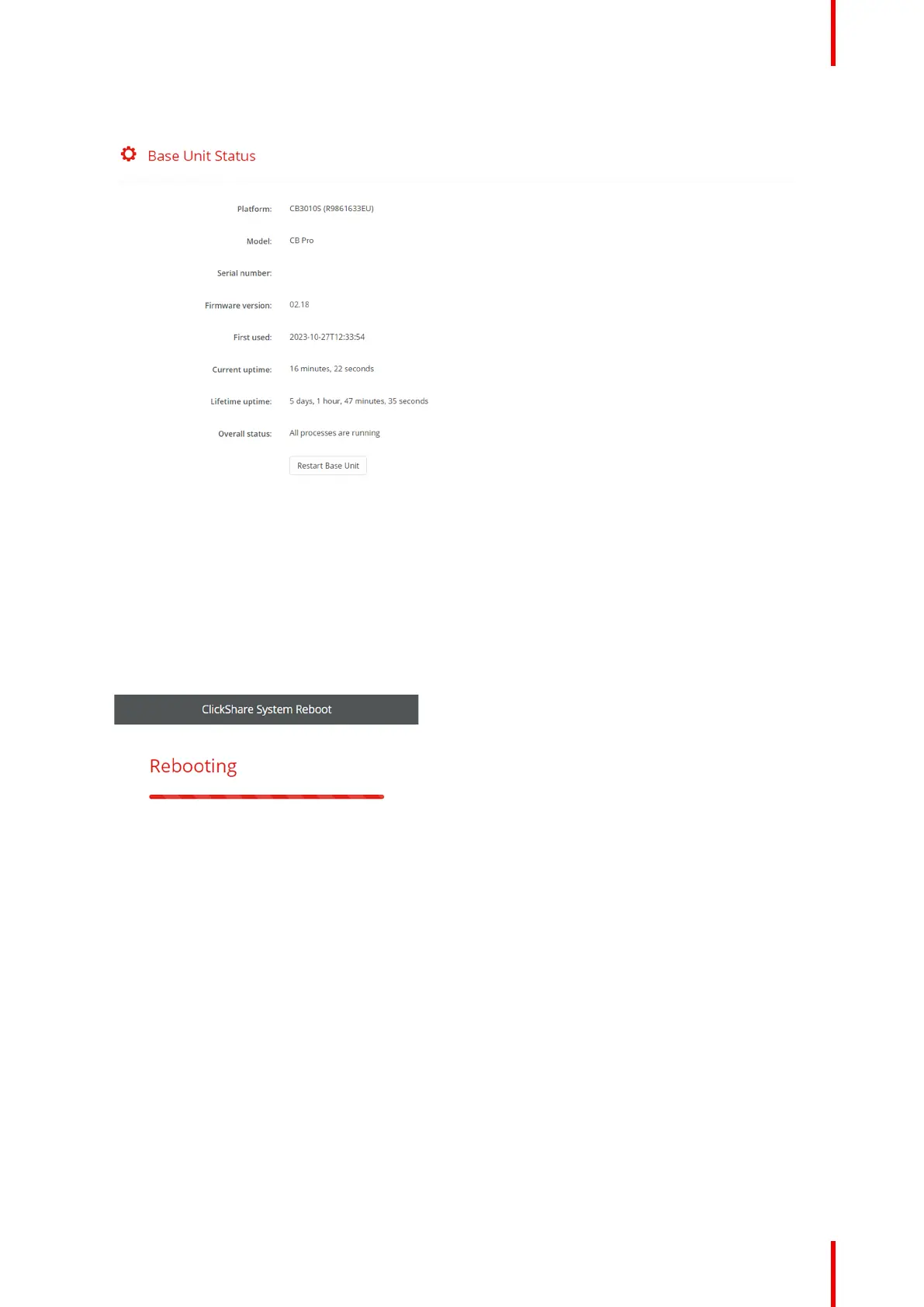83R5917517 /00 ClickShare CB Core, CB Pro
Image 5–49 Example of the Base Unit status
Restarting the Base Unit
1. Click the button “Restart Base Unit”
A software reboot will be triggered
“ClickShare System Reboot” window will appear and the LED ring will start to flicker.
2. Wait until the progress bar has completely reached the end and LED ring is solid white again.
Image 5–50 Example of a completed reboot progress bar
The page will be automatically refreshed. If that is not the case, reconnect with the Base Unit and reload
the page.
5.9.2 Energy Savers
About energy savers
Modify when and how the Base Unit goes into standby. There are two main options that change how the
standby functions:
• ECO mode (power saving mode)
Multiple ways to wake up the Base Unit:
- Connecting to the Base Unit
- Pressing the standby button on the Base Unit
- Pairing a Button
- Plugging in an HDMI display
ClickShare configurator
