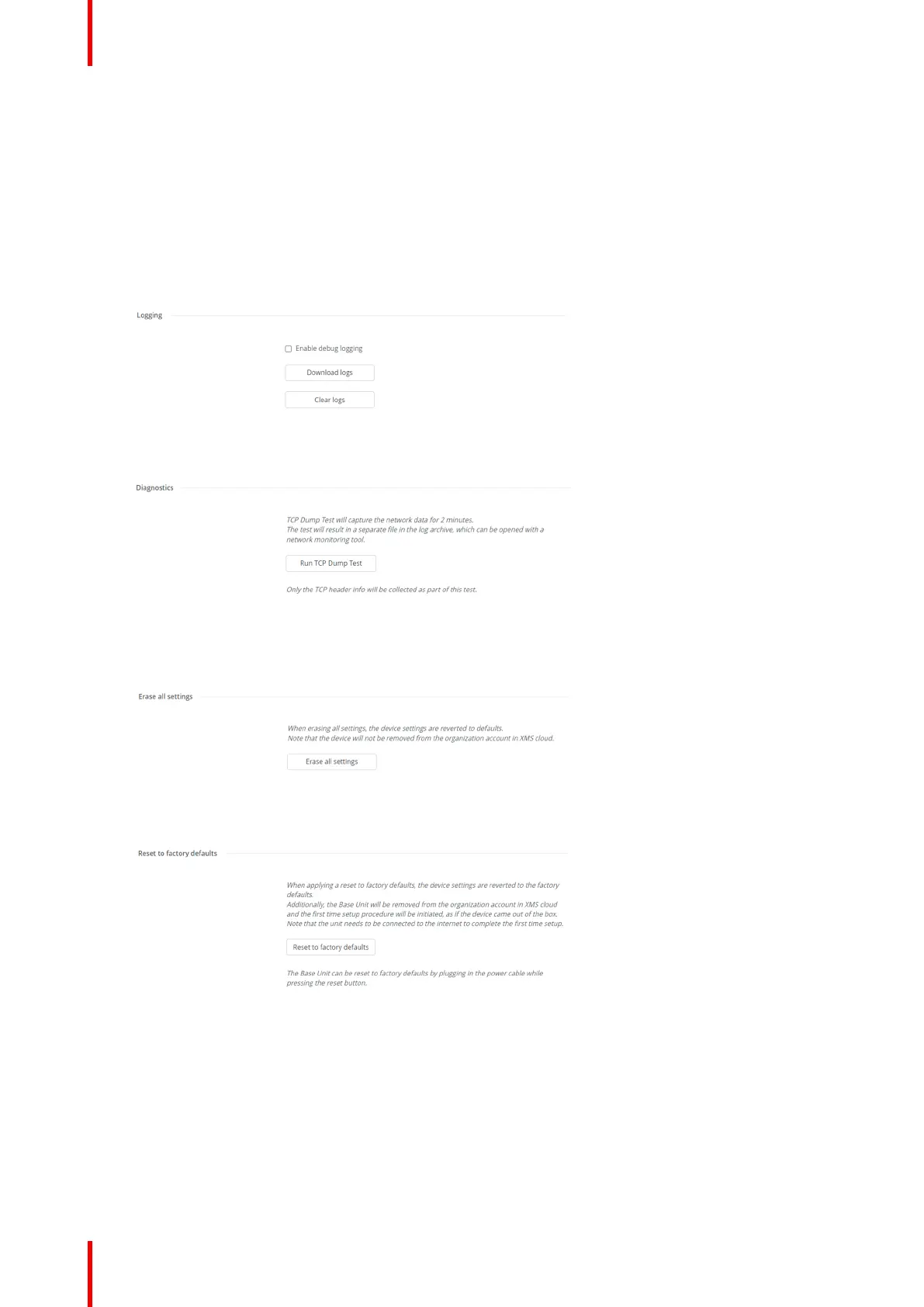R5917517 /00 ClickShare CB Core, CB Pro90
5.10.2 Troubleshoot
About troubleshoot
If suspected issues arise with the ClickShare device, additional information or basic actions to fix issues can
be found here. It is strongly advised to explore the information or actions in this chapter when the ClickShare
is not behaving as intended!
There are two main ways that the troubleshoot page could help:
• Providing information:
- Capturing events in logging
Image 5–58 Example of the logging option
- Running diagnostics
Image 5–59 Example of the diagnostic option
• Resetting configuration and settings:
- Erasing all settings (Base Unit will remain present in XMS Cloud)
Image 5–60 Example of the erase all settings option
- Reset to factory defaults settings (Base Unit will be removed from XMS Cloud)
Image 5–61 Example of the reset to factory defaults option
If all else fails, a link and a QR code to contact Barco is present at the bottom.
ClickShare configurator
