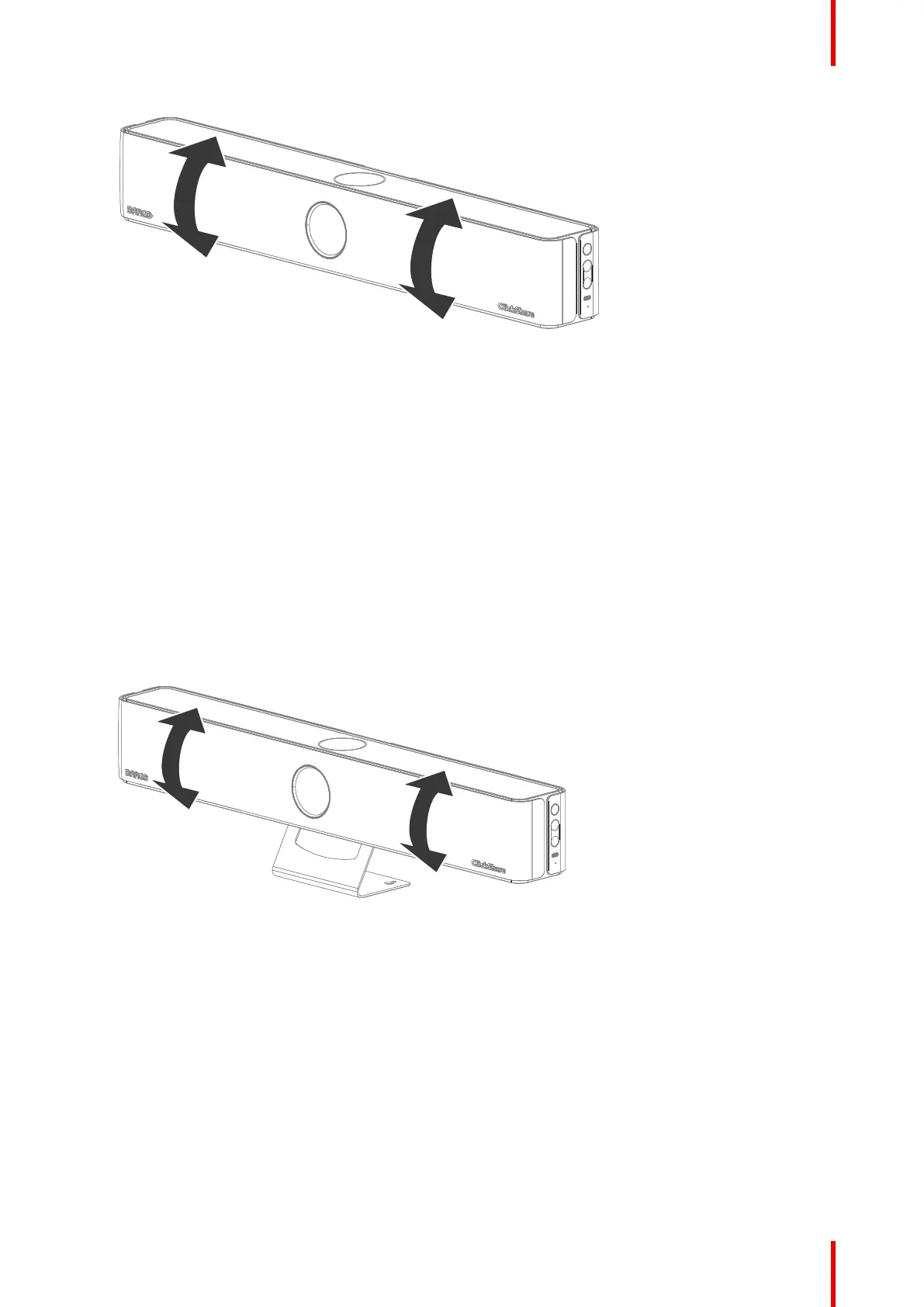25R5917517 /00 ClickShare CB Core, CB Pro
Image 4–5 Possible tilt direction while the Base Unit is attached to the wall
4.2.4 Install as a part of the display
About display mounting
To securely position the Base Unit to the display, a separate support frame is required. This frame will attach
to the back of the display, creating a connection point where the Base Unit will be positioned.
The display mount is not included with the CB Core, CB Pro, but is available as optional accessory.
Mounting attached to a display
1. Decide where the Base Unit must sit in respect to the display.
► Above the display
► Under the display
► On the side of the display
2. Refer to the display mount manual and install the Base Unit in its chosen location.
3. Tilt the Base Unit to achieve the desired angle. (optional)
Image 4–6 Possible tilt directions
Installing CB Core, CB Pro
