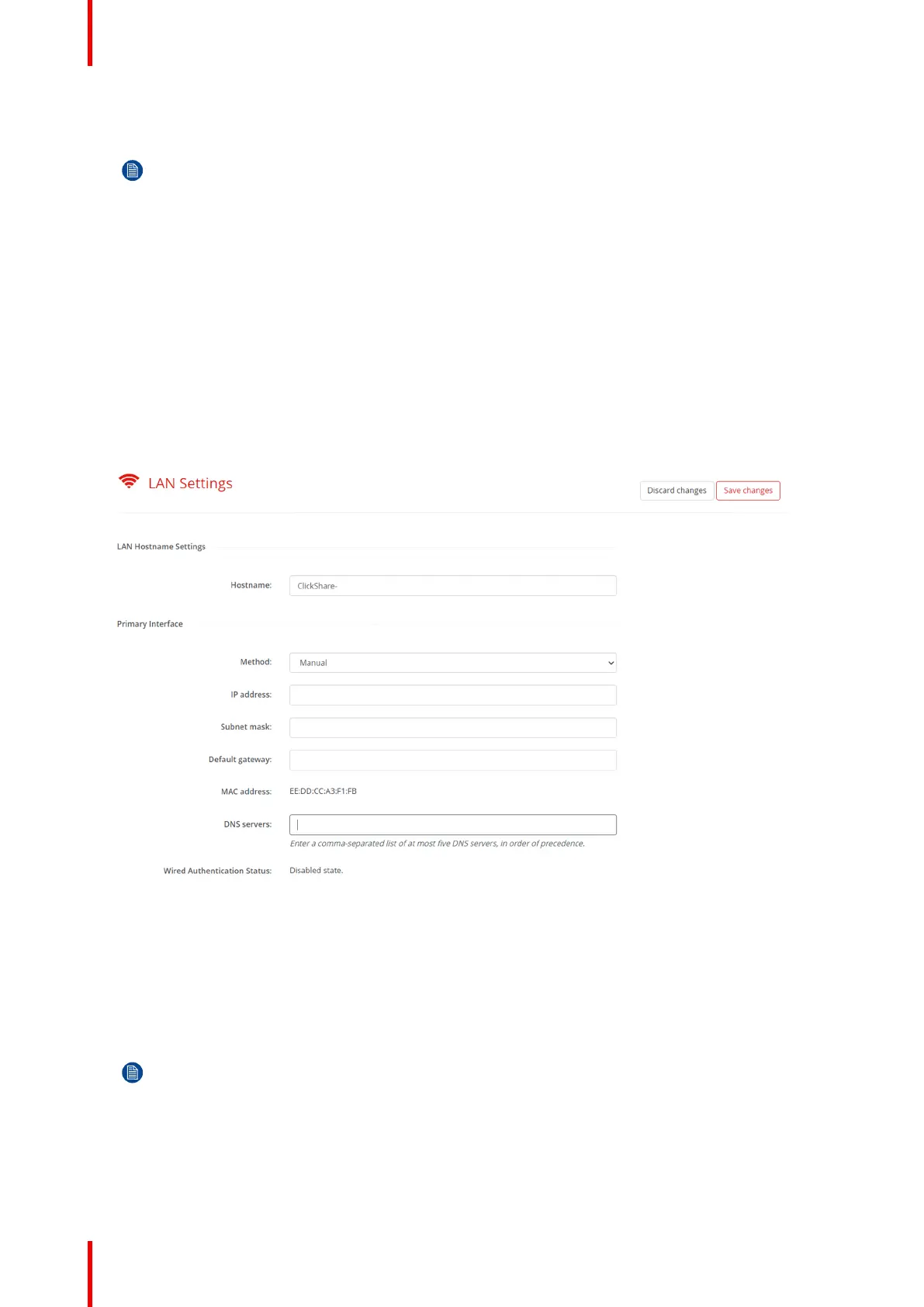R5917517 /00 ClickShare CB Core, CB Pro72
► Manual, input fields below the “Method” drop-down list will be enabled to allow for manual IP address
configuration.
Note: For more information about how to manually configure the IP address, contact the local IT
responsible of the network.
4. Click “Save changes” at the top of the page to commit the changes to the Base Unit!
Off
Disables all Wi-Fi functionality of the Base Unit.
5.7.2 LAN settings
About LAN settings
The LAN settings show the state of the current LAN connection. When the LAN is connected, most fields will
be filled out automatically. When the LAN is disconnected a notice “No link detected” will be shown at the top
of the “Primary Interface”.
A name can be given to the Base Unit in the input field after “Hostname”.
Image 5–36 Example of the LAN settings
How to configure the LAN settings
1. Decide how the Base Unit must acquire its IP address, by selecting an option from the drop-down after
“Method”.
► Automatic (DHCP), IP configuration will be handled by the network.
► Manual, input fields below the “Method” drop-down list will be enabled to allow for manual IP address
configuration.
Note: For more information about how to manually configure the IP address, contact the local IT
responsible of the network.
2. Decide whether the wired connection must be authenticated by a log-in server:
► If no, go to step 7
► If yes, go to next step
3. Click on the button “Setup wired authentication...”.
ClickShare configurator