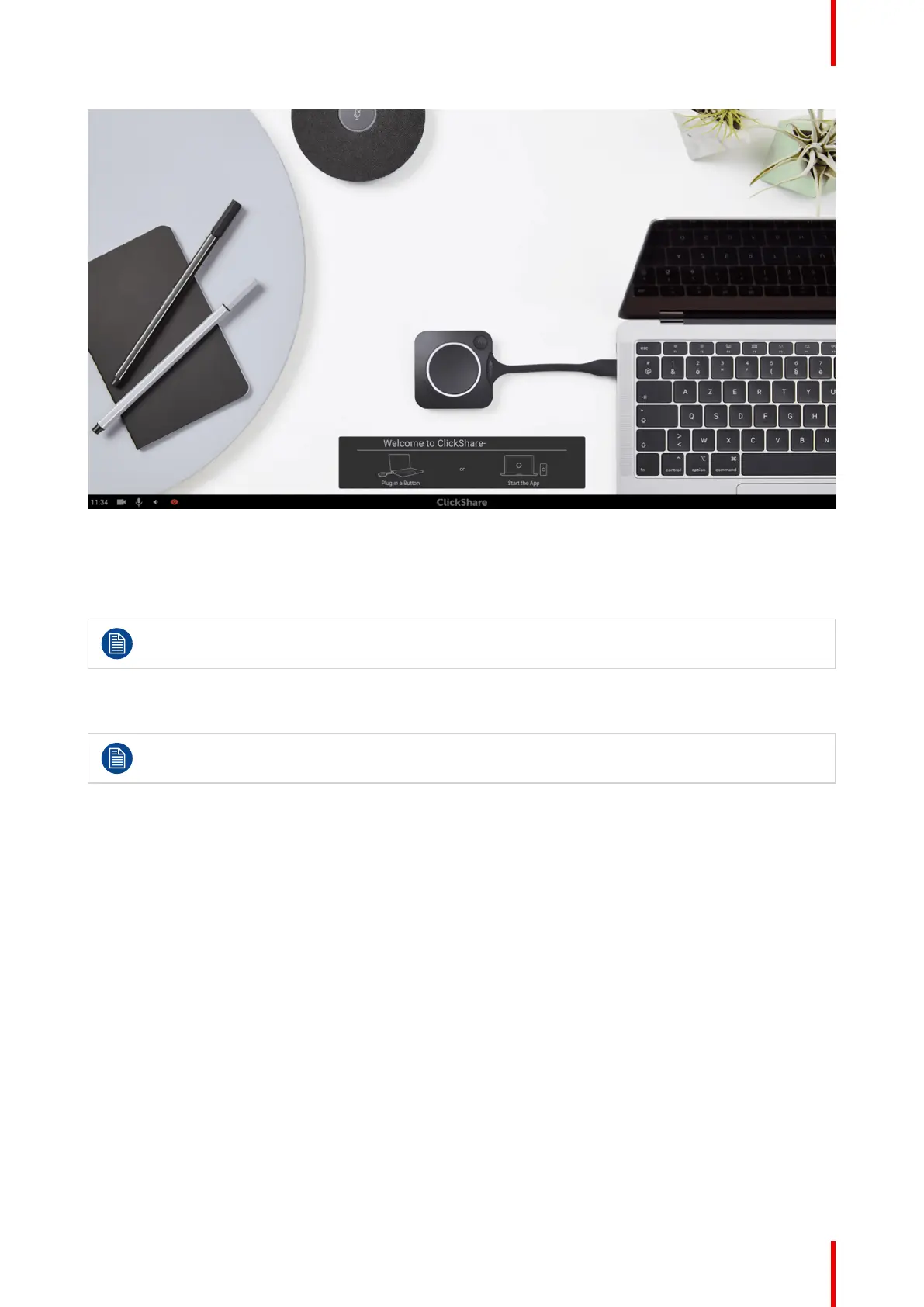59R5917517 /00 ClickShare CB Core, CB Pro
Image 5–22 Example of a displayed default wallpaper
How to change the wallpaper
Toggle the wallpaper functionality with the checkbox in front of “Show the wallpaper when no one is sharing
their screen”.
Hiding the wallpaper will also hide the on-screen ID information!
Chose one of the default backgrounds provided by Barco by clicking on their tiles or upload a custom image
by clicking on the tile with “Choose image”.
Maximum five custom wallpapers can be added.
ClickShare configurator
