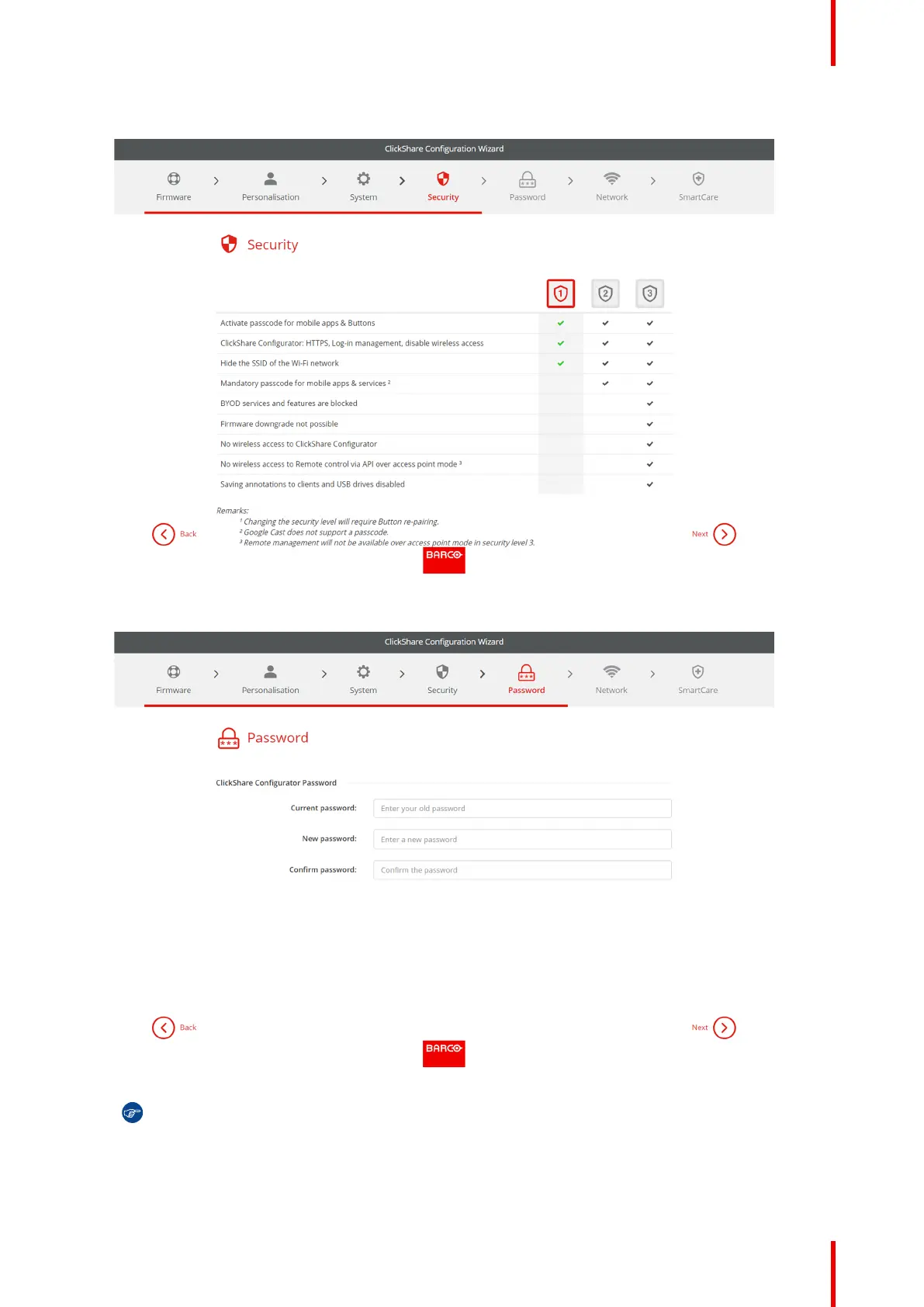39R5917517 /00 ClickShare CB Core, CB Pro
9. Chose the most applicable security level and click “next”.
Image 4–29 Example of the security page
10. Change the password to a more secure password and click “next”.
Image 4–30 Example of the password page
Tip: There are no required criteria for creating the password. In general the longer the password
the more secure.
11. Configure the network settings to minimize interference of other wireless signals and maximize the
security of the Base Units own Wi-Fi network and click “next”.
Installing CB Core, CB Pro