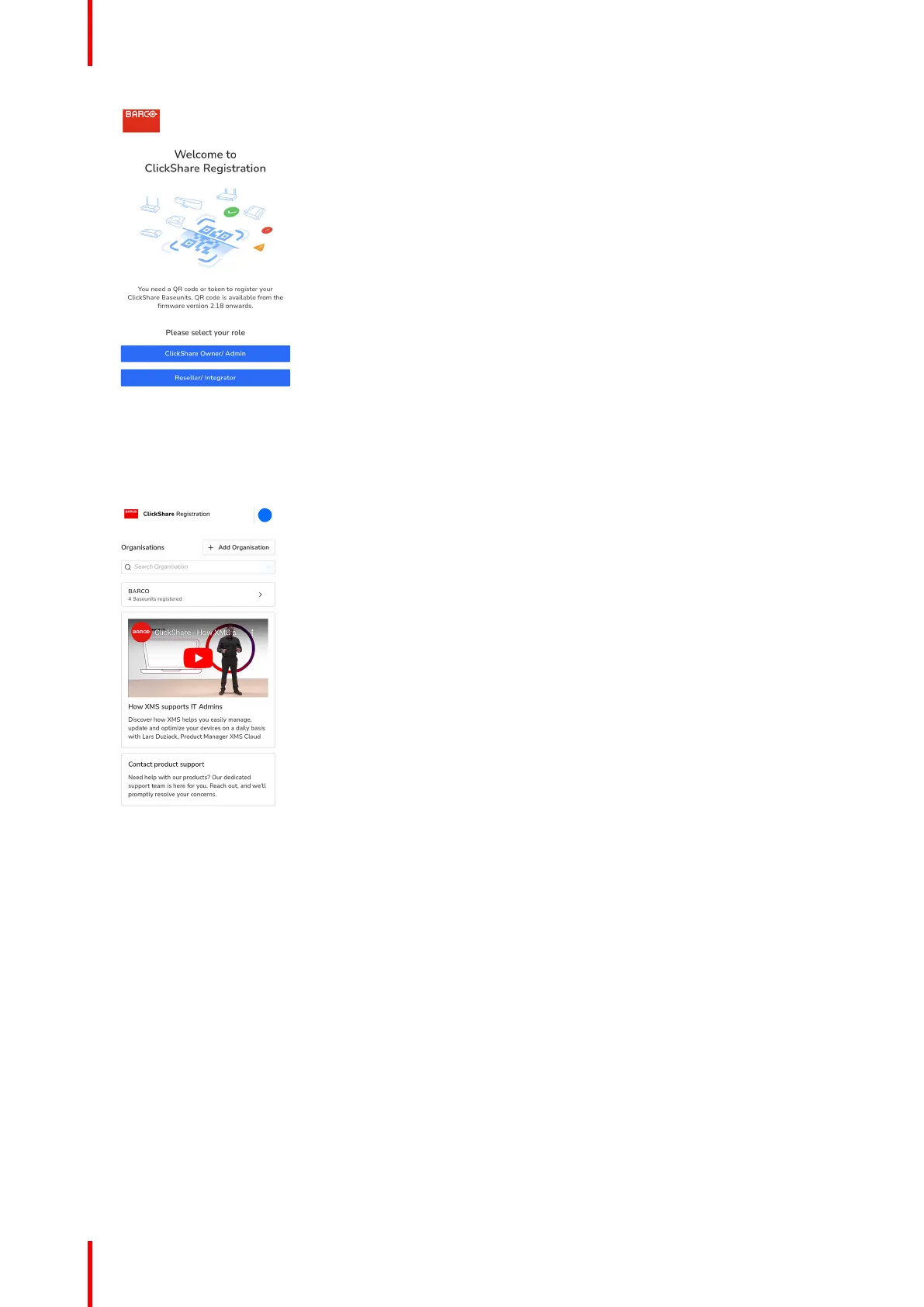R5917517 /00 ClickShare CB Core, CB Pro44
Image 4–36 Example landing page after scanning the QR code.
The registration page will be shown.
4. Click on the arrow “>” or search and click on the arrow “>” for the desired organisation from the list.
Image 4–37 Example of the registration page.
If the desired organisation is not in the list, follow the below substeps to create a new organisation within
XMS Cloud.
a) Click on “+ Add Organisation” to create a new organisation.
b) Enter the name and select the applicable country.
Installing CB Core, CB Pro
