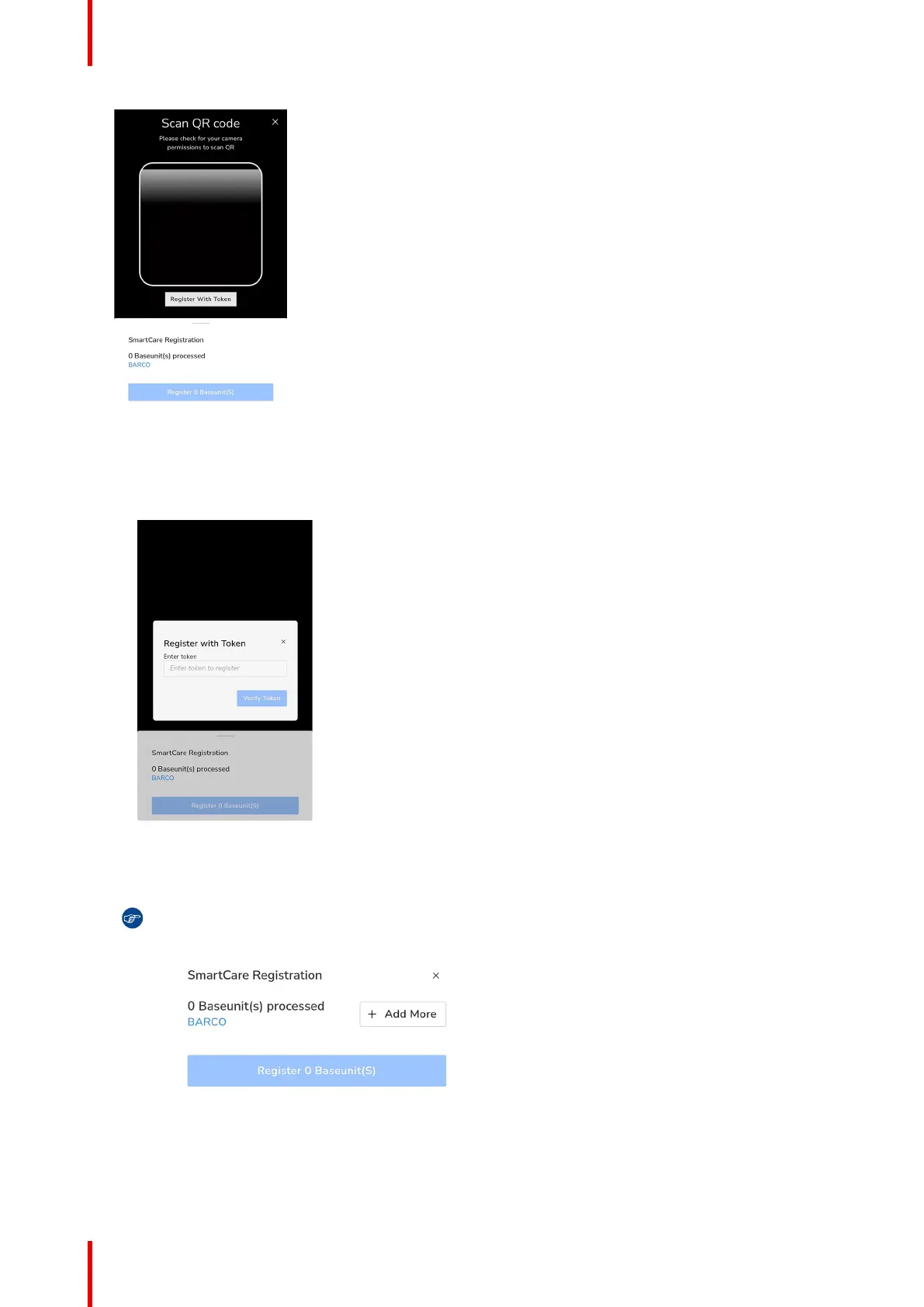R5917517 /00 ClickShare CB Core, CB Pro46
Image 4–40 Example of QR code scanning page.
Aim the camera in such a way that the entirety of the QR code fits within the white rounded rectangle. If
successful, then the Base Unit will be processed and registered.
a) Click on the “Register With Token” button to manually add the Base Unit.
Image 4–41 Example of manual registration with a token.
b) Enter the serial number of the Base Unit.
c) Click “Verify Token” to process and register the Base Unit.
Tip: If the camera and token registration cannot be found, click on “+ Add More” to reopen these.
Image 4–42 Example of the add more location
Repeat these (sub)steps until all desired Base Units have been added.
7. Review the list of added Base Unit(s) and click “Register Base Unit(s)”.
Installing CB Core, CB Pro
