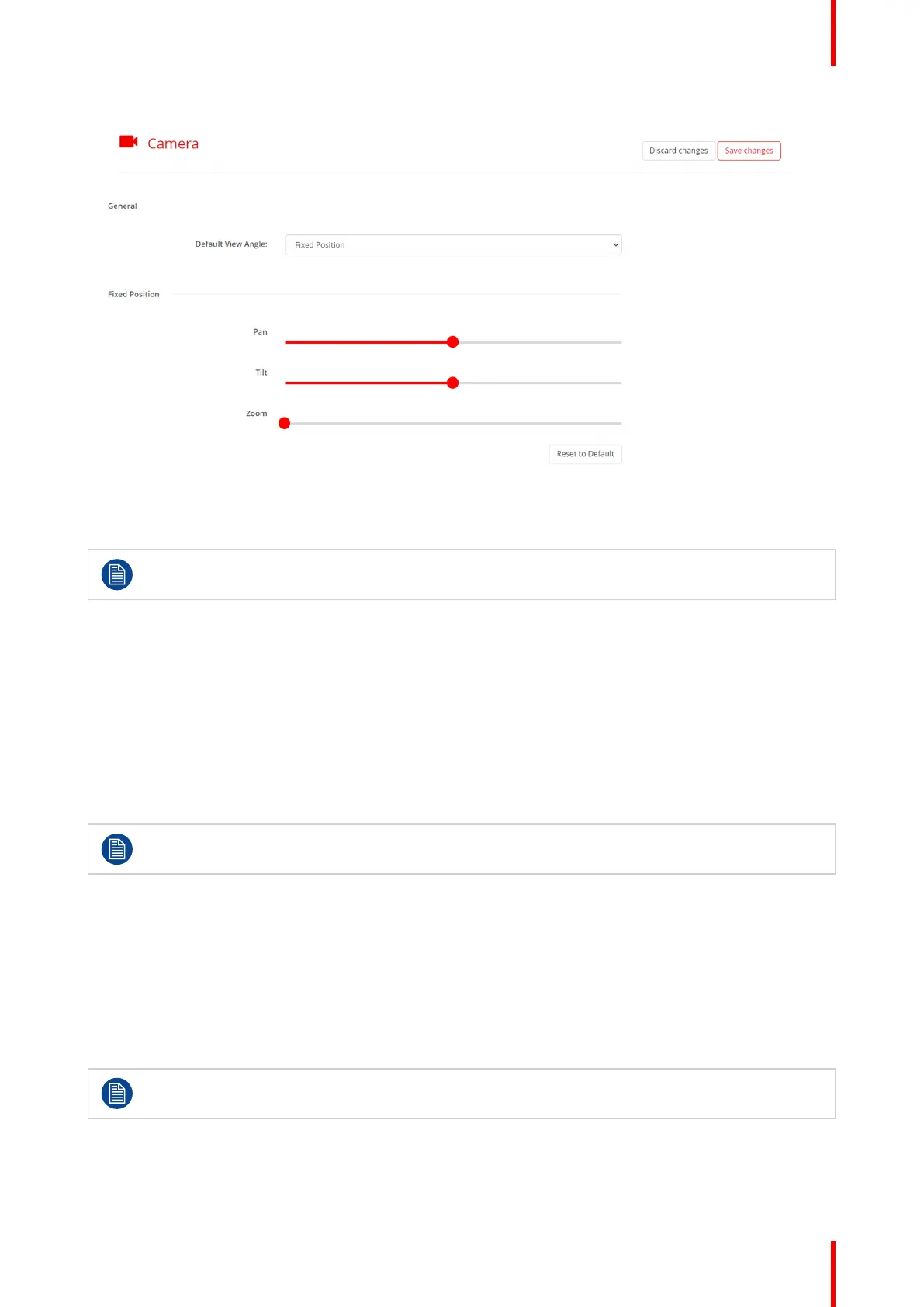63R5917517 /00 ClickShare CB Core, CB Pro
Image 5–28 Example of the camera settings
For security reasons, it is not possible to change these settings while the Base Unit is being used!
Fixed position
Fixed position allows for the cropping of the ultra-wide image to simulate physical panning or tilting. Combine
these two with the digital zoom of the camera for more precision in choosing which area that gets captured
and shown in the meeting.
How to adjust the fixed position
Center position of the “Pan” and “Tilt” slider means the pan and tilt is not being affected. Dragging the dot to
the left or right will skew the image to the left or right respectively.
Zoom is increased by sliding the dot to the right and sliding to the left decreases the zoom.
Click the “Save changes” push button, to commit the modifications to the Base Unit.
Group framing
Group framing allows the ClickShare to digitally zoom and pan the captured image to focus dynamically on the
participants. ClickShare will detect where the attendees are sitting and cut everything surrounding the
attendees out of the image. This will minimize the amount of room that gets shown around the meeting
participants and allows for a more focused image, with attendees as focus.
There are no additional settings to manage for this feature.
Speaker framing
Only available for the CB Pro!
To ensure that the speaker is the center of attention, speaker framing will digitally zoom and pan the captured
image to focus on the attendee that is currently talking. ClickShare will automatically detect and switch its
ClickShare configurator
