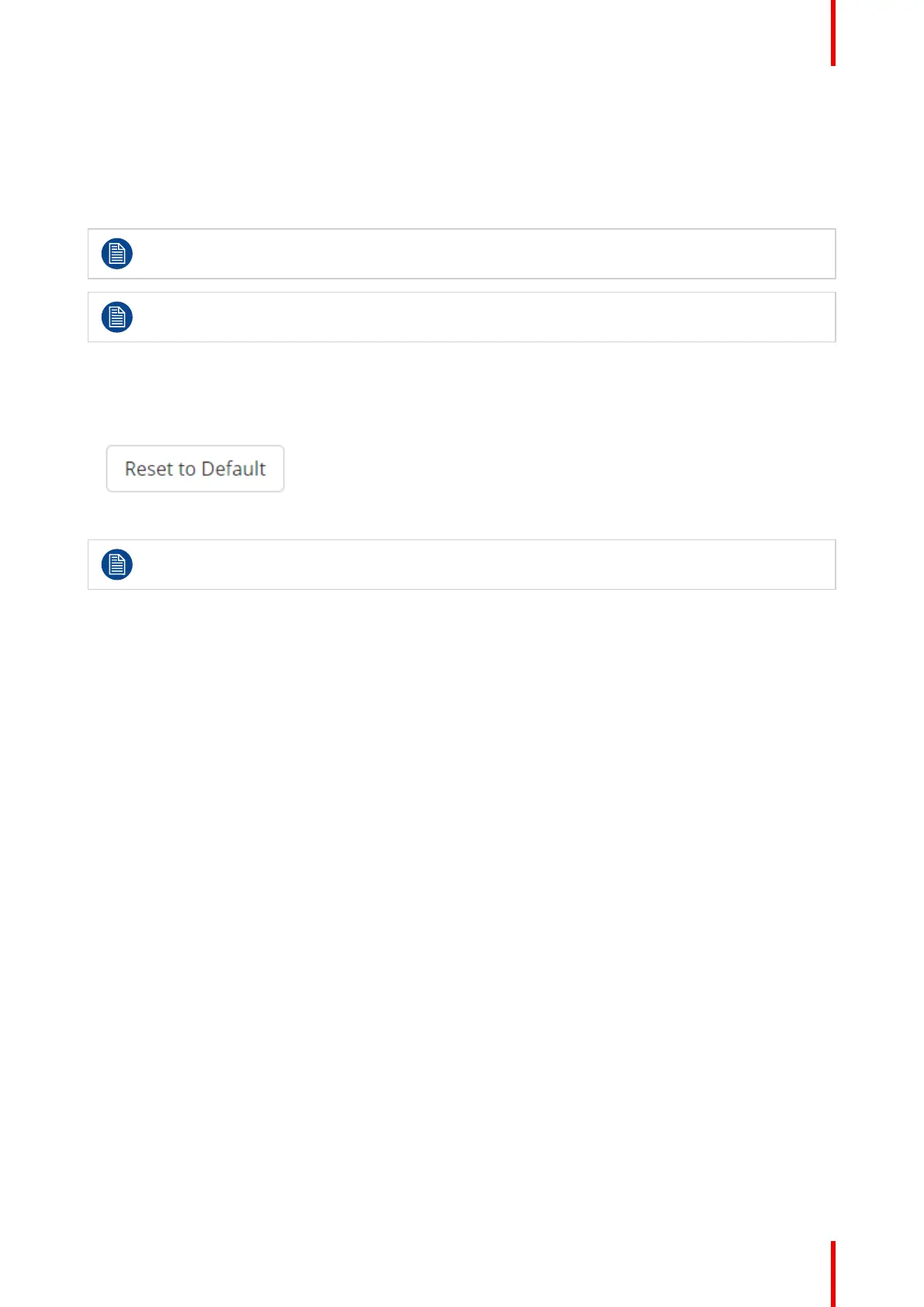65R5917517 /00 ClickShare CB Core, CB Pro
Auto adjust
“Auto” will let the Base Unit analyze the incoming image and change the strength of the enabled filters to
maximize video quality.
Only white balance and exposure can be toggled to perform auto adjustment by checking the checkbox below
their respective sliders.
Auto adjust will overwrite any manual changes that were made!
Click the “Save changes” push button, to commit the modifications to the Base Unit.
Reset
The filters can be reset to their default values by clicking the push button “Reset to Default” at the bottom right.
Image 5–30 Example of reset push button
Click the “Save changes” push button, to commit the modifications to the Base Unit.
ClickShare configurator
