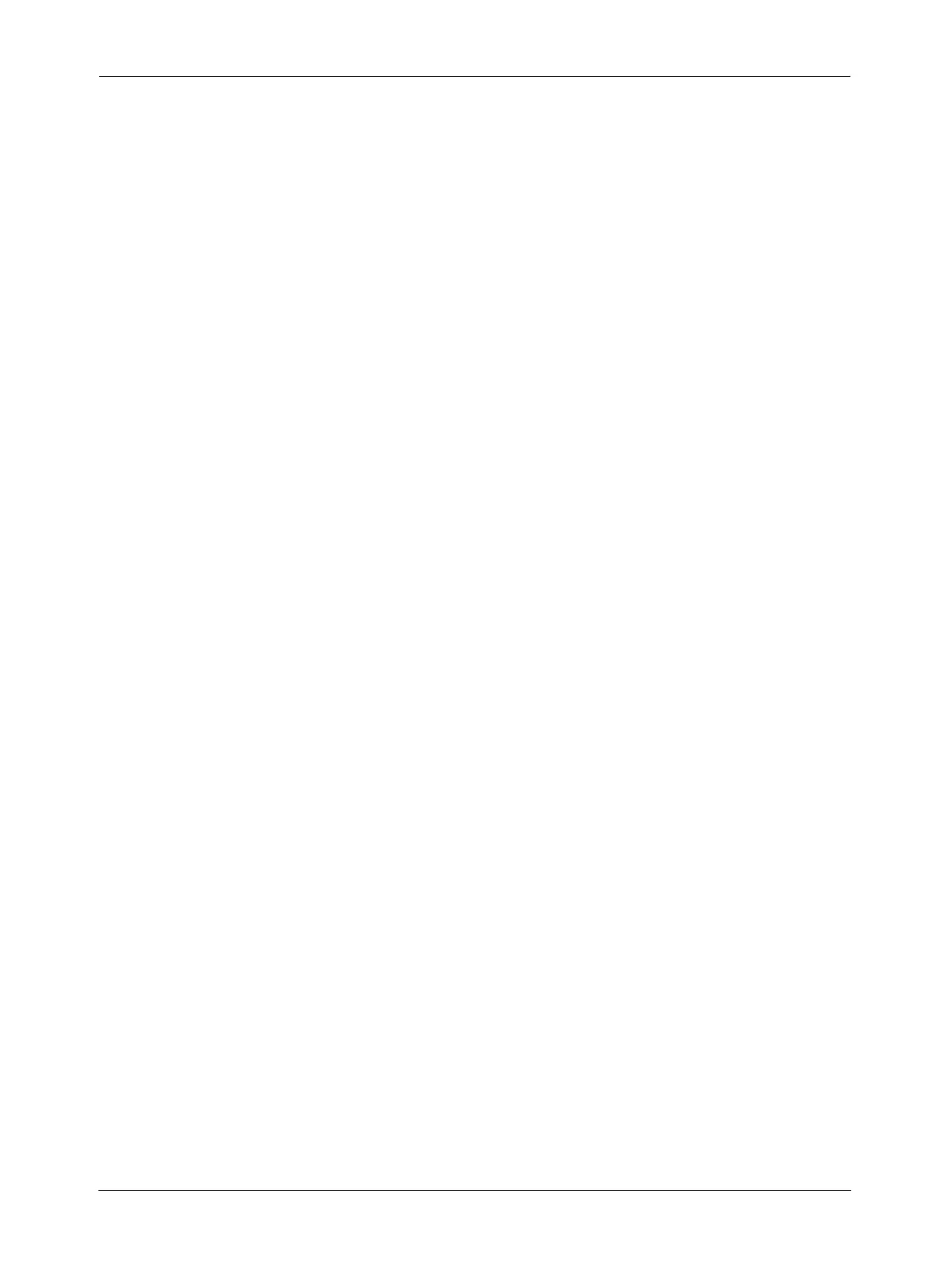II BASLER A202k
DRAFT
3 Basic Operation and Features
3.1 Functional Description . . . . . . . . . . . . . . . . . . . . . . . . . . . . . . . . . . . . . . . . . . . . . . 3-1
3.2 Exposure Time Control . . . . . . . . . . . . . . . . . . . . . . . . . . . . . . . . . . . . . . . . . . . . . . 3-3
3.2.1 ExSync Controlled Operation . . . . . . . . . . . . . . . . . . . . . . . . . . . . . . . . . . . . 3-3
3.2.1.1 Basics of ExSync Controlled Operation . . . . . . . . . . . . . . . . . . . . . 3-3
3.2.1.2 Recommendations for Controlling Exposure
in ExSync Level-Controlled Mode . . . . . . . . . . . . . . . . . . . . . . . . . . 3-4
3.2.1.3 Recommendations for Controlling Exposure
in ExSync Programmable Mode . . . . . . . . . . . . . . . . . . . . . . . . . . . 3-7
3.2.2 Free-run Operation . . . . . . . . . . . . . . . . . . . . . . . . . . . . . . . . . . . . . . . . . . . 3-10
3.2.2.1 Recommendations for Controlling Exposure
in Free-run Programmable Mode . . . . . . . . . . . . . . . . . . . . . . . . . 3-11
3.3 Video Data Output Modes . . . . . . . . . . . . . . . . . . . . . . . . . . . . . . . . . . . . . . . . . . 3-12
3.4 Integrate Enabled Signal . . . . . . . . . . . . . . . . . . . . . . . . . . . . . . . . . . . . . . . . . . . 3-12
3.5 Gain and Offset . . . . . . . . . . . . . . . . . . . . . . . . . . . . . . . . . . . . . . . . . . . . . . . . . . 3-13
3.5.1 Gain Settings in More Detail . . . . . . . . . . . . . . . . . . . . . . . . . . . . . . . . . . . . 3-14
3.5.2 Balancing the Left Side and Right Side Gain . . . . . . . . . . . . . . . . . . . . . . . 3-15
3.5.2.1 Balancing Gain Settings When Using Binary Commands . . . . . . . 3-16
3.5.3 Setting the Offset. . . . . . . . . . . . . . . . . . . . . . . . . . . . . . . . . . . . . . . . . . . . . 3-18
3.6 Digital Shift . . . . . . . . . . . . . . . . . . . . . . . . . . . . . . . . . . . . . . . . . . . . . . . . . . . . . . 3-19
3.6.1 Digital Shift in 10 bit Output Mode. . . . . . . . . . . . . . . . . . . . . . . . . . . . . . . . 3-19
3.6.2 Digital Shift in 8 bit Output Modes . . . . . . . . . . . . . . . . . . . . . . . . . . . . . . . . 3-21
3.6.3 Precautions When Using Digital Shift . . . . . . . . . . . . . . . . . . . . . . . . . . . . . 3-23
3.7 Area of Interest (AOI) . . . . . . . . . . . . . . . . . . . . . . . . . . . . . . . . . . . . . . . . . . . . . . 3-24
3.7.1 AOI Setup Guidelines . . . . . . . . . . . . . . . . . . . . . . . . . . . . . . . . . . . . . . . . . 3-25
3.7.2 Changes to the Maximum Frame Rate with Area of Interest. . . . . . . . . . . . 3-25
3.7.3 Changes to the Pixel Timing and Output with AOI . . . . . . . . . . . . . . . . . . . 3-26
3.8 Binning . . . . . . . . . . . . . . . . . . . . . . . . . . . . . . . . . . . . . . . . . . . . . . . . . . . . . . . . . 3-28
3.8.1 Changes to the Maximum Frame Rate with Binning . . . . . . . . . . . . . . . . . . 3-29
3.9 Mirror Image . . . . . . . . . . . . . . . . . . . . . . . . . . . . . . . . . . . . . . . . . . . . . . . . . . . . . 3-29
3.10 Test Images . . . . . . . . . . . . . . . . . . . . . . . . . . . . . . . . . . . . . . . . . . . . . . . . . . . . 3-30
3.10.1 Test Image One. . . . . . . . . . . . . . . . . . . . . . . . . . . . . . . . . . . . . . . . . . . . . 3-30
3.10.2 Test Image Two. . . . . . . . . . . . . . . . . . . . . . . . . . . . . . . . . . . . . . . . . . . . . 3-31
3.10.3 Test Image Three . . . . . . . . . . . . . . . . . . . . . . . . . . . . . . . . . . . . . . . . . . . 3-31
3.11 Configuration Sets . . . . . . . . . . . . . . . . . . . . . . . . . . . . . . . . . . . . . . . . . . . . . . . 3-32
3.12 Camera Status . . . . . . . . . . . . . . . . . . . . . . . . . . . . . . . . . . . . . . . . . . . . . . . . . . 3-33