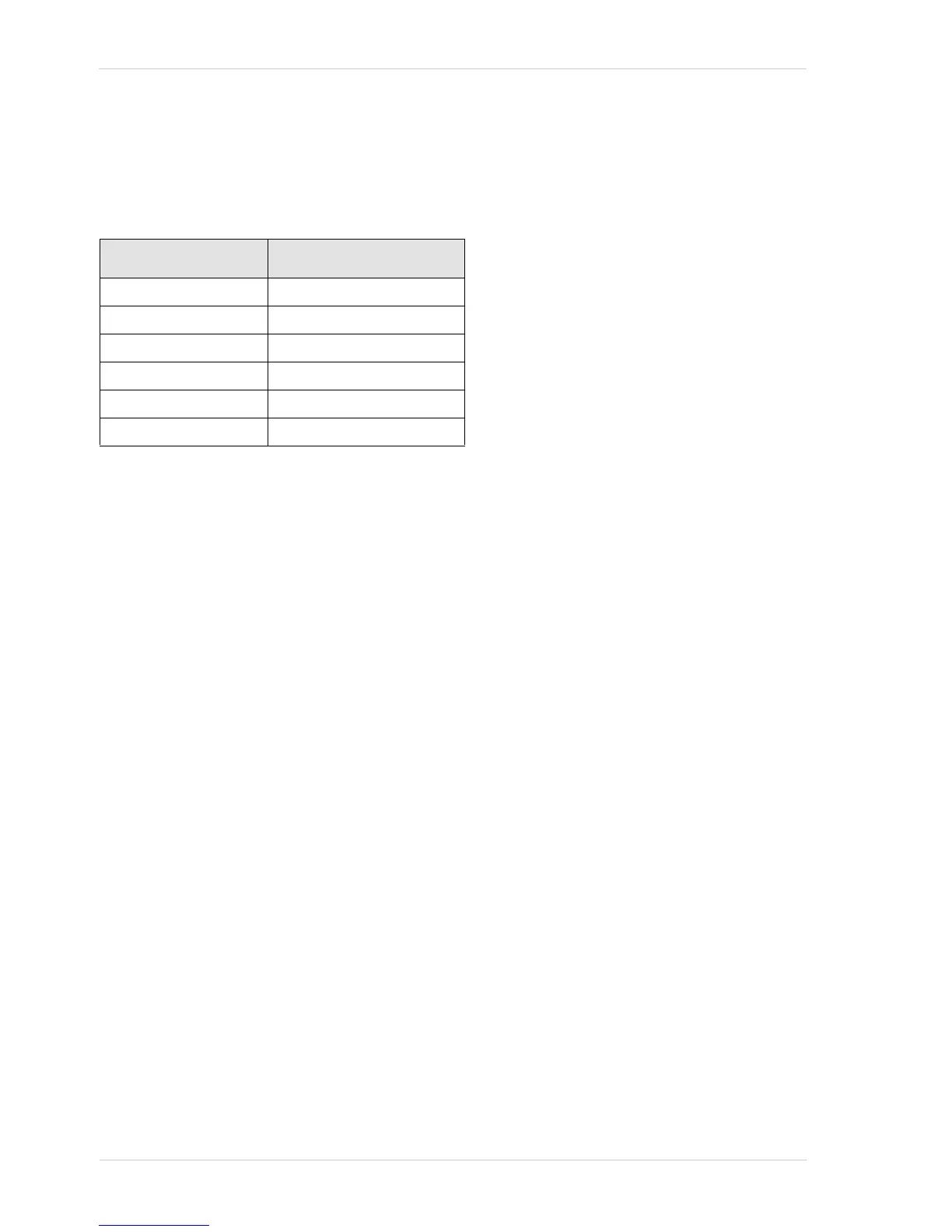Pixel Data Formats
116 Basler pilot
9.3.1.1 Color Filter Alignment
The alignment of the Bayer filter to the pixels in the images acquired by color cameras depends on
the camera model. Table 14 shows the filter alignment for each available camera model.
Bayer GB alignment means that pixel zero and pixel one of the first line in each image transmitted
will be green and blue respectively. And for the second line transmitted, pixel zero and pixel one will
be red and green respectively. Since the pattern of the Bayer filter is fixed, you can use this
information to determine the color of all of the other pixels in the image.
Bayer BG alignment means that pixel zero and pixel one of the first line in each image transmitted
will be blue and green respectively. And for the second line transmitted, pixel zero and pixel one will
be green and red respectively. Since the pattern of the Bayer filter is fixed, you can use this
information to determine the color of all of the other pixels in the image.
Because the size and position of the area of interest on color cameras must be adjusted in
increments of 2, the color filter alignment will remain the same regardless of the camera’s area of
interest (AOI) settings.
The Pixel Color Filter parameter indicates the current alignment of the camera’s Bayer filter to the
pixels in the images captured by a color camera. You can tell how the current AOI is aligned to the
Bayer filter by reading the value of the Pixel Color Filter parameter.
For more information about the camera’s AOI feature, see Section 11.6 on page 163.
Color Camera Model Filter Alignment
piA640-210 GB
piA1000-48 GB
piA1600-35 GB
piA1900-32 GB
piA2400-12 BG
piA2400-17 BG
Table 14: Bayer Filter to Sensor Alignment