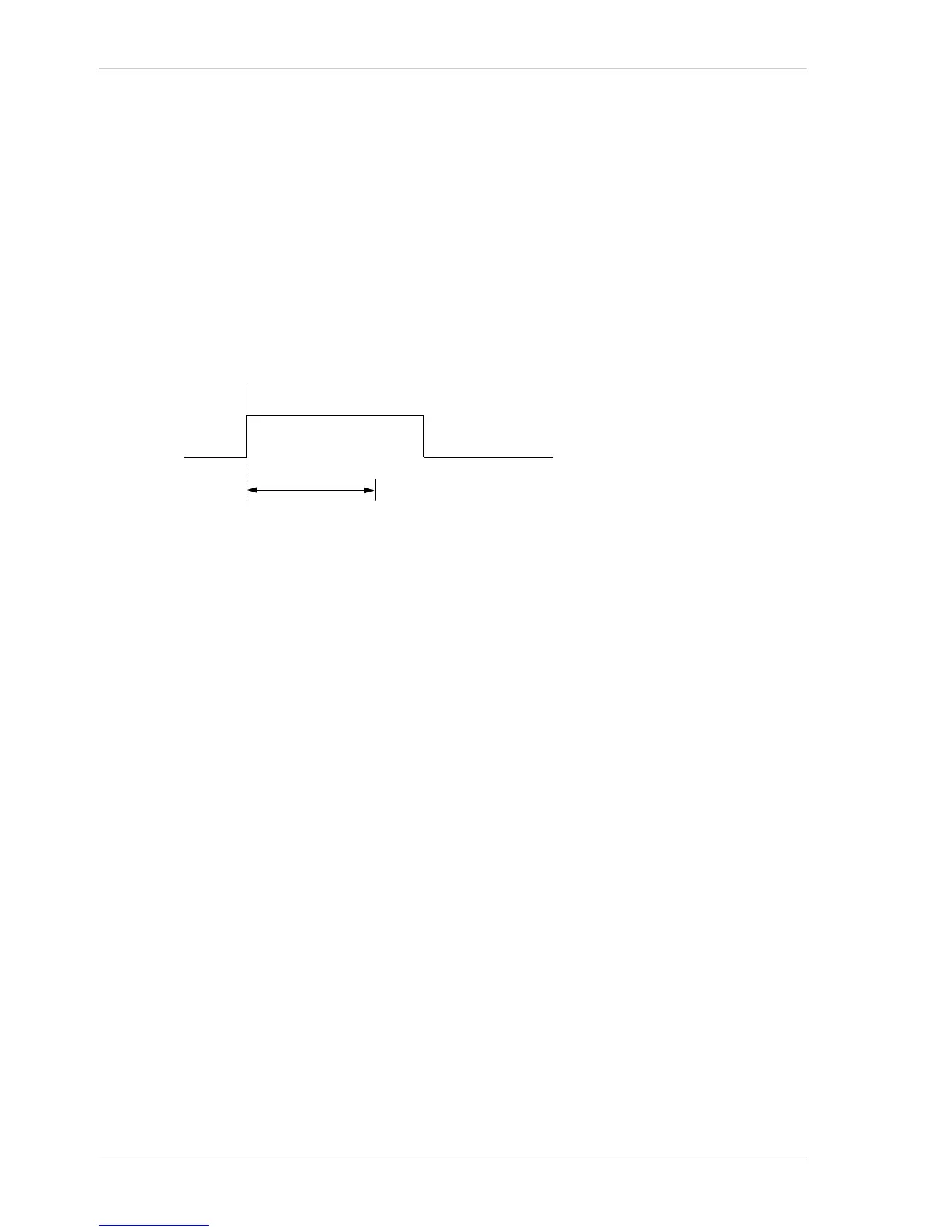Image Acquisition Control
80 Basler pilot
8.2 Controlling Image Acquisition
with a Software Trigger
You can configure the camera so that image acquisition will be controlled by issuing a software
trigger. The software trigger is issued by executing a Trigger Software command.
Image acquisition starts when the Trigger Software command is executed. The exposure time for
each image is determined by the value of the camera’s exposure time parameter. Figure 30
illustrates image acquisition with a software trigger.
Fig. 30: Image Acquisition with a Software Trigger
When controlling image acquisition with a software trigger, you can set the camera so that it will
react to a single software trigger or so that it will react to a continuous series of software triggers.
8.2.1 Enabling the Software Trigger Feature
To enable the software trigger feature:
Use the camera’s Trigger Selector parameter to select the Acquisition Start trigger.
Use the camera’s Trigger Mode parameter to set the mode to On.
Use the camera’s Trigger Source parameter to set the trigger source to Software.
Use the Exposure Mode parameter to set the exposure mode to timed.
You can set these parameter values from within your application software by using the pylon API.
The following code snippet illustrates using the API to set the parameter values:
Camera.TriggerSelector.SetValue(TriggerSelector_AcquisitionStart);
Camera.TriggerMode.SetValue( TriggerMode_On );
Camera.TriggerSource.SetValue( TriggerSource_Software );
Camera.ExposureMode.SetValue( ExposureMode_Timed );
For detailed information about using the pylon API, refer to the Basler pylon Programmer’s Guide
and API Reference.
