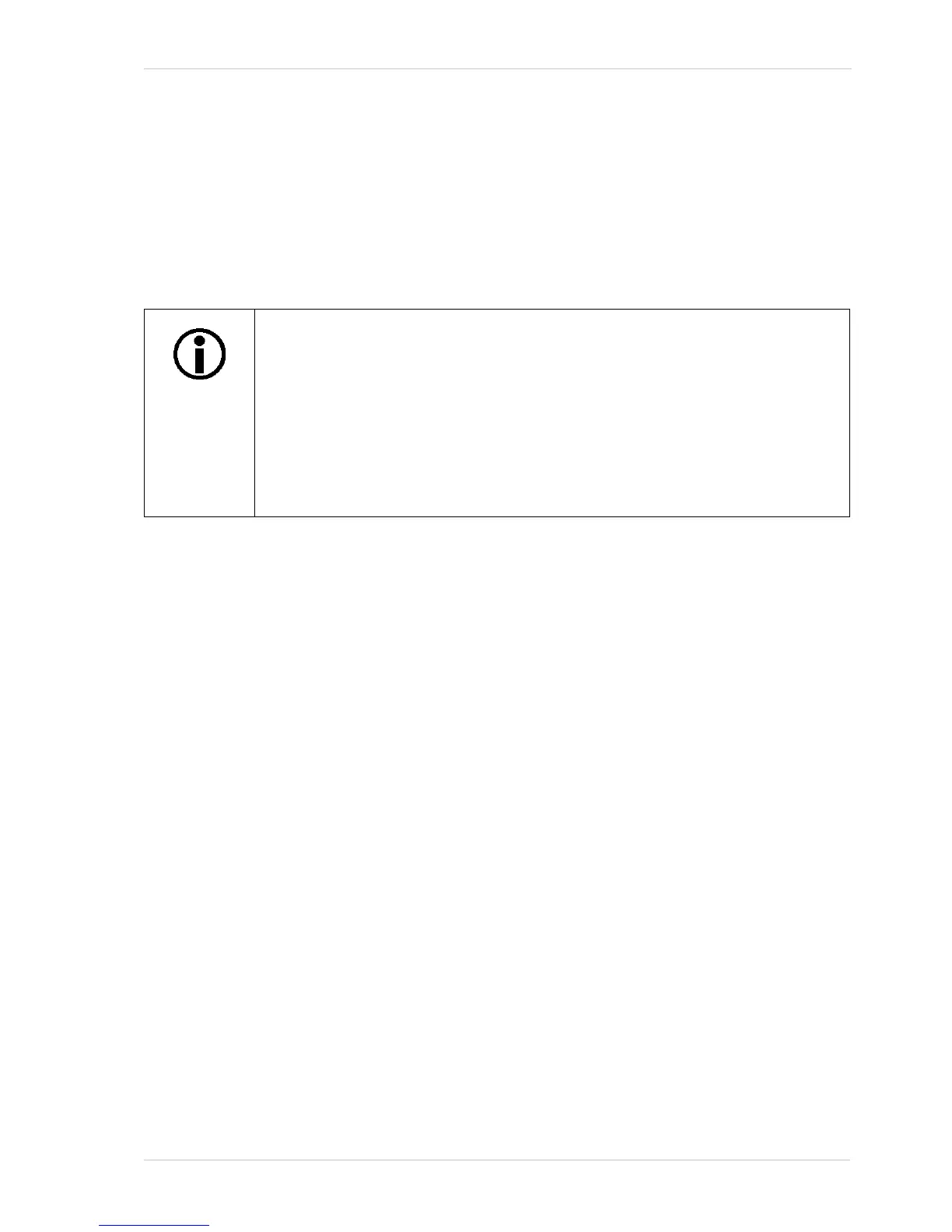Features
Basler pilot 155
11.3 White Balance (on Color Models)
White balance capability has been implemented on color models of the camera. White balancing
can be used to adjust the color balance of the images transmitted from the camera.
Setting the White Balance
With the white balancing scheme used on these cameras, the red intensity, green intensity, and blue
intensity can each be adjusted. For each color, a Balance Ratio parameter is used to set the
intensity of the color. If the Balance Ratio parameter for a color is set to a value of 1, the intensity
of the color will be unaffected by the white balance mechanism. If the ratio is set to a value lower
than 1, the intensity of the color will be reduced. If the ratio is set to a value greater than 1, the
intensity of the color will be increased. The increase or decrease in intensity is proportional. For
example, if the balance ratio for a color is set to 1.2, the intensity of that color will be increased by
20%.
The balance ratio value can range from 0.00 to 3.98. But you should be aware that if you set the
balance ratio for a color to a value lower than 1, this will not only decrease the intensity of that color
relative to the other two colors, but will also decrease the maximum intensity that the color can
achieve. For this reason, we don’t normally recommend setting a balance ratio less than 1 unless
you want to correct for the strong predominance of one color.
To set the Balance Ratio parameter for a color:
Set the Balance Ratio Selector to red, green, or blue.
Set the Balance Ratio Abs parameter to the desired value for the selected color.
You can set the Balance Ratio Selector and the Balance Ratio Abs parameter value from within your
application software by using the pylon API. The following code snippet illustrates using the API to
set the selector and the parameter value:
Camera.BalanceRatioSelector.SetValue( BalanceRatioSelector_Green );
Camera.BalanceRatioAbs.SetValue( 1.20 );
For detailed information about using the pylon API, refer to the Basler pylon Programmer’s Guide
and API Reference.
You can also use the Basler pylon Viewer application to easily set the parameters.
For more information about the pylon Viewer, see Section 3.1 on page 29.
Note
White balance can not only be manually set (see below), but can also be
automatically adjusted. The Balance White Auto function is the "automatic"
counterpart of the white balance feature and adjusts the white balance
automatically.
For more information about auto fuctions, see Section 11.12.1 on page 180.
For more information about the Balance White Auto function, see Section 11.12.5
on page 192.