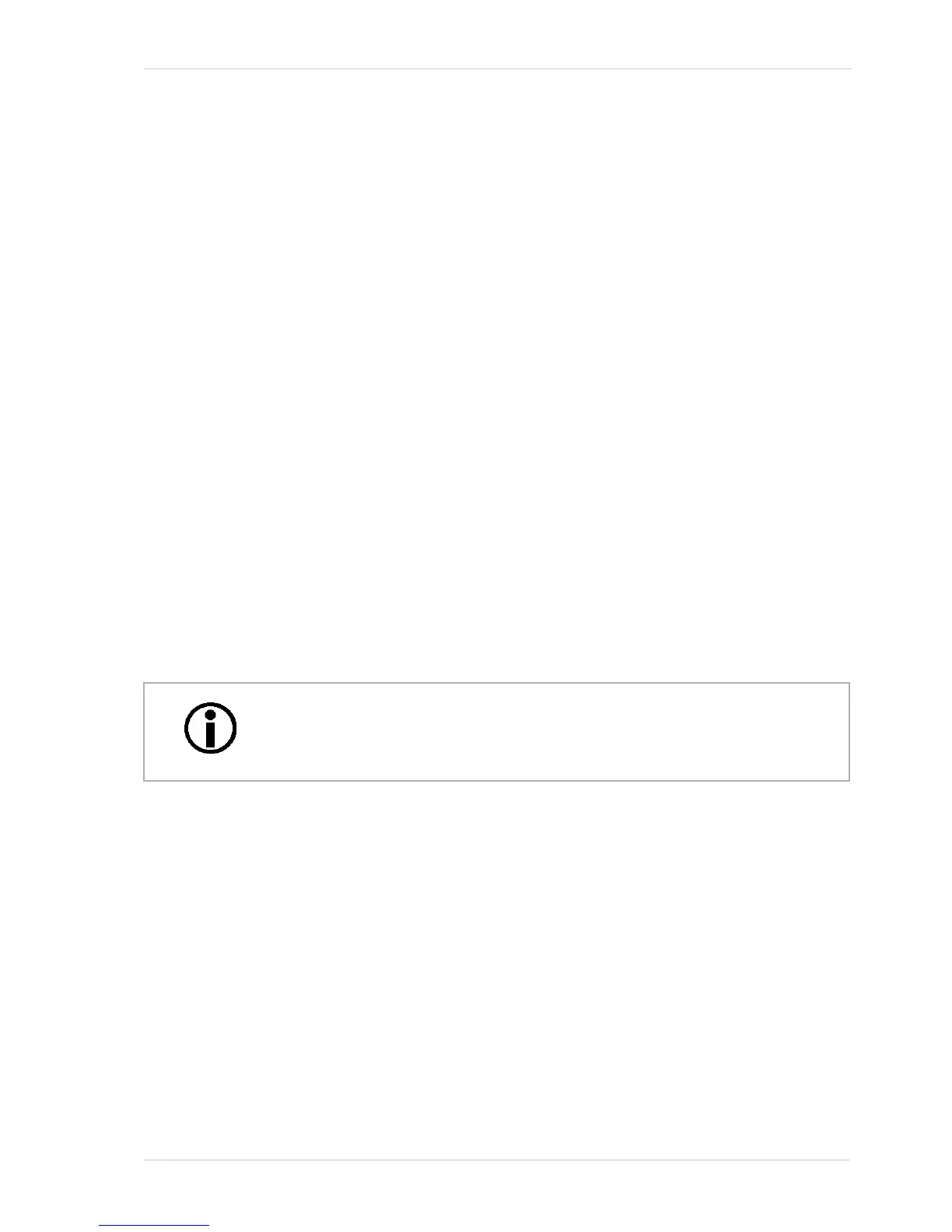I/O Control
Basler pilot 137
10 I/O Control
This section describes how to configure the camera’s two physical input lines and four physical
output lines. It also provides information about monitoring the state of the input and output lines.
For more detailed information about the physical and electrical characteristics of the input and
output lines, see Section 7.7 on page 70.
10.1 Configuring Input Lines
10.1.1 Assigning an Input Line to Receive a
Hardware Trigger Signal
You can assign one of the camera’s input lines to receive a external hardware trigger (ExTrig)
signal. The incoming ExTrig signal can then be used to control image acquisition.
Section 8.3.2 on page 87 explains how to configure the camera to react to a hardware trigger signal
and how to assign an input line to receive the hardware trigger signal.
Note
By default, physical input line 1 is assigned to receive the ExTrig signal. You
can assign only one line to receive the ExTrig input signal.
