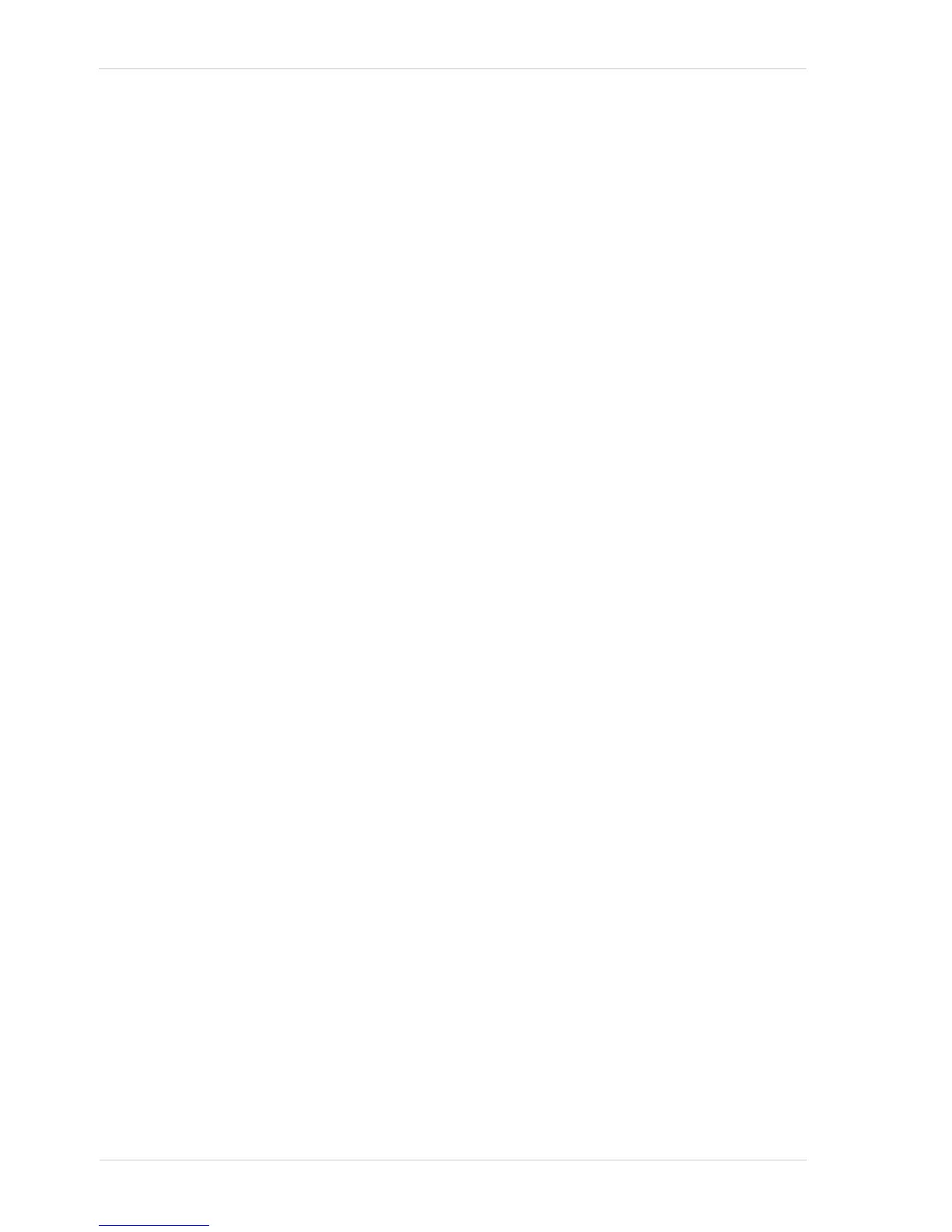Features
224 Basler pilot
11.21.4Selecting the Startup Set
You can select the default configuration set (i.e., whichever was selected as the default
configuration set, either the Standard Factory Setup, the High Gain Factory Setup, or the Auto
Functions Factory Setup) or one of the user configuration sets stored in the camera’s non-volatile
memory to be the "startup set". The configuration set that you designate as the startup set will be
loaded into the active set whenever the camera starts up at power on or after a reset.
The User Set Default Selector is used to select the startup set:
Set the User Set Default Selector to User Set 1, User Set 2, User Set 3 or Default.
You can set the User Set Default Selector from within your application software by using the pylon
API. The following code snippet illustrates using the API to set the selector:
Camera.UserSetDefaultSelector.SetValue( UserSetDefaultSelector_Default );