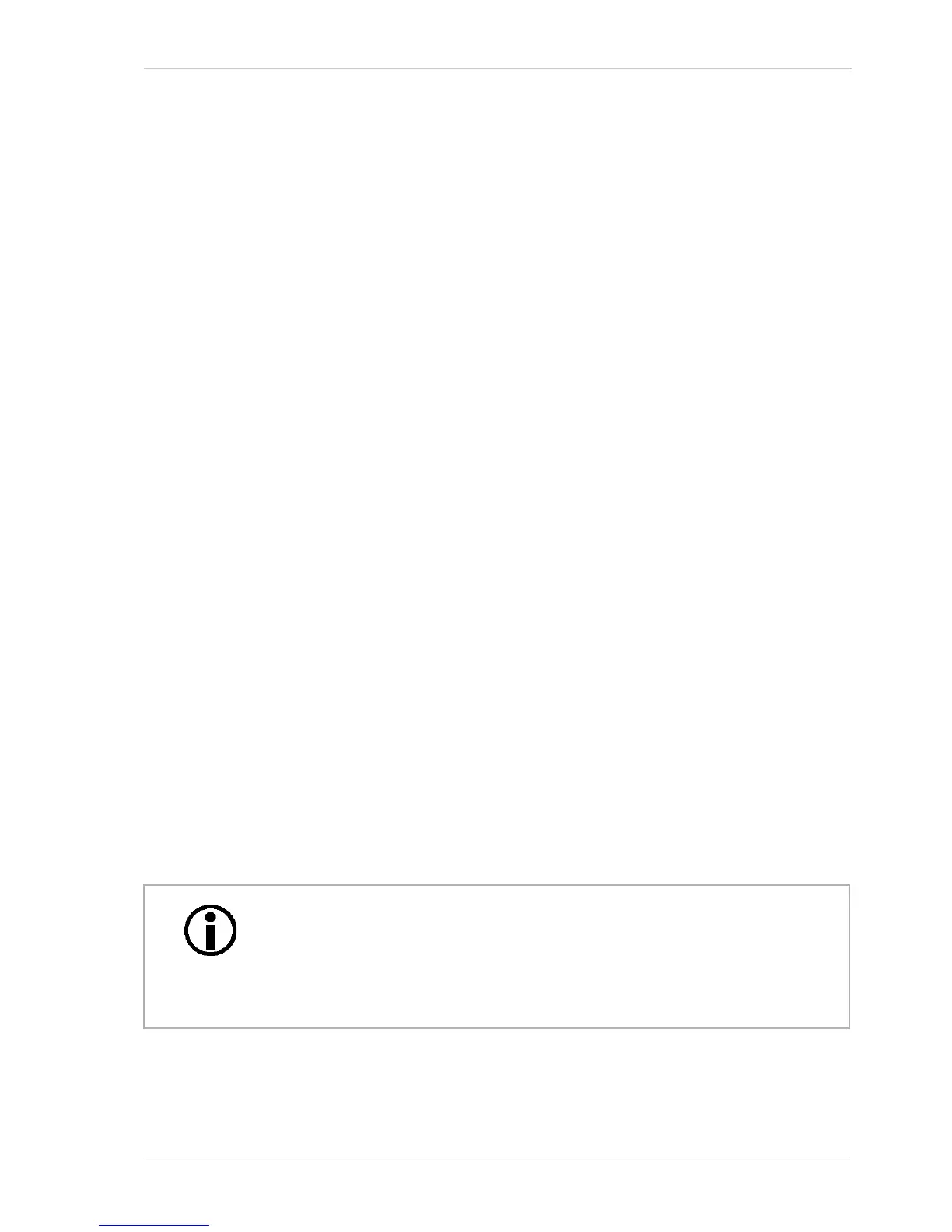Features
Basler pilot 153
11.2 Black Level
Adjusting the camera’s black level will result in an offset to the pixel values output from the camera.
As mentioned in the "Functional Description" section of this manual, for readout purposes, the
sensor used in the camera is divided into two halves. As a result of this design, there are three black
level adjustments available: Black Level Raw All, Black Level Raw Tap 1, and Black Level Raw
Tap 2.
Black Level Raw All is a global adjustment, i.e., its setting affects both halves of the sensor. The
Black Level Raw All value can be set in a range from 0 to 1023.
Black Level Raw Tap 1 sets an additional amount of black level adjustment for the right half of the
sensor. The Black Level Raw Tap 1 value can be set in a range from 0 to 1023. The total black level
for the right half of the sensor will be the sum of the Black Level Raw All value plus the Black Level
Raw Tap 1 value.
Black Level Raw Tap 2 sets an additional amount of black level adjustment for the left half of the
sensor. The Black Level Raw Tap 2 value can be set in a range from 0 to 1023. The total black level
for the left half of the sensor will be the sum of the Black Level Raw All value plus the Black Level
Raw Tap 2 value.
If the camera is set for a pixel data format that yields 8 bit effective pixel depth (Mono 8, YUV 4:2:2
Packed, YUV 4:2:2 (YUYV) Packed), an increase of 64 in a black level setting will result in a positive
offset of 1 in the pixel values output from the camera. And a decrease of 64 in a black level setting
result in a negative offset of 1 in the pixel values output from the camera.
If the camera is set for a pixel data format that yields an effective pixel depth of 12 bits per pixel
(Mono 16, Mono 12 Packed), an increase of 4 in a black level setting will result in a positive offset
of 1 in the pixel values output from the camera. A decrease of 4 in a black level setting will result in
a negative offset of 1 in the pixel values output from the camera.
For normal operation, we recommend that you set the value of Black Level Raw Tap 1 and Black
Level Raw Tap 2 to zero and that you simply use Black Level Raw All to set the black level. Typically,
the tap black level settings are only used if you want to adjust the black level balance between the
left half and the right half of the sensor.
Note
The sum of the Black Level Raw All setting plus the Black Level Raw Tap 1
setting must be less than or equal to 1023.
The sum of the Black Level Raw All setting plus the Black Level Raw Tap 2
setting must also be less than or equal to 1023.