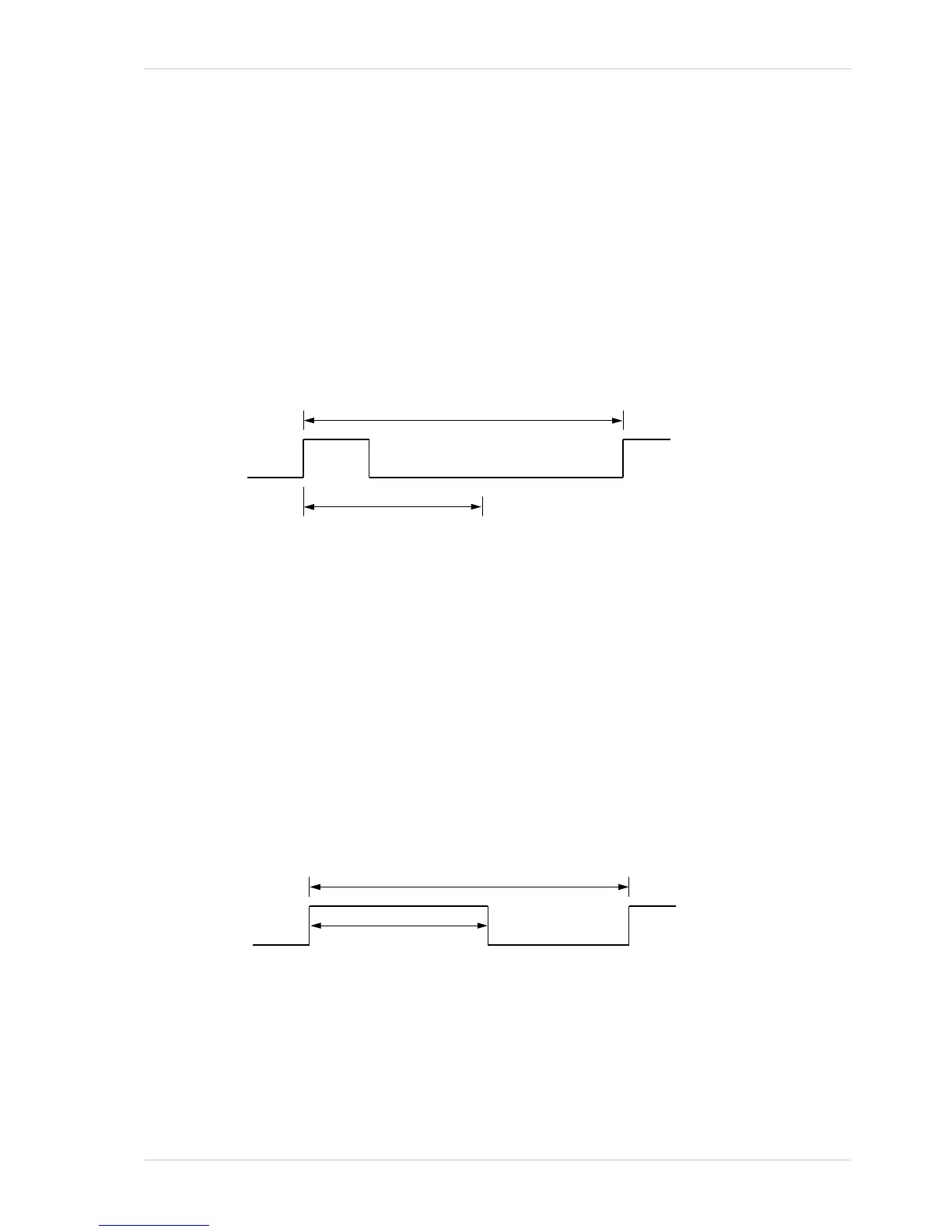Image Acquisition Control
Basler pilot 85
8.3.1 Exposure Modes
If you are triggering exposure start with an ExTrig signal, two exposure modes are available, "timed"
and "trigger width."
Timed Exposure Mode
When timed mode is selected, the exposure time for each image is determined by the value of the
camera’s exposure time parameter. If the camera is set for rising edge triggering, the exposure time
starts when the ExTrig signal rises. If the camera is set for falling edge triggering, the exposure time
starts when the ExTrig signal falls. Figure 31 illustrates timed exposure with the camera set for
rising edge triggering.
Fig. 31: Timed Exposure with Rising Edge Triggering
Trigger Width Exposure Mode
When trigger width exposure mode is selected, the length of the exposure will be directly controlled
by the ExTrig signal. If the camera is set for rising edge triggering, the exposure time begins when
the ExTrig signal rises and continues until the ExTrig signal falls. If the camera is set for falling edge
triggering, the exposure time begins when the ExTrig signal falls and continues until the ExTrig
signal rises. Figure 32 illustrates trigger width exposure with the camera set for rising edge
triggering.
Trigger width exposure is especially useful if you intend to vary the length of the exposure time for
each captured image.
Fig. 32: Trigger Width Exposure with Rising Edge Triggering
When you operate the camera in trigger width exposure mode, you must use the camera’s
exposure setting to set an exposure time. The exposure time setting will be used by the camera to
operate the trigger ready signal.