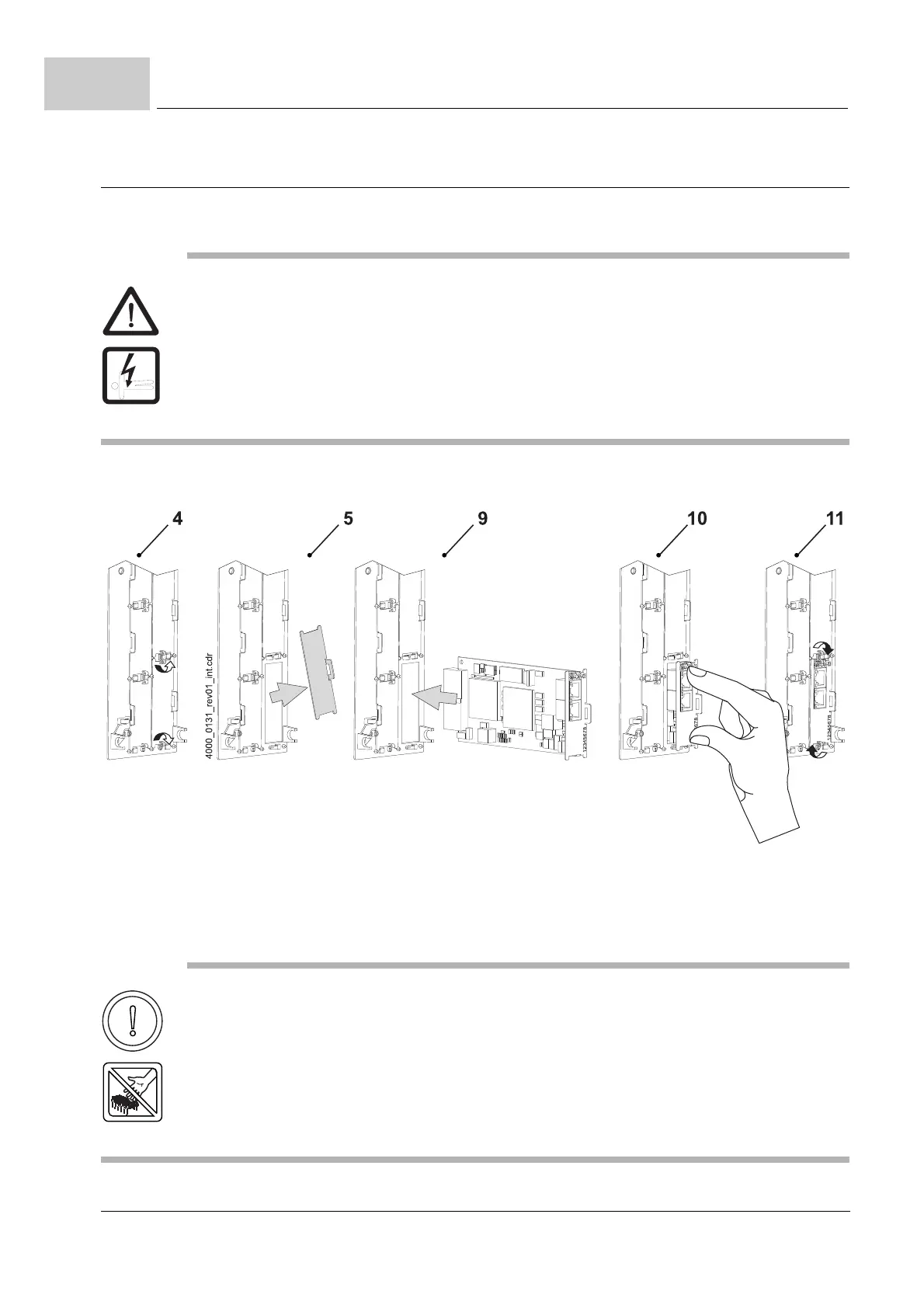Mounting
Instruction handbook CANopen slave BM4-O-CAN-03
Document no. 5.02014.06 Baumüller Nürnberg GmbH
28
of 68
5.4
5.4 Mounting
1 Turn off the b maXX 4400 device and assure it against unintentional turning on during
the mounting of the plug-in module.
DANGER
The following w
ill occur, if you do not observe this danger information:
m s
erious personnel injury m death
The hazard is: El
ectricity. Device and environment in the switching cabinet can carry perilous
voltages.
Before you start working, please assure that the device and the environment are off-circuit.
Pa
y attention to the relevant safety instructions when using mains voltage leading devices.
2 Pu
ll the dust cover forwardly off of the controller unit; the slots now are visible.
3 L
ook at the controller unit for the provided slot (H).
Figure 7: Mounting
4 Turn the twist lock over and under this slot by 90°. The twist locks now are standing
horizontally.
5 Ta
ke the front panel cover forwardly off. Keep this cover.
CAUTION
The following may occur, if you do not observe this caution information:
m pr
operty damage.
The hazard is: el
ectrostatic discharge. The option module CANopen slave has ESD sensi-
ble parts.
Regard the described ESD procedures when handling the plug-in module.
Touch the plug-in module only at its handle (see „C“ in ZFigu
re 5– on page 26).
