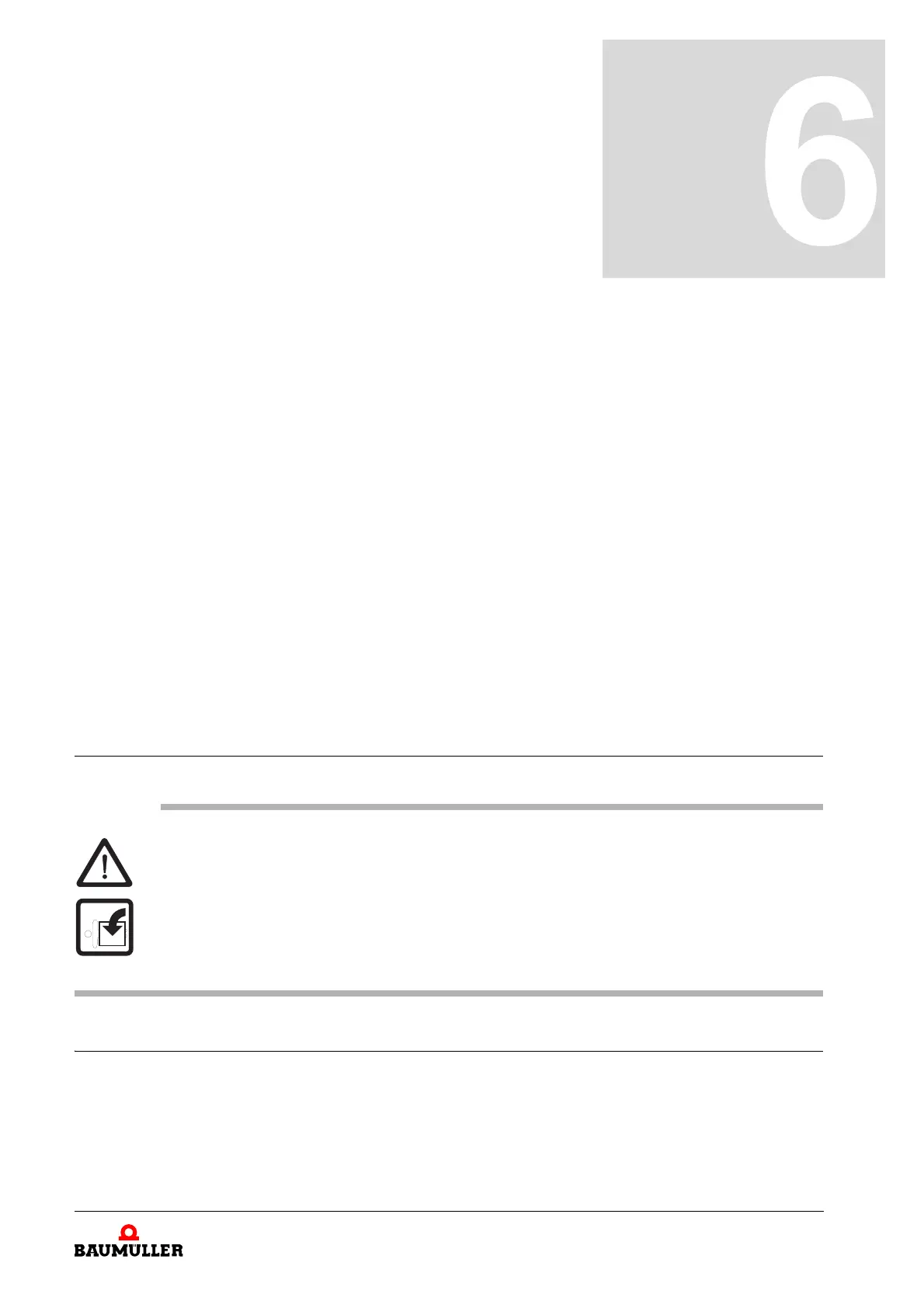31
of 68
Instruction handbook CANopen slave BM4-O-CAN-03
Document no. 5.02014.06
6COMMISSIONING
In this chapter we describe how you take the mounted and installed (see ZMounting and
Installation– fro
m page 25) option module CANopen slave into operation. The commis-
sioning assures, that the option module CANopen slave ope
rates correctly. Further in-
formation on parameterization of the plug-in module you will find in the
„Application
manual“.
Assure before installing, that the follow
ing preconditions are fulfilled:
1 Plug
-in module is correctly mounted.
2 Plug
-in module is correctly installed.
m CANopen connection lines are correctly cabled.
3 Th
e switching cabinet is properly closed and all safety devices are put into operation.
4 Th
e b maXX device is ready-for-use .
6.1 General safety instructions
h refer to ZBasic Safety Instructions– from page 9.
DANGER
The following wil
l arise, if you ignore this warning note:
m severe injury
m death
The hazard is: me
chanical influence. During commissioning the drive can rotate.
Keep enough distance from rotating pa
rts. Please note that from starting drives machine parts
can be set in motion. In any case activate the safety devices of the machine parts and drives
which are concerned.
6.2 Requirements to the executing personnel
The workings on commissioning may only be carried out by skilled personnel, who espe-
cially understands the safety instruction
s and -notes and can obey to these.
