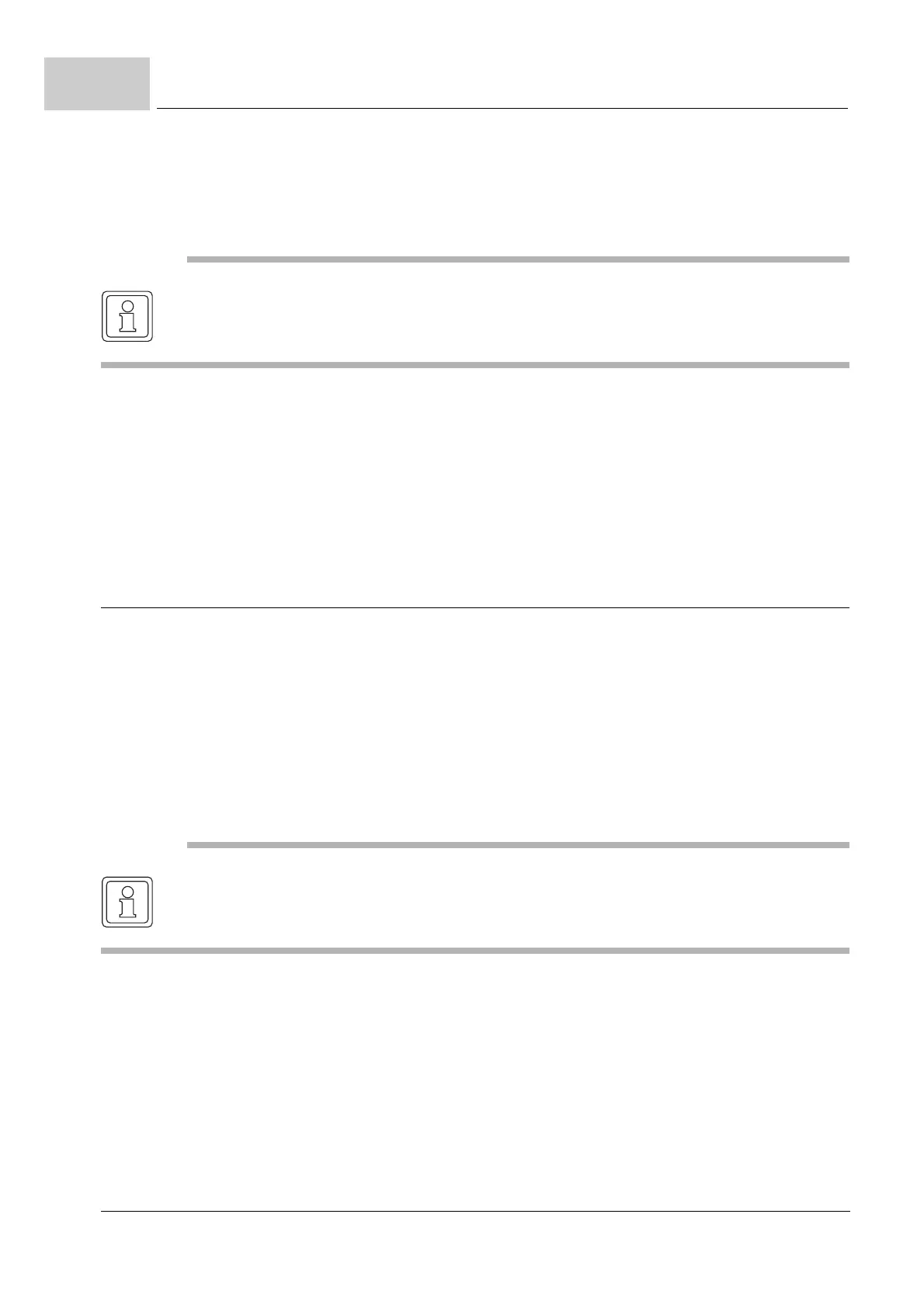Procedure of commissioning
Instruction handbook CANopen slave BM4-O-CAN-03
Document no. 5.02014.06 Baumüller Nürnberg GmbH
36
of 68
6.6
Recognizing the
CANopen slave
m Read and observe the ZGeneral safety instructions– on page 25.
m Th
e chapter „Mounting and Installation“ must be observed.
m Switch on the b
maXX 4000.
NOTE
The option module CA
Nopen slave must not be plugged or unplugged if the b maXX device
is switched on. Switch off the device before plugging or unplugging.
Function test After switching on the LEDs light up sequentially (described in ZLEDs CANo
pen slave for
b maXX PLC– on pa
ge 34).
The option module CA
Nopen slave displays then with H1 to H4 off that the module is
waiting for configuration via b maXX PLC. The function test is finished.
If the option module is configured, the LED H1 shows the internal state of the CANope
n
slave according DR303-3. See b maXX PLC ZCommis
sioning– on page 34.
6.6.2 Commissioning CANopen slave for b maXX controller
The commissioning of the option module CANopen slave is divided into the following
sections:
1 Re
cognizing the option module CANopen slave
2 T
esting of the CANopen-Slave-module
Recognizing the
CANope
n slave
m Read and observe the ZGeneral safety instructions– on page 25.
m Th
e chapter „Mounting and Installation“ must be observed.
m Switch on the b
maXX 4000.
NOTE
The option module CANopen slave must not be plugged or unplugged if the b maXX device
is switched on. Switch off the device before plugging or unplugging.
Function test After switching on the LEDs light up sequentially (described in ZLEDs CANo
pen slave for
b maXX controller– on pa
ge 35).
If the option module is configured, the LED H1 shows the internal state of the CANope
n
slave according DR303-3. See b maXX controller ZCommissioning– on
page 35. The
function test is finished.
