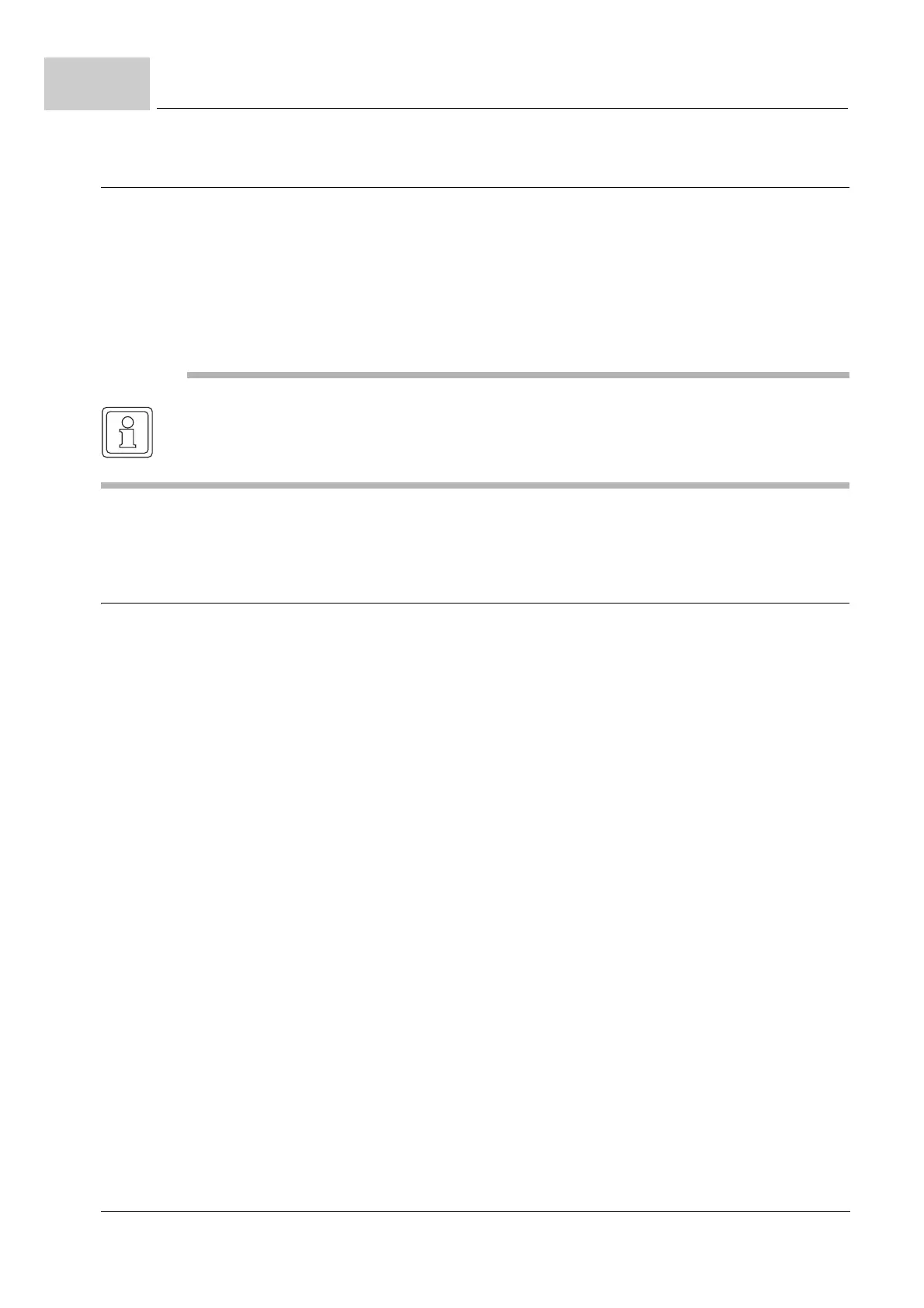Description and checking of the operating- and displaying elements
Instruction handbook CANopen slave BM4-O-CAN-03
Document no. 5.02014.06 Baumüller Nürnberg GmbH
32
of 68
6.3
6.3 Description and checking of the operating- and displaying elements
The option module CANopen slave shows operating- and displaying elements. The op-
erating elements consist of 10 DIP switches in a co
mmon cabinet. The display elements
exist of 4 LEDs, which are integrated into the connectors on the front side.
DIP switch For setting of the DIP
switches refer to ZDIP switches– from page 20.
LEDs After turning on the b maXX 4400 the module is initialized, the LEDs are blinking in se-
quences.
NOTE
Should the plug-in module due to external conditions be pulled out of the device, turn off the
device. The
n try to insert the plug-in module again, as we describe in chapter ZM
ounting and
Installation– fro
m page 25.
6.4 Description/check of safety and monitoring elements
Before starting the commissioning of the option module CANopen slave it is necessary
to clear possible errors/error messages on the b maXX 4400 basic unit. This errors can
be caused by incorrect mounting (e.g. defect cables) or incorrect installation. The com-
missioning of the option module CANo
pen slave can be started after this errors are ac-
knowledged.
