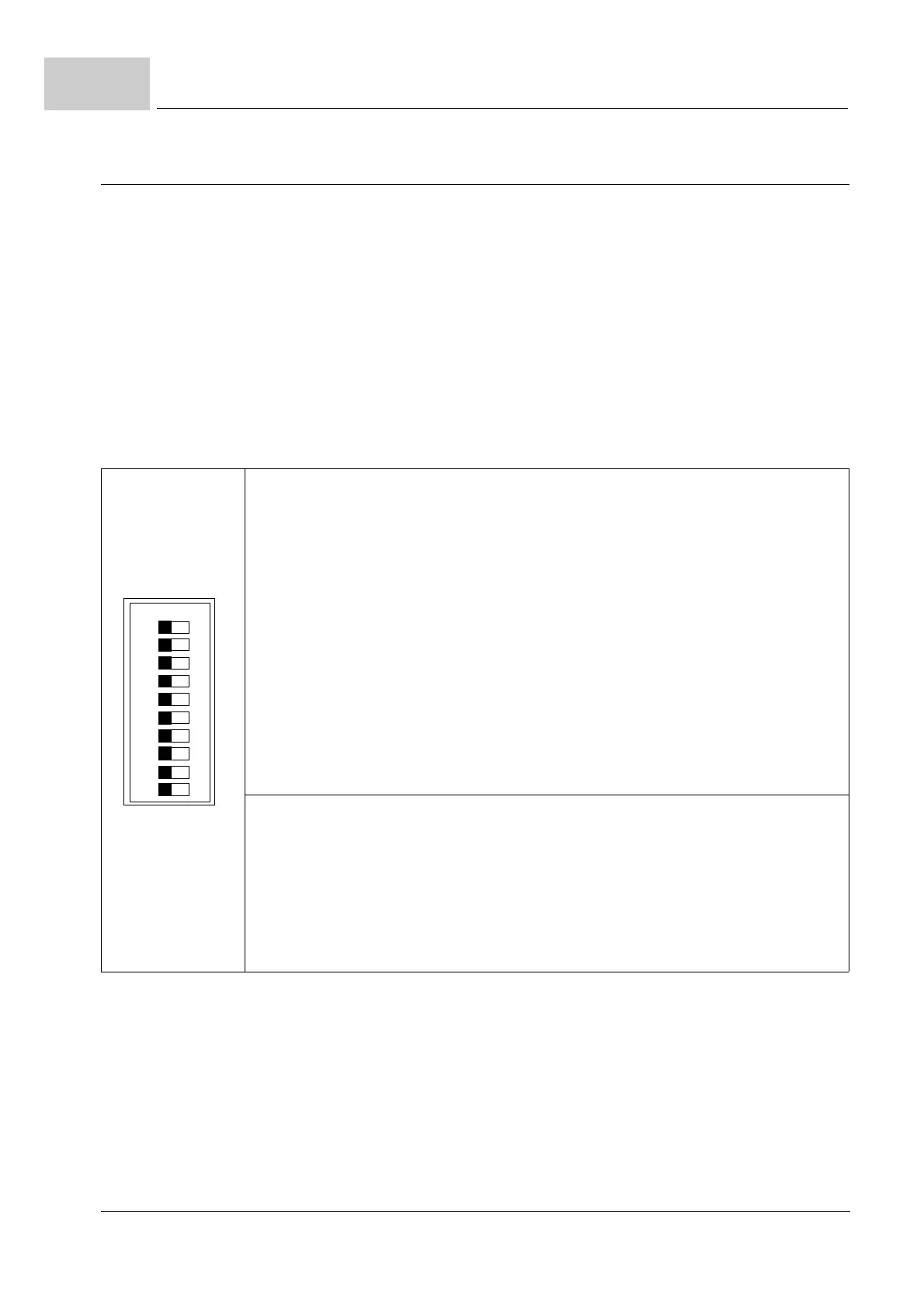Construction
Instruction handbook CANopen slave BM4-O-CAN-03
Document no. 5.02014.06 Baumüller Nürnberg GmbH
20
of 68
4.1
4.1.1 DIP switches
The option module CANopen slave for b maXX PLC is pre-configured via DIP switches.
Following can be set:
m Se
tting of baud rate via b maXX PLC (DIP switches 1 to 3)
n The DIP switches 1 to 3
are set to ON, that means the option module CANopen
slave reads the baud rate from the b maXX PLC while initialization.
m CANopen Node-ID (DIP switches
4 to 10)
n The
DIP switch setting is read and the value is increased by 1 internally. That means
e.g. that the Node-ID in delivery state (DIP switch 4 to 10 is OFF) corresponds with
the Node-ID 1. The DIP switch setting 127 is set to Node-ID 1 additionally.
n The Nod
e-ID can be changed with the application program on the b maXX PLC (by
software setting).
DIP switch
32 1 Value
1 1 1 7 Option module CANo
pen slave for b maXX PLC
Option module CANo
pen slave for b maXX controller
3 2 1 Value Baud rate
0 0 0 0 20 kBit/s
0 0 1 1 125 kBit/s
0 1 0 2 250 kBit/s
0 1 1 3 500 kBit/s
1 0 0 4 1 MBit/s
1 0 1 5 reserved
1 1 0 6 reserved
DIP switch
10 9 8 7 6 5 4 Value Node-ID
0000000 0 1
0000001 1 2
0000010 2 3
...
1111110 126 127
1111111 127 1
