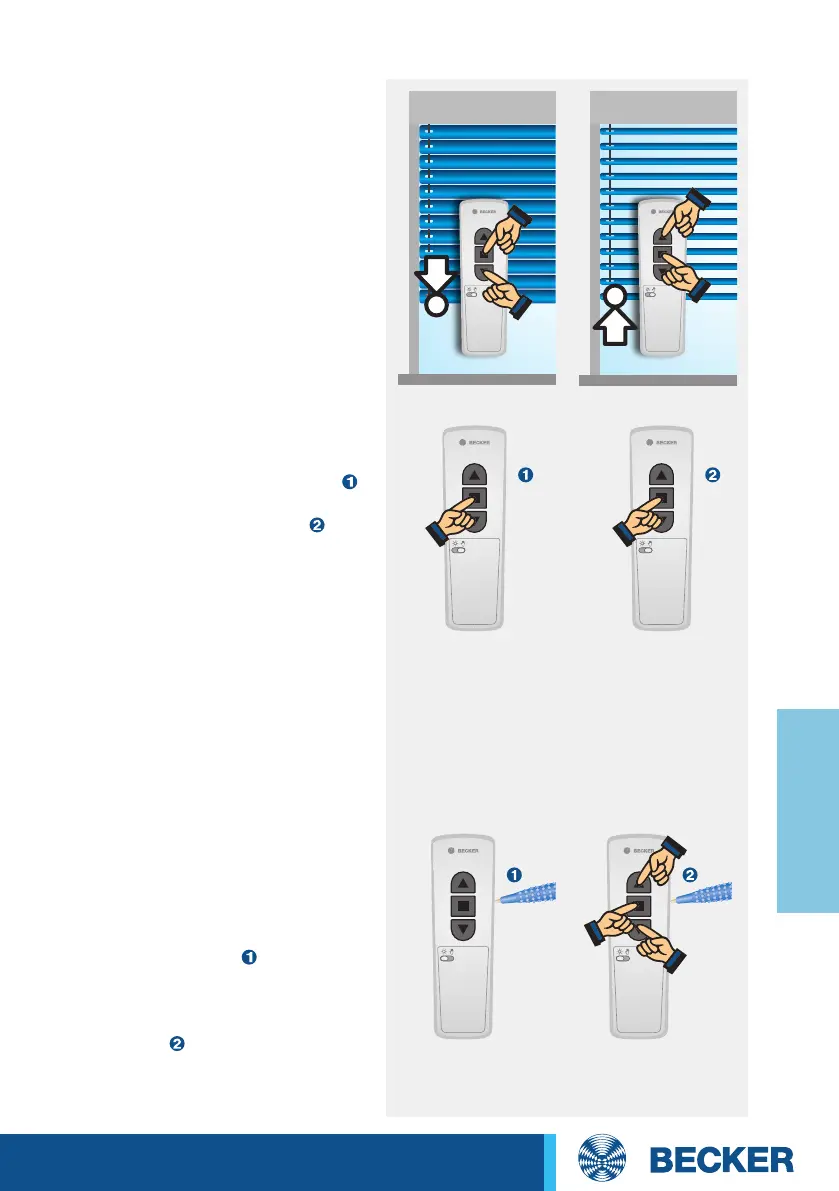147
Sun protection
Control units
Functions of the VC470-II
4. Deleting the intermediate
position/tilt position
Press the STOP button briefly ,
then press the STOP button and
keep it pressed for 6 seconds until
the drive shifts to acknowledge the
deletion.
You can also delete the intermediate
and tilt position by changing over the
venetian blind/roller shutter/awning
mode.
You can delete the positions individu-
ally by approaching the intermediate
or tilt position (by tapping UP or DOWN
twice) then repeating the program-
ming.
Short 6 sec.
3. Programming the interme-
diate position/tilt position
Run the venetian blind out of the
upper limit position to the required
intermediate position then press
the STOP and DOWN button until
the drive shifts to acknowledge the
programming operation.
Run to the required tilt position then
press the STOP and UP button until
the drive shifts to acknowledge the
programming operation.
Intermediate position Tilt position
5. Changeover: venetian
blind/roller blind/awning
mode
Press the programming button on
the master transmitter for 3 seconds
until the drive shifts . Then press
the programming, UP, STOP and
DOWN buttons for 10 seconds until
the drive shifts to acknowledge the
changeover .