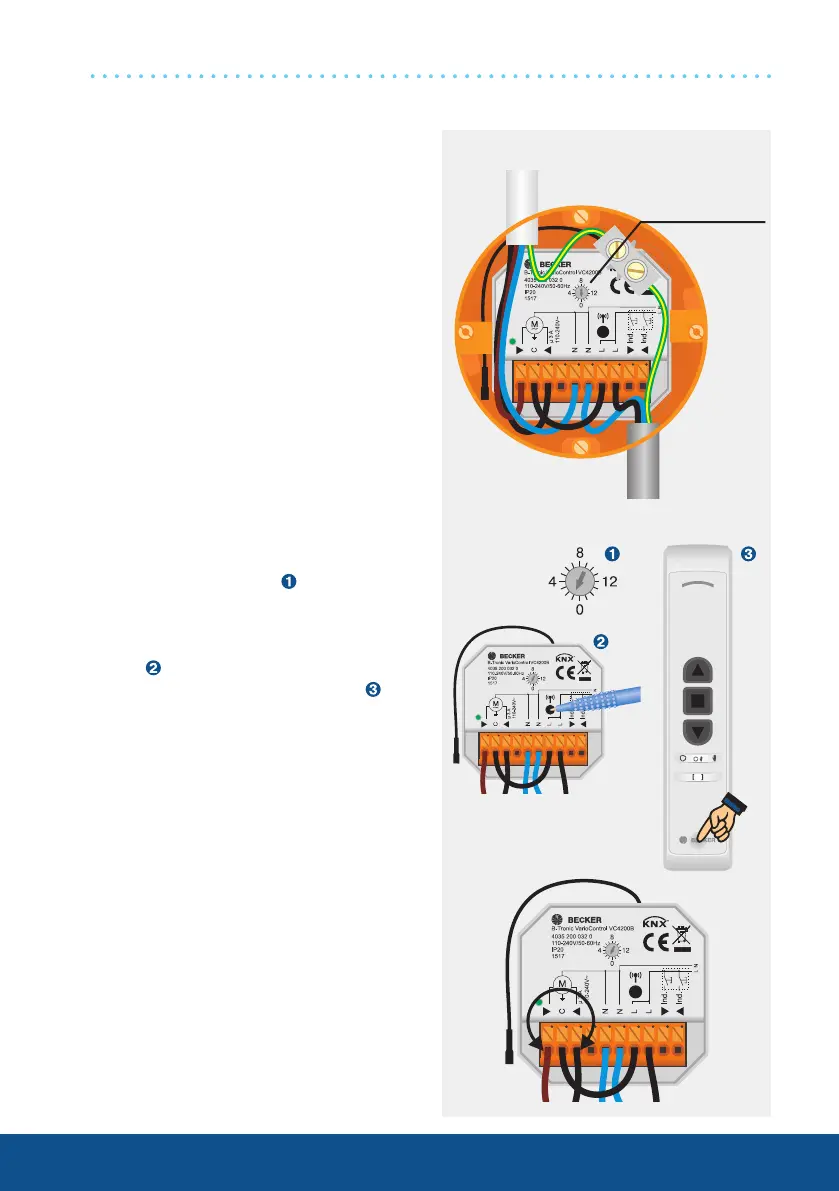68
Commissioning
Connecting the drive controller
Conventional drives (tubular drives,
blind drives) for roller shutter and
sun protection applications can be
connected to the bidirectional
radio receiver VC4200B. The VC4200B
automatically calculates the travel time
between limit positions and signals the
position of the shading solution back
to the transmitter. To do so, once the
shading solution has been installed it
must be moved all the way to the limit
positions three times without stopping.
Connect the VC4200B as shown in the
example opposite.
VC4200B control unit
Programming the transmitter
Switch the function switch to pos. 1
(Example: roller shutter) . Then press the
radio programming button for 3 seconds or
switch the power supply on for 3 minutes
to put the control unit into programming
mode
. Then press the programming
button on the required transmitter
until
the LED on the control unit lights up green
to confirm the programming operation.
Correcting the direction of rotation
The direction can be reversed by swap-
ping round the brown and black wires of
the drive connecting cable. The direction
can also be reversed using the Becker
hand-held transmitter (see B01 drive
type, adjusting the direction of rotation).
Mains
Drive
Note:
Before programming, the relevant
function must also be set at the
transmitter.
Pos. 0: Reference
(LED red)
Pos. 1: Roller
shutter
Pos. 2: Blind