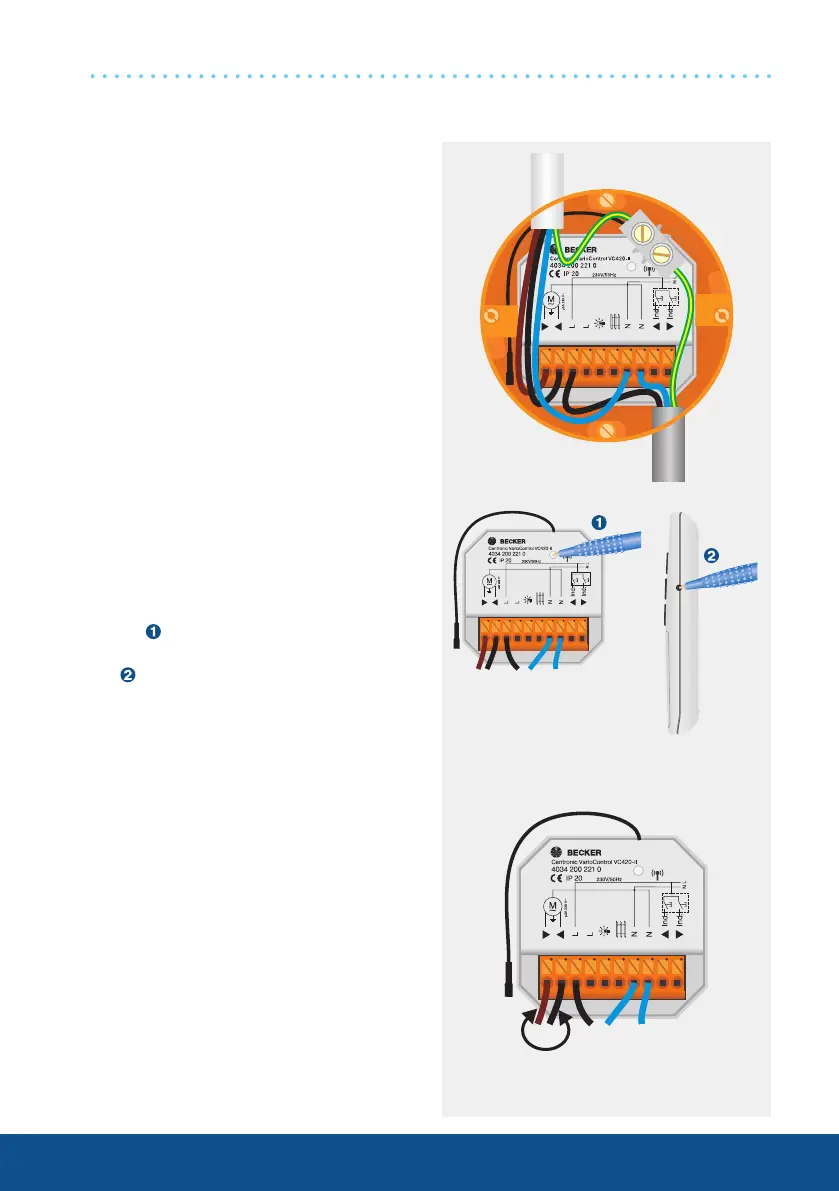66
Commissioning
Wiring
The external radio receiver VC420-II allows
conventional drives to be converted to ra
-
dio drives. An additional push-button input
on the VC420-II enables operation via an
external UP/DOWN push-button.
Connect the VC420-II as shown in the
example opposite.
Mains
Drive
VC420-II control unit
Programming the master
transmitter
Briefly press the radio programming button
or switch the power supply on for 3 minutes
to put the control unit into programming
mode . Then press the programming
button on the required master transmit-
ter until the control unit confirms the
programming operation with a brief
UP/DOWN command (3 seconds for initial
installation, 10 seconds to overwrite a
previously programmed master transmit-
ter).
Correcting the direction of rotation
The direction can be reversed by
swapping round the brown and black
wires of the drive connecting cable.