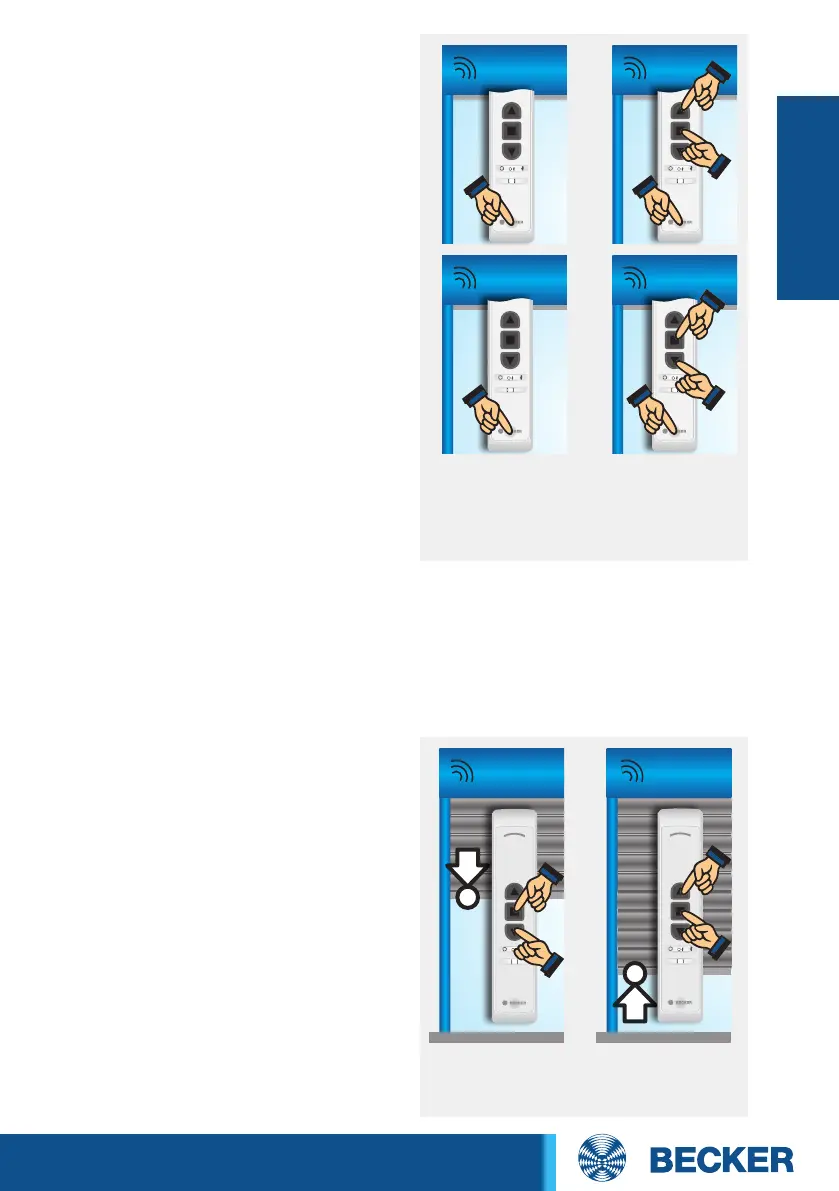65
Roller shutter
Drives
6. Programming the intermediate
positions
Run the drive to the required position
and press the STOP and DOWN buttons
(intermediate position I) or STOP and UP
buttons (intermediate position II) until
the drive clicks once.
To travel to the corresponding interme-
diate position, press the DOWN button or
UP button twice within one second
(double tap).
7. Deleting an intermediate position
Run the drive to the position to be
deleted and repeat the programming
until the drive clicks twice.
5. Activating the fly screen
protection function (in master
mode)
Run the roller shutter to the upper limit
position. Then press the programming
button until the drive clicks once. Then
press the programming button, STOP
button and DOWN button until the drive
clicks three times.
Leaving the master mode
Press the manual/auto button on the
front of the transmitter until the manual/
auto LED no longer flashes.
Intermediate position I
Intermediate position II
4. Activating the anti-freeze
mechanism at the top (in master
mode)
Run the roller shutter towards the
upper stop. Then press the program-
ming button until the drive clicks once.
Then press the programming button,
STOP button and UP button until the
drive clicks three times.
Note:
In master mode the drive runs in dead-man mode. The drive indicates the
lack of a limit position by briefly starting up, stopping and then continuing
(limit position status indicator). Once the limit positions have been detected
correctly 3 times in succession (3 opening and closing movements), the drive
definitively saves the limit positions.
1x click
3x click
1x click 3x click
1x click 1x click